1. Grow-Shadow
鼠标移入盒子放大并出现底部阴影
效果:
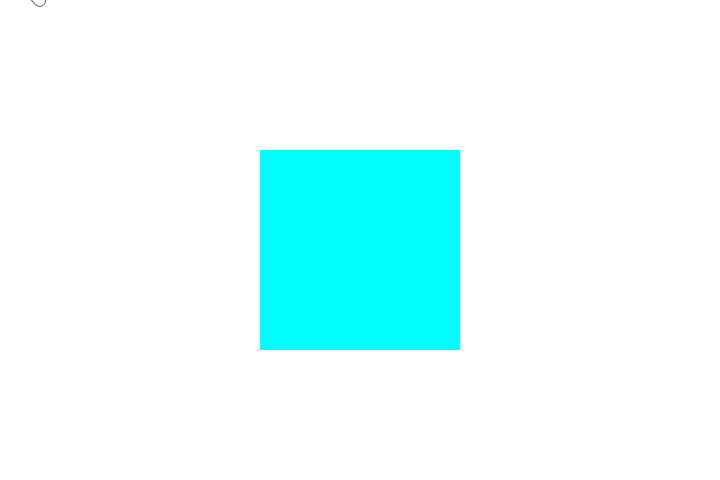
代码
|
1
|
<div class="box"></div>
|
|
1
2
3
4
5
6
7
8
9
10
11
12
13
14
15
16
17
18
19
|
.box {
width: 200px;
height: 200px;
background-color: aqua;
-webkit-transform: perspective(1px) translateZ(0);
transform: perspective(1px) translateZ(0);
box-shadow: 0 0 1px rgba(0, 0, 0, 0);
-webkit-transition-duration: 0.3s;
transition-duration: 0.3s;
-webkit-transition-property: box-shadow, transform;
transition-property: box-shadow, transform;
}
.box:hover,
.box:focus,
.box:active {
box-shadow: 0 10px 10px -10px rgba(0, 0, 0, 0.5);
-webkit-transform: scale(1.1);
transform: scale(1.1);
}
|
2. Move-Shadow
鼠标移入盒子,盒子向上移动并出现底部阴影
效果:
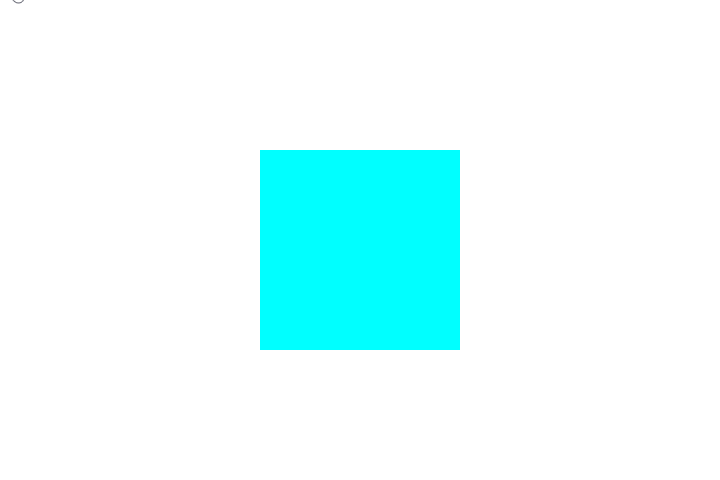
代码
|
1
|
<div class="box"></div>
|
|
1
2
3
4
5
6
7
8
9
10
11
12
13
14
15
16
17
18
19
20
21
22
23
24
25
26
27
28
29
30
31
32
33
34
35
36
37
38
39
40
41
42
43
44
45
46
47
48
49
50
51
|
.box {
width: 200px;
height: 200px;
background: aqua;
-webkit-transform: perspective(1px) translateZ(0);
transform: perspective(1px) translateZ(0);
box-shadow: 0 0 1px rgba(0, 0, 0, 0);
position: relative;
-webkit-transition-duration: 0.3s;
transition-duration: 0.3s;
-webkit-transition-property: transform;
transition-property: transform;
&::before {
pointer-events: none;
position: absolute;
z-index: -1;
content: "";
top: 100%;
left: 5%;
height: 10px;
width: 90%;
opacity: 0;
background: -webkit-radial-gradient(
center,
ellipse,
rgba(0, 0, 0, 0.35) 0%,
rgba(0, 0, 0, 0) 80%
);
background: radial-gradient(
ellipse at center,
rgba(0, 0, 0, 0.35) 0%,
rgba(0, 0, 0, 0) 80%
);
/* W3C */
-webkit-transition-duration: 0.3s;
transition-duration: 0.3s;
-webkit-transition-property: transform, opacity;
transition-property: transform, opacity;
}
}
.box:hover,
.box:focus,
.box:active {
-webkit-transform: translateY(-5px);
transform: translateY(-5px);
&::before {
opacity: 1;
-webkit-transform: translateY(5px);
transform: translateY(5px);
}
}
|
3. Curl-Bottom-Right
鼠标移入盒子,盒子右下角卷起
效果:
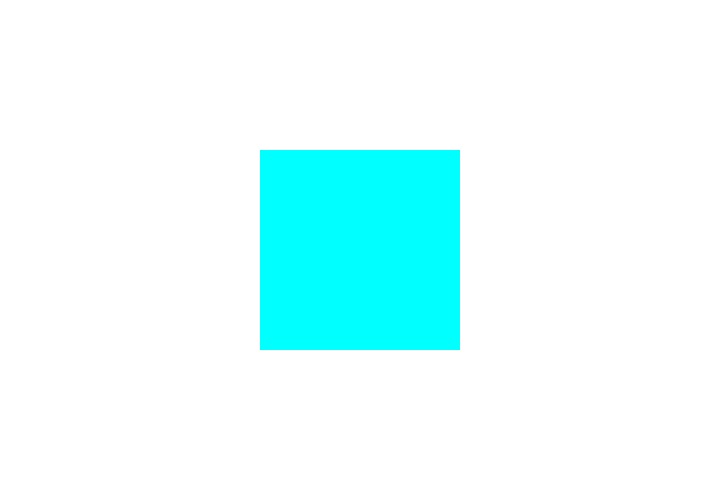
代码
|
1
|
<div class="box"></div>
|
|
1
2
3
4
5
6
7
8
9
10
11
12
13
14
15
16
17
18
19
20
21
22
23
24
25
26
27
28
29
30
31
32
33
34
35
36
37
38
|
.box {
width: 200px;
height: 200px;
background: aqua;
-webkit-transform: perspective(1px) translateZ(0);
transform: perspective(1px) translateZ(0);
box-shadow: 0 0 1px rgba(0, 0, 0, 0);
position: relative;
&::before {
pointer-events: none;
position: absolute;
content: "";
height: 0;
width: 0;
bottom: 0;
right: 0;
background: white;
/* IE9 */
background: linear-gradient(
315deg,
white 45%,
#aaa 50%,
#ccc 56%,
white 80%
);
box-shadow: -1px -1px 1px rgba(0, 0, 0, 0.4);
-webkit-transition-duration: 0.3s;
transition-duration: 0.3s;
-webkit-transition-property: width, height;
transition-property: width, height;
}
}
.box:hover:before,
.box:focus:before,
.box:active:before {
width: 25%;
height: 25%;
}
|
|