本篇文章介绍css position属性为absolute时其百分值的计算 当position为absolue时候,其相关属性的百分比是相对它参考的元素(包含块)来进行计算并进行位置渲染的 。 首先我们必须知道: 1、[百分比的参照][1]: 根据包含块计算百分值(1)元素的margin/pad
|
本篇文章介绍css position属性为absolute时其百分值的计算 当position为absolue时候,其相关属性的百分比是相对它参考的元素(包含块)来进行计算并进行位置渲染的 。 首先我们必须知道: 1、[百分比的参照][1]: 根据包含块计算百分值(1)元素的margin/padding/left/right/width参照包含块的width来计算;(2)要计算 height /top 及 bottom 中的百分值,是通过包含块的 height 的值。如果包含块的 height 值会根据它的内容变化,而且包含块的 position 属性的值被赋予 relative 或 static ,那么,这些值的计算值为 0。 2、[确定包含块][2]: 确定一个元素的包含块的过程完全依赖于这个元素的 position 属性: (1)如果 position 属性为 static 或 relative ,包含块就是由它的最近的“祖先块元素”(比如说inline-block, block 或 list-item元素)或格式化上下文(比如说 a table container, flex container, grid container, or the block container itself)的内容区的边缘(content)组成的。 (2)如果 position 属性为 absolute ,包含块就是由它的最近的 position 的值不是 static (也就是值为fixed, absolute, relative 或 sticky)祖先元素的内边距区的边缘(padding-left + content + padding-right)组成
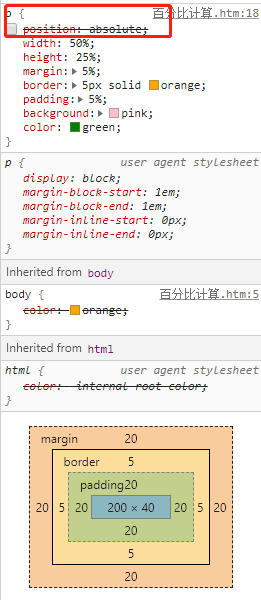  |
2021-04-14
2021-04-29
2018-01-07
2022-06-10
2021-09-30