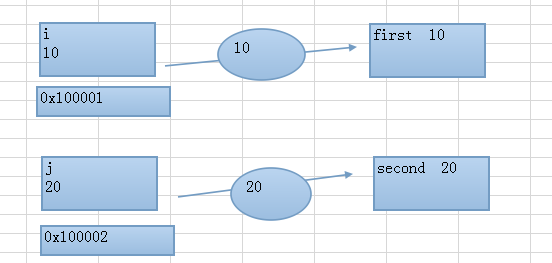背景
稳定性建设之JavaScript代码不能被阻断
js代码可能会因为某些原因,导致出错,进而整个后续代码有可能都被阻断。直接影响线上的稳定性
最常见的js被阻断的情况
|
1 2 3 4 5 6 |
console.log(111) // 预期 a = {} // 结果 a = undefined a.a = 1 console.log(222) // js代码不能执行到这一行 |
这个代码很明显会报错,在a.a = 1这一行开始报错,后续的js代码被阻断了,console.log(222)打印不出来
解决办法
- 解决办法也很简单,用 try...catch... 捕获住错误就好了
|
1 2 3 4 5 6 7 8 9 10 |
console.log(111) try { // 预期 a = {} // 结果 a = undefined a.a = 1 } catch (e) { console.error(e) } console.log(222) // js代码可以执行到这一行 |
容易被我们忽视的点
1. 没考虑到错误上报
- 上面的demo没有考虑错误上报,发生错误时,外部根本捕获不到(即使你接入了sentry类的产品),因为error被try catch给吃掉了
|
1 2 3 4 5 6 7 8 9 10 11 12 13 14 15 16 |
try { // 预期 a = {} // 结果 a = undefined a.a = 1 } catch (e) { console.error(e) // 公司内部的上报函数 someReportFunction('sendEvent', { name: 'try_catch_error', params: { errorMsg: e.message, errorStack: e.stack }, }); } |
2. 错用throw
随便点开一篇文章,就有人在误人子弟,教别人用 throw, throw这个东西是不能乱用的,因为他会阻断代码,重要的事情说三遍,throw会阻断代码,throw会阻断代码,throw会阻断代码
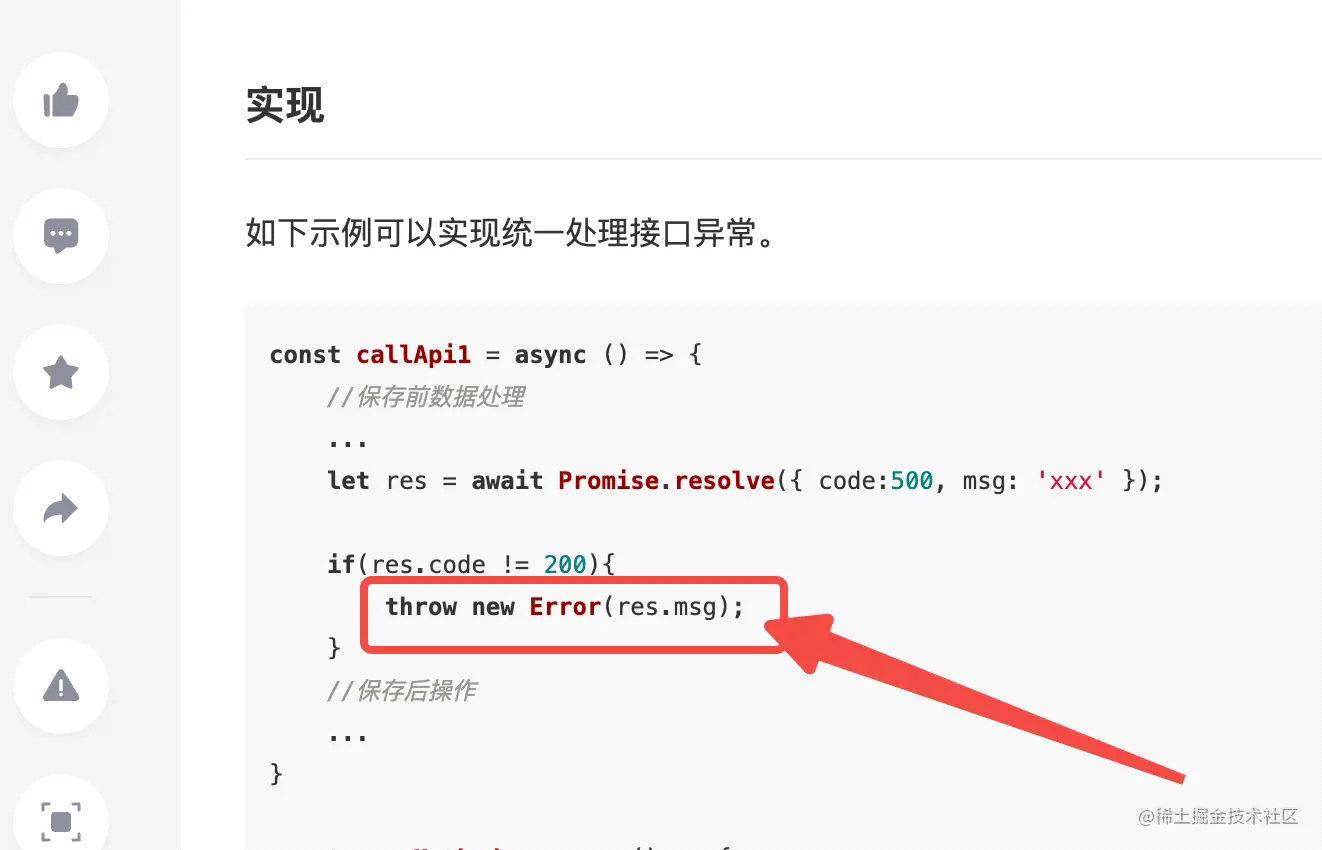
例如:
|
1 2 3 4 5 6 7 8 9 10 11 |
console.log(111) try { // 预期 a = {} // 结果 a = undefined a.a = 1 } catch (e) { console.error(e) throw e // throw会阻断代码,导致下面不执行 } console.log(222) // 不能执行到这一行 |
当然throw也不是一无是处,但是,他只能在try{ 里面使用 },不能在try之外的地方使用throw,包括catch
|
1 2 3 4 5 6 7 |
console.log(111) try { throw new Error(111) } catch (e) { console.error(e) } console.log(222) |
|
1 2 3 4 5 6 7 8 9 10 11 12 13 14 |
function getData () { if (...) { ... } else { throw new Error(111) } } console.log(111) try { getData() } catch (e) { console.error(e) } console.log(222) |
3. 异步代码catch不到,还是会被阻断
|
1 2 3 4 5 6 7 8 9 10 11 12 13 14 |
console.log(111111111) try { setTimeout(() => { a = undefined a.a = 1 // 代码被阻断于此 console.log('error') // 不能执行到这一行 }, 0) } catch (e) { console.error(e) // 异步代码catch不到 } console.log(222222222) setTimeout(() => { console.log('setTimeout') // 浏览器可以执行到这一行,node的不行(node14和16版本都test了) }, 2000) |
4. import()和require()的错误捕获表现不一致
|
1 2 3 4 5 6 7 8 9 10 11 12 13 14 15 16 17 18 19 20 21 22 23 24 25 26 |
// a.js console.log(111111111) try { require('./b.js') } catch (e) { console.log('error') // 错误会被正常catch到 console.error(e) } console.log(222222222) setTimeout(() => { console.log('setTimeout') }, 2000) // b.js console.log(1) a = undefined a.a = 1 console.log(2) // 结果打印 (require被正常捕获) 111111111 1 error TypeError: Cannot set property 'a' of undefined ... ... 222222222 setTimeout |
- 同样的代码换成,import()
|
1 2 3 4 5 6 7 8 9 10 11 12 13 14 15 16 17 18 19 20 21 22 23 24 |
// a.js console.log(111111111) try { import('./b.js') } catch (e) { console.log('error') // 错误没有被catch到 console.error(e) } console.log(222222222) setTimeout(() => { console.log('setTimeout') }, 2000) // b.js console.log(1) a = undefined a.a = 1 console.log(2) // 结果打印 (import的 错误没有被catch到) 111111111 222222222 1 (node:92673) UnhandledPromiseRejectionWarning: TypeError: Cannot set property 'a' of undefined ... setTimeout |
正确捕获import()的方式:其实import()是一个promise,用promise的方法去catch就好了
|
1 2 3 4 5 |
import('./b.js') .catch(e => { console.log('error') console.error(e) }) |
结论:
- try catch 不能捕获import()模块的错误,require可以被捕获
- import() 用promise的方法去catch就好了
背景:
- require是运行时加载(可以理解为,函数调用)
- import()是动态import,会延迟加载,是异步任务(微任务),是promise