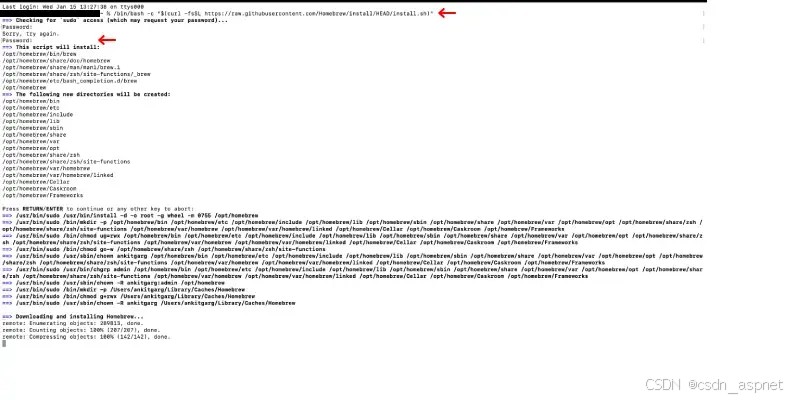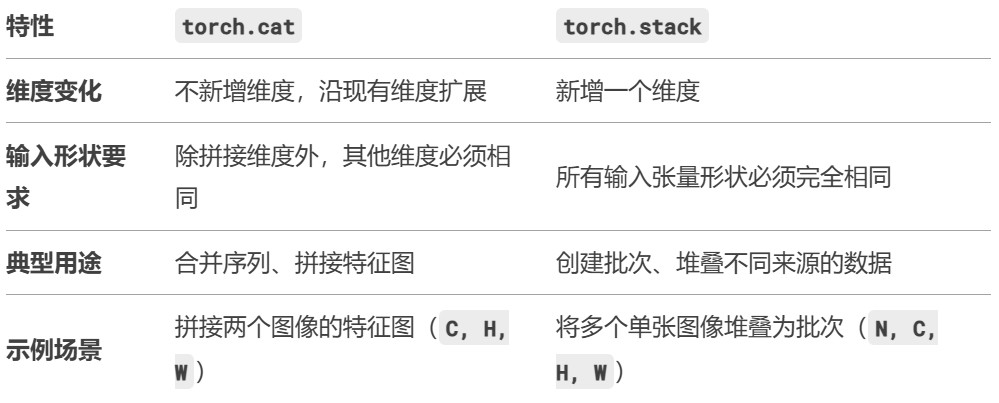在Python异步编程生态中,asyncio.gather是并发任务调度的核心工具。然而当面对海量任务时,不加控制的并发可能引发资源耗尽、服务降级等问题。本文将通过实际场景和代码示例,展示如何结合信号量机制实现精准并发控制,既保证吞吐量又避免系统过载。
一、asyncio.gather的原始行为解析
asyncio.gather的设计初衷是批量执行异步任务,其默认行为类似于"全速冲刺":
|
1 2 3 4 5 6 7 8 9 10 11 12 13 14 |
import asyncio
async def task(n): print(f"Task {n} started") await asyncio.sleep(1) print(f"Task {n} completed") return n
async def main(): tasks = [task(i) for i in range(10)] results = await asyncio.gather(*tasks) print(f"Total results: {len(results)}")
asyncio.run(main()) |
在这个示例中,10个任务会立即全部启动,1秒后几乎同时完成。这种"全并发"模式在以下场景存在隐患:
网络请求:同时发起数千个HTTP请求可能被目标服务器封禁
文件IO:磁盘IO密集型操作会拖慢系统响应
数据库连接:超过连接池限制导致报错
二、信号量控制法:给并发装上"节流阀"
asyncio.Semaphore通过限制同时执行的任务数,实现精准并发控制。其核心机制是:
初始化时设定最大并发数(如10)
每个任务执行前必须获取信号量
任务完成后释放信号量
|
1 2 3 4 5 6 7 8 9 10 11 12 13 14 |
async def controlled_task(sem, n): async with sem: # 获取信号量 print(f"Task {n} acquired semaphore") await asyncio.sleep(1) print(f"Task {n} released semaphore") return n
async def main(): sem = asyncio.Semaphore(3) # 最大并发3 tasks = [controlled_task(sem, i) for i in range(10)] results = await asyncio.gather(*tasks) print(f"Total results: {len(results)}")
asyncio.run(main()) |
执行效果:
始终只有3个任务在执行
每完成1个任务,立即启动新任务
总耗时≈4秒(10/3向上取整)
三、进阶控制策略
3.1 动态调整并发数
通过监控队列长度动态调整信号量:
|
1 2 3 4 5 6 7 8 9 10 11 12 13 14 15 16 17 18 19 20 21 22 23 24 25 26 27 28 29 30 31 32 33 34 35 |
async def dynamic_control(): sem = asyncio.Semaphore(5) task_queue = asyncio.Queue()
# 生产者 async def producer(): for i in range(20): await task_queue.put(i)
# 消费者 async def consumer(): while True: item = await task_queue.get() async with sem: print(f"Processing {item}") await asyncio.sleep(1) task_queue.task_done()
# 动态调整 def monitor(queue): while True: size = queue.qsize() if size > 10: sem._value = max(1, sem._value - 1) elif size < 5: sem._value = min(10, sem._value + 1) asyncio.sleep(1)
await asyncio.gather( producer(), *[consumer() for _ in range(3)], asyncio.to_thread(monitor, task_queue) )
asyncio.run(dynamic_control()) |
3.2 分批执行策略
对于超大规模任务集,可采用分批处理:
|
1 2 3 4 5 6 7 8 9 10 11 12 |
def chunked(iterable, chunk_size): for i in range(0, len(iterable), chunk_size): yield iterable[i:i+chunk_size]
async def batch_processing(): all_tasks = [task(i) for i in range(100)]
for batch in chunked(all_tasks, 10): print(f"Processing batch: {len(batch)} tasks") await asyncio.gather(*batch)
asyncio.run(batch_processing()) |
优势:
- 避免内存爆炸
- 方便进度跟踪
- 支持中间状态保存
四、性能对比与最佳实践
| 控制方式 | 吞吐量 | 资源占用 | 实现复杂度 | 适用场景 |
|---|---|---|---|---|
| 无控制 | 高 | 高 | 低 | 小型任务集 |
| 固定信号量 | 中 | 中 | 中 | 通用场景 |
| 动态信号量 | 中高 | 中低 | 高 | 需要弹性控制的场景 |
| 分批处理 | 低 | 低 | 中 | 超大规模任务集 |
最佳实践建议:
网络请求类任务:并发数控制在5-20之间
文件IO操作:并发数不超过CPU逻辑核心数*2
数据库操作:遵循连接池最大连接数限制
始终设置合理的超时时间:
|
1 2 3 4 |
try: await asyncio.wait_for(task(), timeout=10) except asyncio.TimeoutError: print("Task timed out") |
五、常见错误与解决方案
错误1:信号量未正确释放
|
1 2 3 4 5 |
# 错误示例:缺少async with sem = asyncio.Semaphore(3) sem.acquire() await task() sem.release() # 容易忘记释放 |
解决方案:
|
1 2 3 |
# 正确用法 async with sem: await task() # 自动获取和释放 |
错误2:任务异常导致信号量泄漏
|
1 2 3 |
async def risky_task(): async with sem: raise Exception("Oops!") # 异常导致sem未释放 |
解决方案:
|
1 2 3 4 5 6 7 8 9 |
async def safe_task(): sem_acquired = False try: async with sem: sem_acquired = True # 执行可能出错的操作 finally: if not sem_acquired: sem.release() |
结语
asyncio.gather配合信号量机制,就像给异步程序装上了智能节流阀。通过合理设置并发参数,既能让程序高效运行,又能避免系统过载。实际开发中应根据任务类型、资源限制和SLA要求,选择最合适的并发控制策略。记住:优秀的并发控制不是追求最大速度,而是找到性能与稳定性的最佳平衡点。