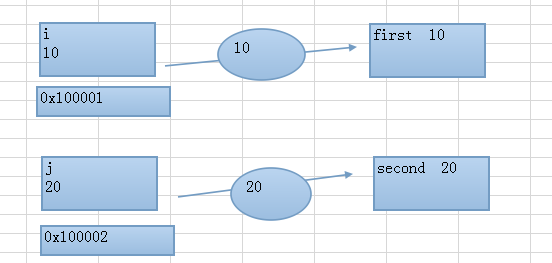使用链接生成二维码主要是使用qr.js或者其他,把链接转化为二维码的形式,在使用canvas时需要设置画布的尺寸,生成的颜色。
<div class="qr_code">
<img src="" id="imgcode" />
<canvas ref="canvas" hidden></canvas>
<div>
js
function createQr () { // 生成带图片二维码
const qrcode = qr('http://baidu.com') // 转化链接
const canvas = this.$refs.canvas
const ctx = canvas.getContext('2d')
const size = 128 / qrcode.moduleCount //128设置的二维码尺寸
const scale = window.devicePixelRatio / getPixelRatio(ctx)
canvas.height = canvas.width = 128e * scale
ctx.scale(scale, scale)
qrcode.modules.forEach((row, rdx) => {
row.forEach((cell, cdx) => {
ctx.fillStyle = cell ? '#000' : '#fff' // 设置二维码颜色和背景颜色
var w = (Math.ceil((cdx + 1) * size) - Math.floor(cdx * size))
ctx.fillRect(Math.round(cdx * size), Math.round(rdx * size), w, w)
})
})
var image = document.createElement('img')
var imgcode = document.getElementById('imgcode')
image.src = 'http://baidu/logo.png' //二维码中间图标
image.onload = () => {
var dwidth = 128 * 0.2 // 设置图片大小
var dx = (128 - dwidth) / 2
var dheight = image.height / image.width * dwidth
var dy = (this.size - dheight) / 2
image.width = dwidth
image.height = dheight
ctx.drawImage(image, dx, dy, dwidth, dheight)
imgcode.src = canvas.toDataURL()
}
},
getPixelRatio (ctx) {
return ctx.webkitBackingStorePixelRatio || ctx.backingStorePixelRatio || 1
}
|
原文链接:https://www.cnblogs.com/muzimumu/p/10819645.html
相关文章