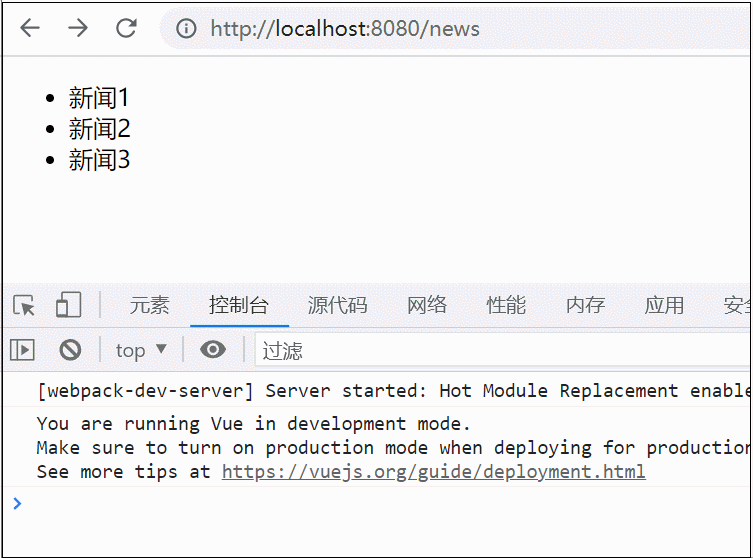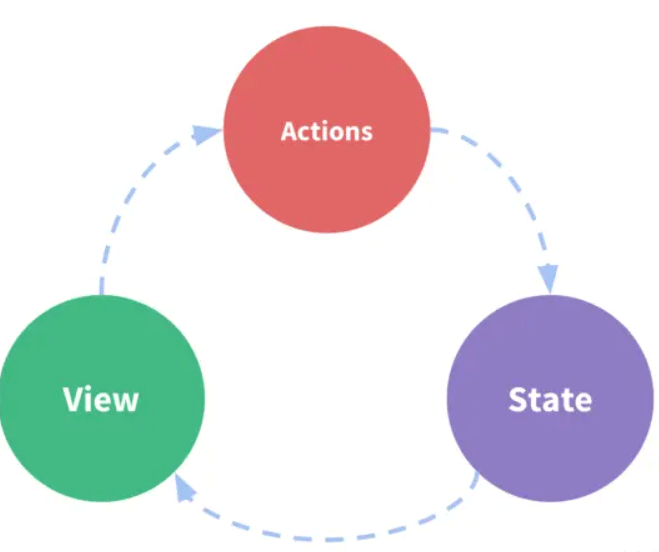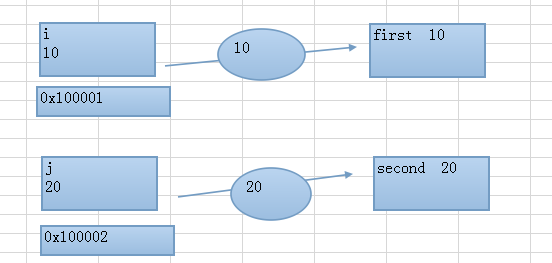主要通过两种方式传参
1.query方式传参和接受参数
|
1
2
3
4
5
6
|
this.$router.push({ path:'/xxx' query:{ idname:id }}) |
接收的方式:this.$route.query.id
2.params方式传递参数
|
1
2
3
4
5
6
|
this.$router.push({ name:'路径名称' query:{ idname:id }}) |
接收的方式:this.$route.params.id
代码
|
1
2
3
4
5
6
|
this.$router.push({ path: '/container', params: { url: this.func.url, }, }); |
在跳转后的页面中console.log(this.route)发现params是空的
问题原因:用法错误,以下为正确用法
|
1
2
3
4
5
6
|
this.$router.push({ name: 'container', params: { url: this.func.url, }, }); |
要使跳转后的页面this.$route.params有参数,必须使用name:'container',而不是path:'/container',还需要注意name中没有/
|
1
2
3
4
5
6
|
this.$router.push({ name: 'container', params: { url: this.func.url, }, }); |
参数获取this.$route.params.url
|
1
2
3
4
5
6
|
this.$router.push({ path: '/container', query: { url: this.func.url, }, }); |
这种方式会在跳转的地址上拼接上?url=xxxx
获取方式this.$route.query.url
导致这样的原因是因为params需要通过name来获取,这里就要明白query和params的区别了
- query要用path来引入,接收参数都是this.$route.query.name。query类似于ajax中get传参,即在浏览器地址栏中显示参数。
- params要用name来引入,接收参数都是this.$route.params.name。params则类似于post,即在浏览器地址栏中不显示参数。
注意区别两种方式,切勿path和name同时出现
原文链接:https://segmentfault.com/a/1190000021898506
相关文章