加载本地图片
在项目目录下创建assets文件夹,再在其文件夹下创建images文件夹,后面将需要的图片复制到其中即可
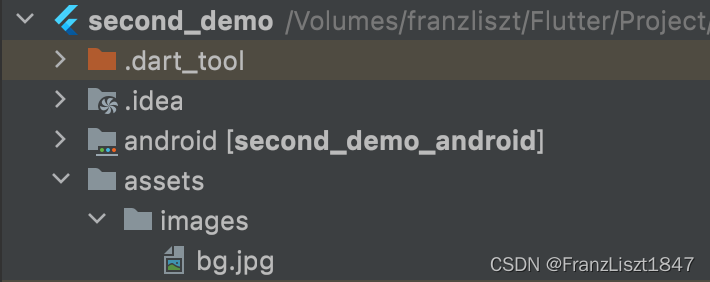
在pubspec.yaml文件中添加引用
|
1
2
3
4
|
flutter:
uses-material-design: true
assets:
- assets/images/
|
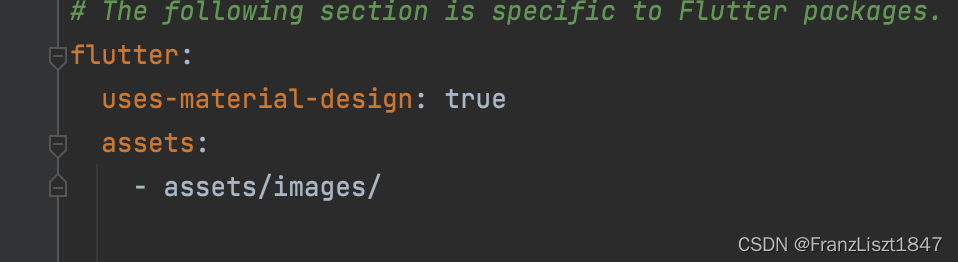
在Container中加载本地图片
|
1
2
3
4
5
6
|
Container(
width: 400.0,//容器宽度
height: 100.0,//容器高度
margin: const EdgeInsets.all(10.0),
child: Image.asset('assets/images/bg.jpg'),
),
|
圆角本地图片
效果图
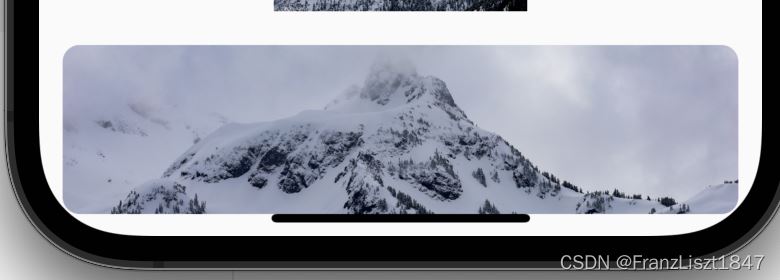
代码
|
1
2
3
4
5
6
7
8
9
10
11
12
|
Container(
decoration: ShapeDecoration(
image: const DecorationImage(
image: AssetImage('assets/images/bg.jpg'),//加载本地图片
fit: BoxFit.cover
),
shape:RoundedRectangleBorder(borderRadius: BorderRadiusDirectional.circular(10.0))
),
width: 400.0,//容器宽度
height: 100.0,//容器高度
margin: const EdgeInsets.all(10.0),//外边距
)
|
加载网络图片-本地图片占位图
在网络图片未加载出来时,显示本地图片,当网络图片返回时替换本地图片并展示一个深入浅出的动画,如果加载错误,则显示错误图
|
1
2
3
4
5
6
7
8
9
10
11
12
13
14
|
Container(//使用本地的图片作为占位图
width: 500.0,//容器宽度
height: 200.0,//容器高度
child: FadeInImage.assetNetwork(
placeholder: "assets/images/bg.jpg", //默认占位图
imageErrorBuilder: (context, error, stackTrace) {//如果加载网络错误,显示错误背景
return Container(
width: 500.0,
height: 200.0,
color: Colors.grey,
);
},
image: "https://i0.hdslb.com/bfs/album/85dcfb9ae68ec58b447d823448b27f26e3d69b23.jpg"),
),
|
加载网络图片-loading
效果
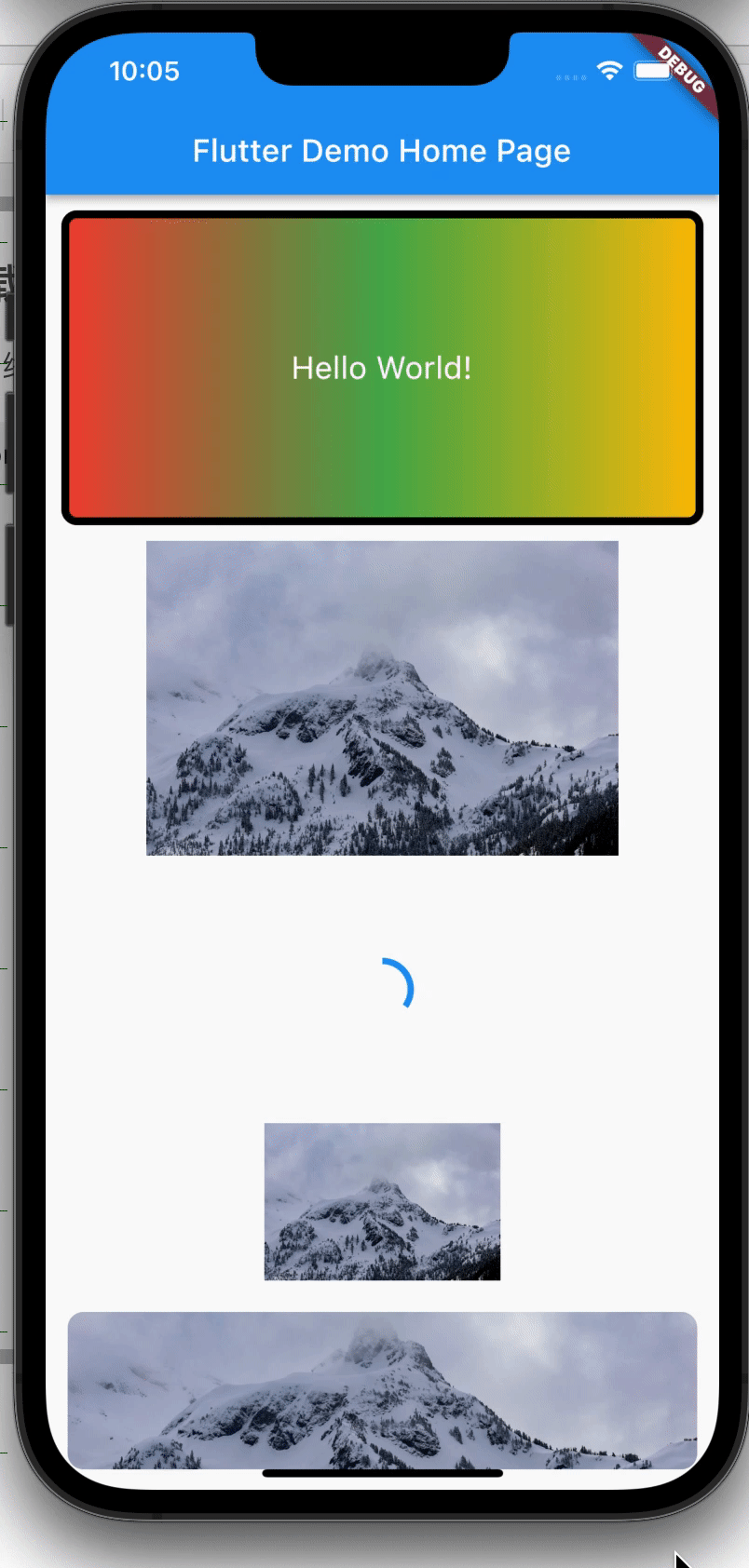
代码
当网络图片未加载完成时,显示loading动画,直到加载完成
|
1
2
3
4
5
6
7
8
9
10
11
12
13
14
15
16
17
18
19
20
21
|
Container(//使用加载loading作为占位图
width: 500.0,
height: 150.0,
margin: const EdgeInsets.only(top: 10.0),
child: Image.network(
"https://i0.hdslb.com/bfs/album/85dcfb9ae68ec58b447d823448b27f26e3d69b23.jpg",
errorBuilder: (context,error,stackTrace){
return CircularProgressIndicator();
},
loadingBuilder: (context,child,loadingProgress){
if(loadingProgress == null)return child;
return Container(
alignment: Alignment.center,
child: CircularProgressIndicator(
value: loadingProgress.expectedTotalBytes != null ?
loadingProgress.cumulativeBytesLoaded / loadingProgress.expectedTotalBytes! : null,
),
);
},
),
),
|
圆角、边框、渐变
| BoxDecoration |
解释 |
| color |
背景颜色 |
| image |
背景图片 |
| border |
边框 |
| borderRadius |
圆角 |
| gradient |
渐变 |
| shape |
形状 |
|
1
2
3
4
5
6
7
8
9
10
11
12
13
14
15
16
17
18
|
Container( //单组件布局容器,只允许有一个子组件
alignment: Alignment.center,//对齐方式:居中
width: 500.0,//容器宽度
height: 200.0,//容器高度
//color: Colors.blue,容器背景颜色
padding: const EdgeInsets.all(10.0),//外边距
margin: const EdgeInsets.all(10.0),//内边距
decoration: BoxDecoration(//类似原生Android的XML创建样式一样
gradient: const LinearGradient(colors: [Colors.red,Colors.green,Colors.amber]),//线性渐变,需要先注释原有存在的背景颜色语句
border: Border.all(color:Colors.black,width: 5.0),//绘制边框,边框颜色为黑色,边框宽度为5
borderRadius: const BorderRadius.all(Radius.circular(10.0)),//设置边框圆角
shape: BoxShape.rectangle//盒子样式形状
),
child: const Text(容器内子组建
'Hello World!',
style: TextStyle(fontSize: 20.0,color: Colors.white),
),
),
|
内边距和外边距使用如下:
|
1
2
|
padding: const EdgeInsets.all(10.0),//外边距
margin: const EdgeInsets.all(10.0),//内边距
|
|