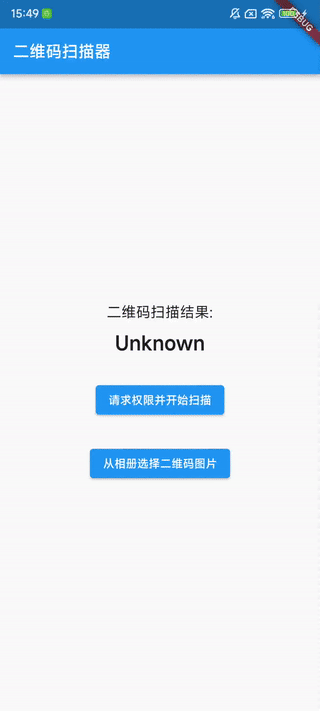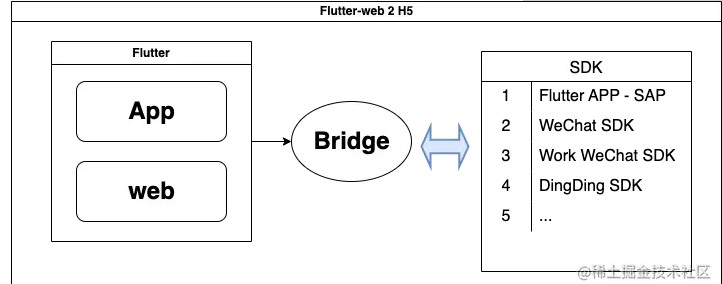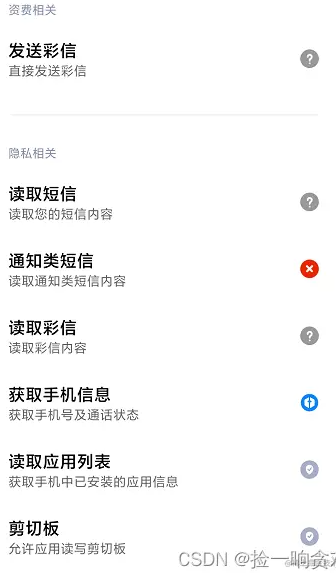Android Studio 配置国内镜像源的实现
一、修改 hosts,解决 SDK 下载失败的问题 Windows 用文本编辑器打开host文件(推荐使用Visual Studio Code) 1 C:\Windows\System32\drivers\etc\hosts 添加映射 1 220.181.174.161 dl.google.com 注:其中 220.181.174.161 是通
一、修改 hosts,解决 SDK 下载失败的问题Windows 用文本编辑器打开 host 文件(推荐使用 Visual Studio Code)
添加映射
macOS 用文本编辑器打开 host 文件(推荐使用 Visual Studio Code)
添加映射
Linux 用文本编辑器打开 host 文件(推荐使用 Visual Studio Code)
添加映射
重启网络
二、修改 gradle 地址,解决 gradle 下载失败的问题依次打开 gradle → \rightarrow→ wrapper → \rightarrow→ gradle-wrapper.properties
三、使用阿里云 Maven 中央仓库,解决插件和依赖项下载失败的问题settings.gradle 版本
settings.gradle.kts 版本
|
您可能感兴趣的文章 :
-
Android Studio 配置国内镜像源的实现
一、修改 hosts,解决 SDK 下载失败的问题 Windows 用文本编辑器打开host文件(推荐使用Visual Studio Code) 1 C:\Windows\System32\drivers\etc\hosts 添加映射 -
在Android平台上实现消息推送功能
随着移动互联网应用的飞速发展,消息推送已成为移动应用中不可或缺的功能。无论是电商、社交、新闻还是服务类应用,消息推送都能够 -
Android ExpandableListView用法介绍
在 Android 开发中,列表展示是一种非常常见的交互形式。而 ExpandableListView 作为一种特殊的列表控件,它允许我们创建具有分组功能的列表, -
Android Service功能使用介绍
在Android开发中,Service是一个在后台长时间运行的组件,不会提供用户界面。它可以用来处理一些需要在后台进行的操作,比如播放音乐、下 -
Android封装常用工具类的介绍
日志封装类-MyLog 是对androidlog的封装,封装后 可以设置显示级别 1 2 3 4 5 6 7 8 9 10 11 12 13 14 15 16 17 18 19 20 21 22 23 24 25 26 27 28 29 30 31 32 33 34 35 -
Flutter web bridge通信总结分析介绍
公司医疗业务人手比较少【小而美】的团队~ 较少采用的前端技术架构是: toC:小程序 toB2C: Flutter + H5(SPA - React)【build ???????? Android + IOS】 -
Android Flutter自定义动画路由的介绍
flutter中有默认的Route组件,叫做MaterialPageRoute,一般情况下我们在flutter中进行跳转的话,只需要向Navigator中传入一个MaterialPageRoute就可以了。 -
Android studio六大基本布局介绍
Android中常用的布局方式有以下几种: 线性布局LinearLayout 相对布局RelativeLayout 表格布局TableLayout 层布局FrameLayout 绝对布局AbsoluteLayout 网格布
-
Android通过单点触摸移动图片
2022-04-23
-
Android实现一个简单的单词本
2022-01-26
-
Android Studio实现帧动画的教程
2021-11-15
-
Android View实现圆形进度条的代码
2021-08-02
-
详解使用AccessibilityService实现自动遍历
2019-12-15