spring-retry是什么?
spring-retry是spring提供的一个重试框架,原本自己实现的重试机制,现在spring帮封装好提供更加好的编码体验。
重试的使用场景比较多,比如调用远程服务时,由于网络或者服务端响应慢导致调用超时,此时可以多重试几次。用定时任务也可以实现重试的效果,但比较麻烦,用Spring Retry的话一个注解搞定所有。话不多说,先看演示。
首先引入依赖
|
1
2
3
4
5
6
7
8
9
10
|
<dependency>
<groupId>org.springframework.retry</groupId>
<artifactId>spring-retry</artifactId>
<version>1.3.4</version>
</dependency>
<dependency>
<groupId>org.aspectj</groupId>
<artifactId>aspectjweaver</artifactId>
<version>1.9.9.1</version>
</dependency>
|
使用方式有两种:命令式和声明式
命令式
|
1
2
3
4
5
6
7
8
9
10
11
12
13
14
15
16
17
18
19
20
21
|
/**
* 命令式的方式使用Spring Retry
*/
@GetMapping("/hello")
public String hello(@RequestParam("code") Integer code) throws Throwable {
RetryTemplate retryTemplate = RetryTemplate.builder()
.maxAttempts(3)
.fixedBackoff(1000)
.retryOn(RemoteAccessException.class)
.build();
retryTemplate.registerListener(new MyRetryListener());
String resp = retryTemplate.execute(new RetryCallback<String, Throwable>() {
@Override
public String doWithRetry(RetryContext context) throws Throwable {
return helloService.hello(code);
}
});
return resp;
}
|
定义一个RetryTemplate,然后调用execute方法,可配置项比较多,不一一列举
真正使用的时候RetryTemplate可以定义成一个Bean,例如:
|
1
2
3
4
5
6
7
8
9
10
11
12
13
|
@Configuration
public class RetryConfig {
@Bean
public RetryTemplate retryTemplate() {
RetryTemplate retryTemplate = RetryTemplate.builder()
.maxAttempts(3)
.fixedBackoff(1000)
.withListener(new MyRetryListener())
.retryOn(RemoteAccessException.class)
.build();
return retryTemplate;
}
}
|
业务代码:
|
1
2
3
4
5
6
7
8
9
10
11
12
|
/**
* 命令式的方式使用Spring Retry
*/
@Override
public String hello(int code) {
if (0 == code) {
System.out.println("出错了");
throw new RemoteAccessException("出错了");
}
System.out.println("处理完成");
return "ok";
}
|
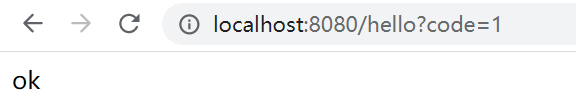
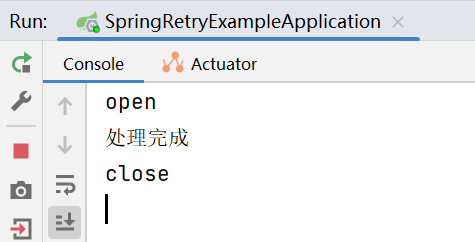
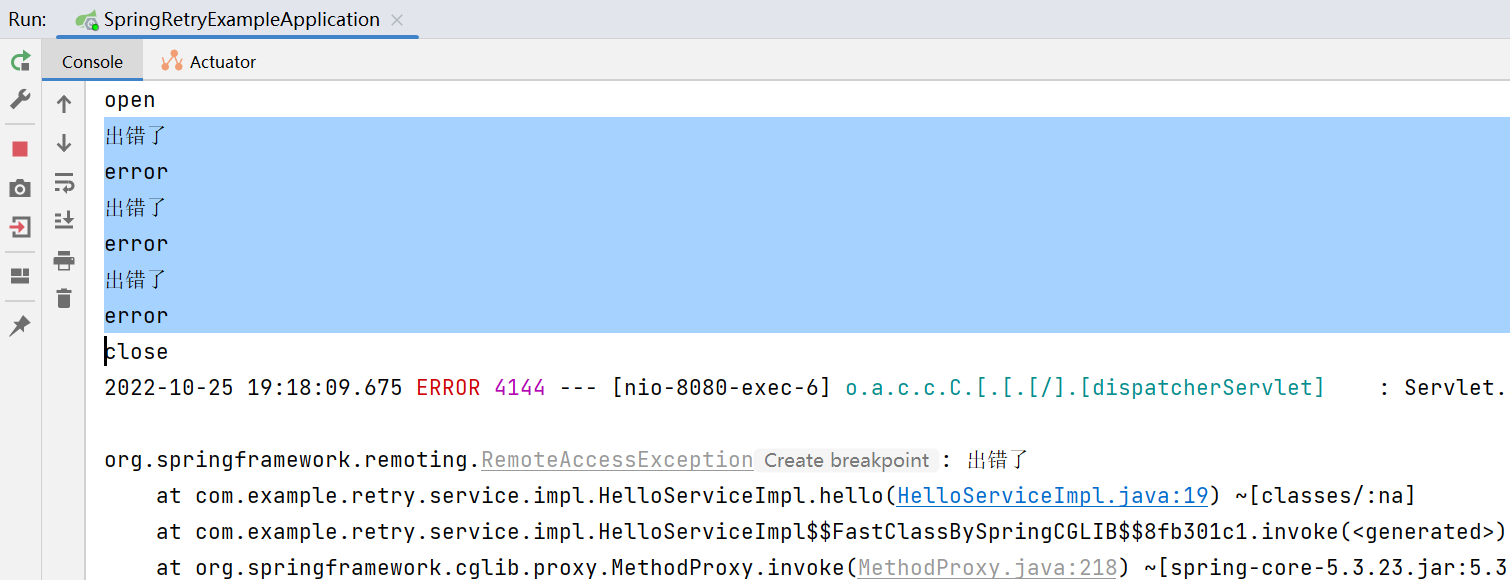
监听器实现:
|
1
2
3
4
5
6
7
8
9
10
11
12
13
14
15
16
17
18
19
20
21
22
23
|
package com.example.retry.listener;
import org.springframework.retry.RetryCallback;
import org.springframework.retry.RetryContext;
import org.springframework.retry.RetryListener;
public class MyRetryListener implements RetryListener {
@Override
public <T, E extends Throwable> boolean open(RetryContext context, RetryCallback<T, E> callback) {
System.out.println("open");
return true;
}
@Override
public <T, E extends Throwable> void close(RetryContext context, RetryCallback<T, E> callback, Throwable throwable) {
System.out.println("close");
}
@Override
public <T, E extends Throwable> void onError(RetryContext context, RetryCallback<T, E> callback, Throwable throwable) {
System.out.println("error");
}
}
|
声明式(注解方式)
|
1
2
3
4
5
6
7
8
9
10
11
12
13
14
15
16
|
/**
* 注解的方式使用Spring Retry
*/
@Retryable(value = Exception.class, maxAttempts = 2, backoff = @Backoff(value = 1000, delay = 2000, multiplier = 0.5))
@Override
public String hi(int code) {
System.out.println("方法被调用");
int a = 1/code;
return "ok";
}
@Recover
public String hiRecover(Exception ex, int code) {
System.out.println("重试结束");
return "asdf";
}
|
这里需要主要的几点
- @EnableRetry(proxyTargetClass = true/false)
- @Retryable 修饰的方法必须是public的,而且不能是同一个类中调用
- @Recover 修饰的方法签名必须与@Retryable修饰的方法一样,除了第一个参数外
|
1
2
3
4
5
6
7
|
/**
* 注解的方式使用Spring Retry
*/
@GetMapping("/hi")
public String hi(@RequestParam("code") Integer code) {
return helloService.hi(code);
}
|
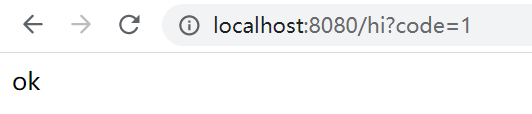
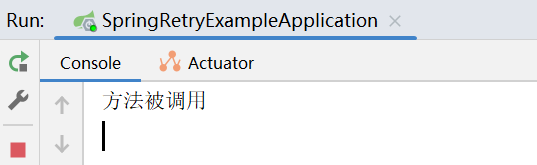
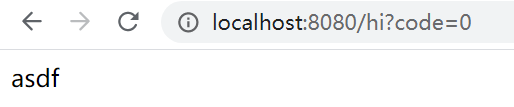
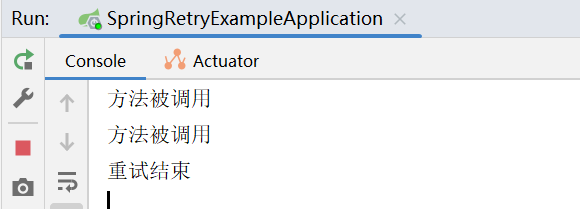
1. 用法
声明式
|
1
2
3
4
5
6
7
8
9
10
11
12
13
14
15
16
|
@Configuration
@EnableRetry
public class Application {
}
@Service
class Service {
@Retryable(RemoteAccessException.class)
public void service() {
// ... do something
}
@Recover
public void recover(RemoteAccessException e) {
// ... panic
}
}
|
命令式
|
1
2
3
4
5
6
7
8
9
|
RetryTemplate template = RetryTemplate.builder()
.maxAttempts(3)
.fixedBackoff(1000)
.retryOn(RemoteAccessException.class)
.build();
template.execute(ctx -> {
// ... do something
});
|
2. RetryTemplate
为了自动重试,Spring Retry 提供了 RetryOperations 重试操作策略
|
1
2
3
4
5
6
7
8
9
10
11
12
13
14
|
public interface RetryOperations {
<T> T execute(RetryCallback<T> retryCallback) throws Exception;
<T> T execute(RetryCallback<T> retryCallback, RecoveryCallback<T> recoveryCallback)
throws Exception;
<T> T execute(RetryCallback<T> retryCallback, RetryState retryState)
throws Exception, ExhaustedRetryException;
<T> T execute(RetryCallback<T> retryCallback, RecoveryCallback<T> recoveryCallback,
RetryState retryState) throws Exception;
}
|
基本回调是一个简单的接口,允许插入一些要重试的业务逻辑:
|
1
2
3
4
|
public interface RetryCallback<T> {
T doWithRetry(RetryContext context) throws Throwable;
}
|
回调函数被尝试,如果失败(通过抛出异常),它将被重试,直到成功或实现决定中止。
RetryOperations最简单的通用实现是RetryTemplate
|
1
2
3
4
5
6
7
8
9
10
11
12
13
14
15
|
RetryTemplate template = new RetryTemplate();
TimeoutRetryPolicy policy = new TimeoutRetryPolicy();
policy.setTimeout(30000L);
template.setRetryPolicy(policy);
Foo result = template.execute(new RetryCallback<Foo>() {
public Foo doWithRetry(RetryContext context) {
// Do stuff that might fail, e.g. webservice operation
return result;
}
});
|
从Spring Retry 1.3开始,RetryTemplate支持流式配置:
|
1
2
3
4
5
6
7
8
9
10
11
12
13
14
15
16
17
|
RetryTemplate.builder()
.maxAttempts(10)
.exponentialBackoff(100, 2, 10000)
.retryOn(IOException.class)
.traversingCauses()
.build();
RetryTemplate.builder()
.fixedBackoff(10)
.withinMillis(3000)
.build();
RetryTemplate.builder()
.infiniteRetry()
.retryOn(IOException.class)
.uniformRandomBackoff(1000, 3000)
.build();
|
3. RecoveryCallback
当重试耗尽时,RetryOperations可以将控制传递给不同的回调:RecoveryCallback。
|
1
2
3
4
5
6
7
8
9
|
Foo foo = template.execute(new RetryCallback<Foo>() {
public Foo doWithRetry(RetryContext context) {
// business logic here
},
new RecoveryCallback<Foo>() {
Foo recover(RetryContext context) throws Exception {
// recover logic here
}
});
|
4. Listeners
|
1
2
3
4
5
6
7
8
9
10
|
public interface RetryListener {
void open(RetryContext context, RetryCallback<T> callback);
void onSuccess(RetryContext context, T result);
void onError(RetryContext context, RetryCallback<T> callback, Throwable e);
void close(RetryContext context, RetryCallback<T> callback, Throwable e);
}
|
在最简单的情况下,open和close回调在整个重试之前和之后,onSuccess和onError应用于个别的RetryCallback调用,onSuccess方法在成功调用回调之后被调用。
5. 声明式重试
有时,你希望在每次业务处理发生时都重试一些业务处理。这方面的典型例子是远程服务调用。Spring Retry提供了一个AOP拦截器,它将方法调用封装在RetryOperations实例中。RetryOperationsInterceptor执行被拦截的方法,并根据提供的RepeatTemplate中的RetryPolicy在失败时重试。
你可以在 @Configuration 类上添加一个 @EnableRetry 注解,并且在你想要进行重试的方法(或者类)上添加 @Retryable 注解,还可以指定任意数量的重试监听器。
|
1
2
3
4
5
6
7
8
9
10
11
12
13
14
15
16
17
18
19
20
21
22
23
24
25
26
|
@Configuration
@EnableRetry
public class Application {
@Bean
public Service service() {
return new Service();
}
@Bean public RetryListener retryListener1() {
return new RetryListener() {...}
}
@Bean public RetryListener retryListener2() {
return new RetryListener() {...}
}
}
@Service
class Service {
@Retryable(RemoteAccessException.class)
public service() {
// ... do something
}
}
|
可以使用 @Retryable 的属性类控制 RetryPolicy 和 BackoffPolicy
|
1
2
3
4
5
6
7
|
@Service
class Service {
@Retryable(maxAttempts=12, backoff=@Backoff(delay=100, maxDelay=500))
public service() {
// ... do something
}
}
|
如果希望在重试用尽时采用替代代码返回,则可以提供恢复方法。方法应该声明在与@Retryable实例相同的类中,并标记为@Recover。返回类型必须匹配@Retryable方法。恢复方法的参数可以包括抛出的异常和(可选地)传递给原始可重试方法的参数(或者它们的部分列表,只要在需要的最后一个之前不省略任何参数)。
|
1
2
3
4
5
6
7
8
9
10
11
|
@Service
class Service {
@Retryable(RemoteAccessException.class)
public void service(String str1, String str2) {
// ... do something
}
@Recover
public void recover(RemoteAccessException e, String str1, String str2) {
// ... error handling making use of original args if required
}
}
|
若要解决可选择用于恢复的多个方法之间的冲突,可以显式指定恢复方法名称。
|
1
2
3
4
5
6
7
8
9
10
11
12
13
14
15
16
17
18
19
20
21
22
|
@Service
class Service {
@Retryable(recover = "service1Recover", value = RemoteAccessException.class)
public void service1(String str1, String str2) {
// ... do something
}
@Retryable(recover = "service2Recover", value = RemoteAccessException.class)
public void service2(String str1, String str2) {
// ... do something
}
@Recover
public void service1Recover(RemoteAccessException e, String str1, String str2) {
// ... error handling making use of original args if required
}
@Recover
public void service2Recover(RemoteAccessException e, String str1, String str2) {
// ... error handling making use of original args if required
}
}
|
https://github.com/spring-projects/spring-retry
|