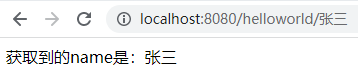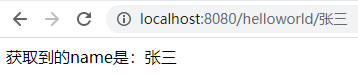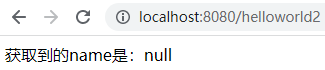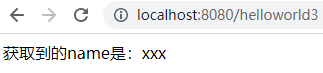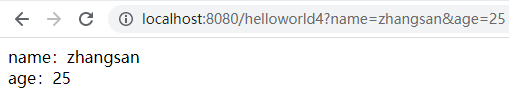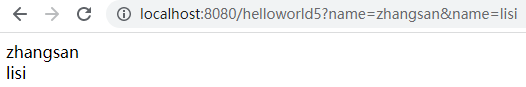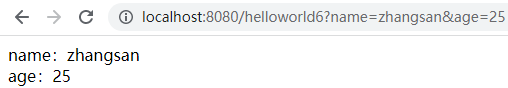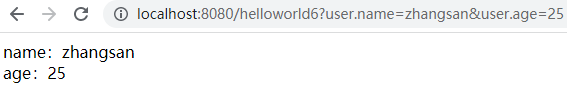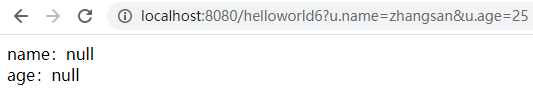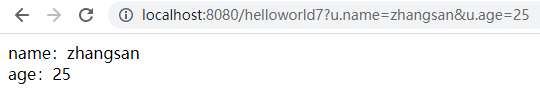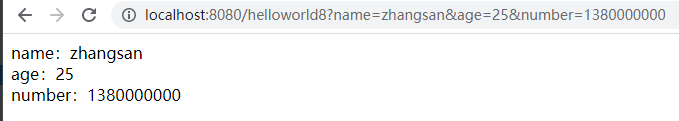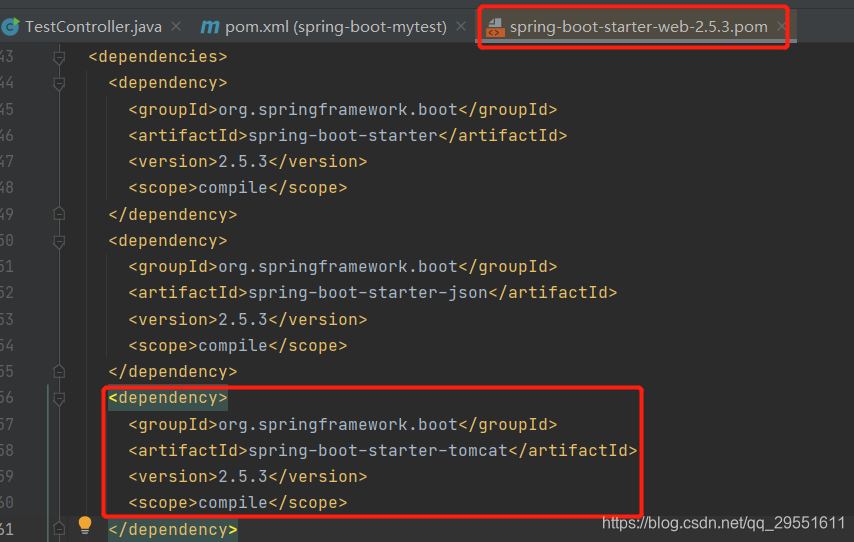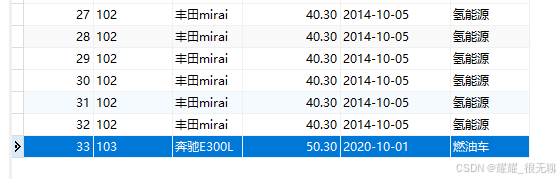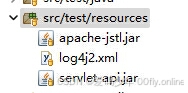Springboot接收Get参数实践过程
一、参数直接在路径中 1.假设请求地址是如下这种 RESTful 风格 hangge 这个参数值直接放在路径里面: http://localhost:8080/helloworld/张三 1 2 3 4 5 6 7 8 9 10 11 12 13 14 import org.springframework.web.bind.annotatio
一、参数直接在路径中1.假设请求地址是如下这种 RESTful 风格hangge 这个参数值直接放在路径里面: http://localhost:8080/helloworld/张三
二、参数跟在 ? 号后面1.获取参数的基本方法(1)假设请求地址是如下这种传统方式,参数跟在问号后面:
(2)Controller 可以这么获取该参数:
2.参数没有传递的情况(1)如果没有传递参数 Controller 将会报错,我们可以使用 required = false 标注参数是非必须的。
(2)或者可以指定个默认值,当没有传递参数时自动使用默认值:
3.使用 map 来接收参数(1)Controller 还可以直接使用 map 来接收所有的请求参数:
(2)下面是一个简单的测试样例:
4.接收一个数组(1)假设请求地址是如下这种,有多个同名参数:
(2)我们可以定义一个数组类型的参数来接收:
附:使用对象来接收参数1.基本用法(1)如果一个 get 请求的参数太多,我们构造一个对象来简化参数的接收方式:
(2)User 类的定义如下,到时可以直接将多个参数通过 getter、setter 方法注入到对象中去:
(3)下面是一个简单的测试样例:
(4)如果传递的参数有前缀,且前缀与接收实体类的名称相同,那么参数也是可以正常传递的:
2.指定参数前缀(1)如果传递的参数有前缀,且前缀与接收实体类的名称不同相,那么参数无法正常传递:
(2)我们可以结合 @InitBinder 解决这个问题,通过参数预处理来指定使用的前缀为 u. 除了在 Controller 里单独定义预处理方法外,我们还可以通过 @ControllerAdvice 结合 @InitBinder 来定义全局的参数预处理方法,方便各个 Controller 使用。具体做法参考我之前的文章:
(3)重启程序可以看到参数以及成功接收了:
3.构造多个对象来接收参数(1)如果一个 get 请求的参数分属不同的对象,也可以使用多个对象来接收参数:
(2)新增的 Phone 类定义如下:
(3)下面是一个简单的测试样例:
|
您可能感兴趣的文章 :
-
SpringBoot内置Tomcat启动方式
一、Tomcat相关配置类如何加载的? 在springboot项目中,我们只需要引入spring-boot-starter-web依赖,启动服务成功,我们一个web服务就搭建好了, -
Springboot接收Get参数实践过程
一、参数直接在路径中 1.假设请求地址是如下这种 RESTful 风格 hangge 这个参数值直接放在路径里面: http://localhost:8080/helloworld/张三 1 2 3 4 5 -
MyBatis中的N+1问题的解决方法
N+1 问题是指在进行一对多查询时,应用程序首先执行一条查询语句获取结果集(即 +1),然后针对每一条结果,再执行 N 条额外的查询语句 -
MyBatis中 #{} 和 ${} 的区别介绍
在MyBatis中,#{}和${}是两种常见的占位符,它们的作用和使用场景有所不同。理解它们的区别对于正确使用MyBatis非常重要。 在Mybatis面试中常 -
MyBatis实现CRUD的代码
准备工作 创建module(Maven的普通Java模块):mybatis-002-crud pom.xml 打包方式jar 依赖: mybatis依赖 mysql驱动依赖 junit依赖 logback依赖 mybatis-config -
Java中的字节流和字符流介绍
Java 中的输入输出(I/O)流主要分为字节流和字符流。这两类流为开发者提供了高效的文件读写方式,也解决了不同编码格式下的字符处理问 -
Java中缓冲流的使用与性能提升(让文件操作更高效
在Java的I/O操作中,文件读写是常见且频繁的任务。特别是对于大文件或需要频繁访问文件的程序,如何提升I/O性能成为了一个重要的问题。 -
Java中如何自定义一个类加载器加载自己指定的类
在 Java 中,类加载器(ClassLoader)负责把字节码文件(.class 文件)加载到 JVM 中,Java 的类加载机制给我们提供了高度的灵活性。通常情况下 -
Java实现Jar文件的遍历复制与文件追加
一、引入依赖 1 2 3 4 5 6 7 8 9 10 11 12 13 14 15 16 17 18 19 20 21 22 23 24 25 26 27 28 29 30 dependency groupIdcommons-io/groupId artifactIdcommons-io/artifactId version2.5/v
-
Java对象创建的过程及内存布局的介绍
2021-06-05
-
Java基础学习之集合底层原理的介绍
2021-05-27
-
java实现PDF转HTML文档的示例代码
2021-05-26
-
记录Java Log的几种方式
2021-06-05
-
springboot整合RabbitMQ发送短信的实现
2021-05-16