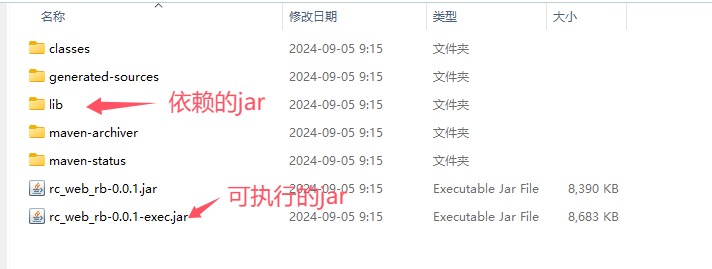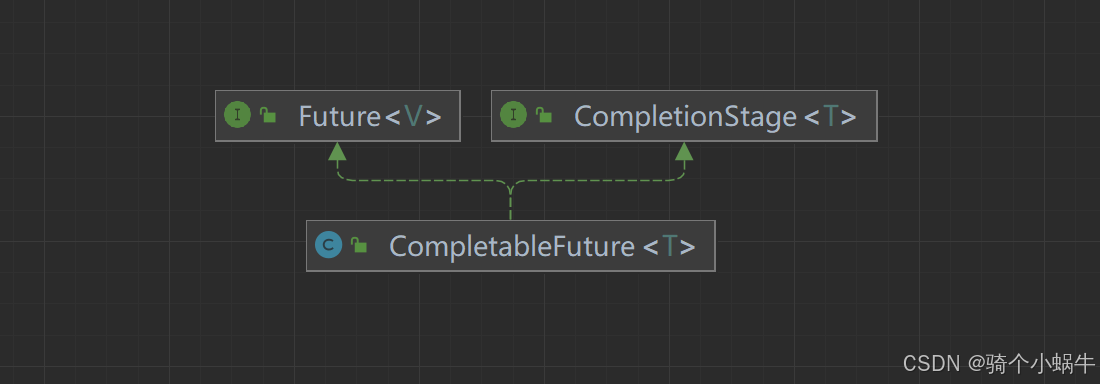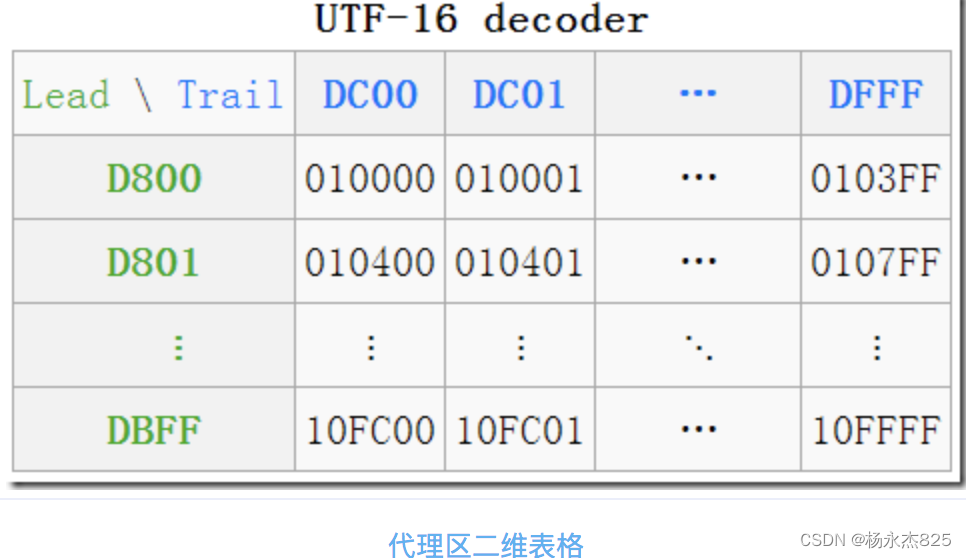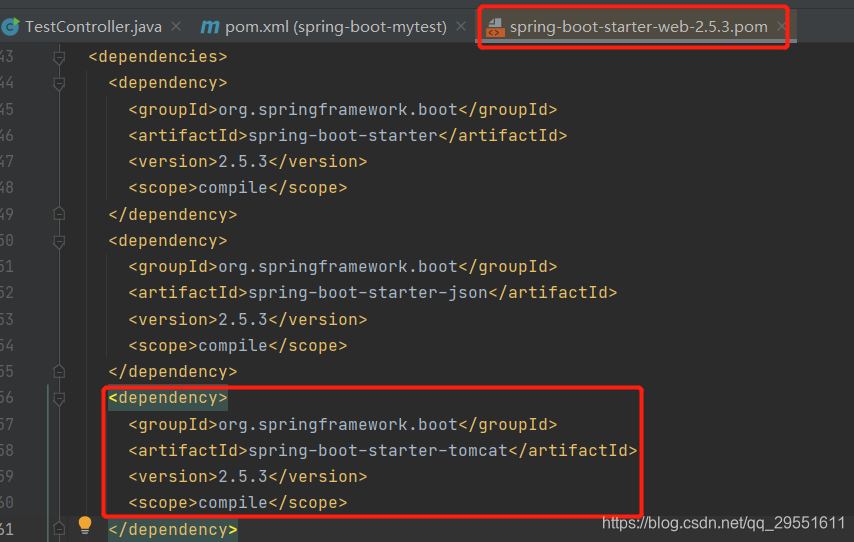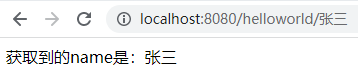SpringBoot将多个Excel打包下载的实现
在Spring Boot应用中,如果你需要将多个Excel文件打包成一个ZIP文件并提供下载,你可以使用一些Java库来帮助完成这个任务。这里我将展示如何使用Apache POI来生成Excel文件,以及使用Java.util.zip来
|
在Spring Boot应用中,如果你需要将多个Excel文件打包成一个ZIP文件并提供下载,你可以使用一些Java库来帮助完成这个任务。这里我将展示如何使用Apache POI来生成Excel文件,以及使用Java.util.zip来创建ZIP文件,并通过Spring Boot的控制器提供下载功能。 一、实现思路:1.引入Apache POI坐标,用来生成Excel文件,引入Java.util.zip用来创建ZIP文件。 2.使用Apache POI将导出的Excel构造成byte[]。 3.使用util.zip将多个byte[]输出成压缩包。 二、实现步骤:1. 添加依赖首先,在你的pom.xml中添加必要的依赖:
2. 创建Excel文件假设你已经有方法来生成Excel文件,如果没有,可以参考以下示例代码:
3. 创建ZIP文件使用java.util.zip来创建包含多个Excel文件的ZIP文件:
4. 测试启动Spring Boot应用后,访问/api/excel/download-zip端点,应该会触发下载一个名为excel_files.zip的ZIP文件,其中包含了多个Excel文件。 |
您可能感兴趣的文章 :
-
Maven管理多模块应用的统一版本号实现
在大型项目中,尤其是涉及多个子模块的Maven项目,统一管理版本号是一个棘手的问题。尤其当项目的子模块多达几十个时,手动修改每个模 -
SpringBoot将多个Excel打包下载的实现
在Spring Boot应用中,如果你需要将多个Excel文件打包成一个ZIP文件并提供下载,你可以使用一些Java库来帮助完成这个任务。这里我将展示如何 -
SpringBoot事务传播机制介绍
在 Spring Boot 开发中,事务是一个至关重要的概念,尤其是在涉及多层业务逻辑或者多个数据库操作时。Spring 提供了强大的事务管理功能,使 -
Java使用JNA调用DLL文件
1、什么是JNA? JNA(Java Native Access)是一个在 Java 中调用本地代码的开源框架,提供了一种简单、高效的方式来访问本地动态链接库(如.d -
Java8 CompletableFuture异步编程解读介绍
CompletableFuturede介绍 Java 8 引入了 CompletableFuture 类,这是 Java 异步编程的一个重要进展。 CompletableFuture 提供了一种基于未来结果的异步编程模 -
基于Maven pom文件使用分析
project Maven 是一个强大的构建和依赖管理工具,pom.xml 文件是 Maven 项目的核心配置文件,用于定义项目的构建、依赖关系、插件、目标等。它 -
Java-URLDecoder、URLEncoder使用及说明介绍
前言 Java中的URLDecoder和URLEncoder是用于对URL进行编码和解码的类。 URL编码是将URL中的特殊字符转换成特定的格式,以便于在URL中传递参数。 -
SpringBoot内置Tomcat启动方式
一、Tomcat相关配置类如何加载的? 在springboot项目中,我们只需要引入spring-boot-starter-web依赖,启动服务成功,我们一个web服务就搭建好了, -
Springboot接收Get参数实践过程
一、参数直接在路径中 1.假设请求地址是如下这种 RESTful 风格 hangge 这个参数值直接放在路径里面: http://localhost:8080/helloworld/张三 1 2 3 4 5
-
Java对象创建的过程及内存布局的介绍
2021-06-05
-
Java基础学习之集合底层原理的介绍
2021-05-27
-
java实现PDF转HTML文档的示例代码
2021-05-26
-
记录Java Log的几种方式
2021-06-05
-
springboot整合RabbitMQ发送短信的实现
2021-05-16