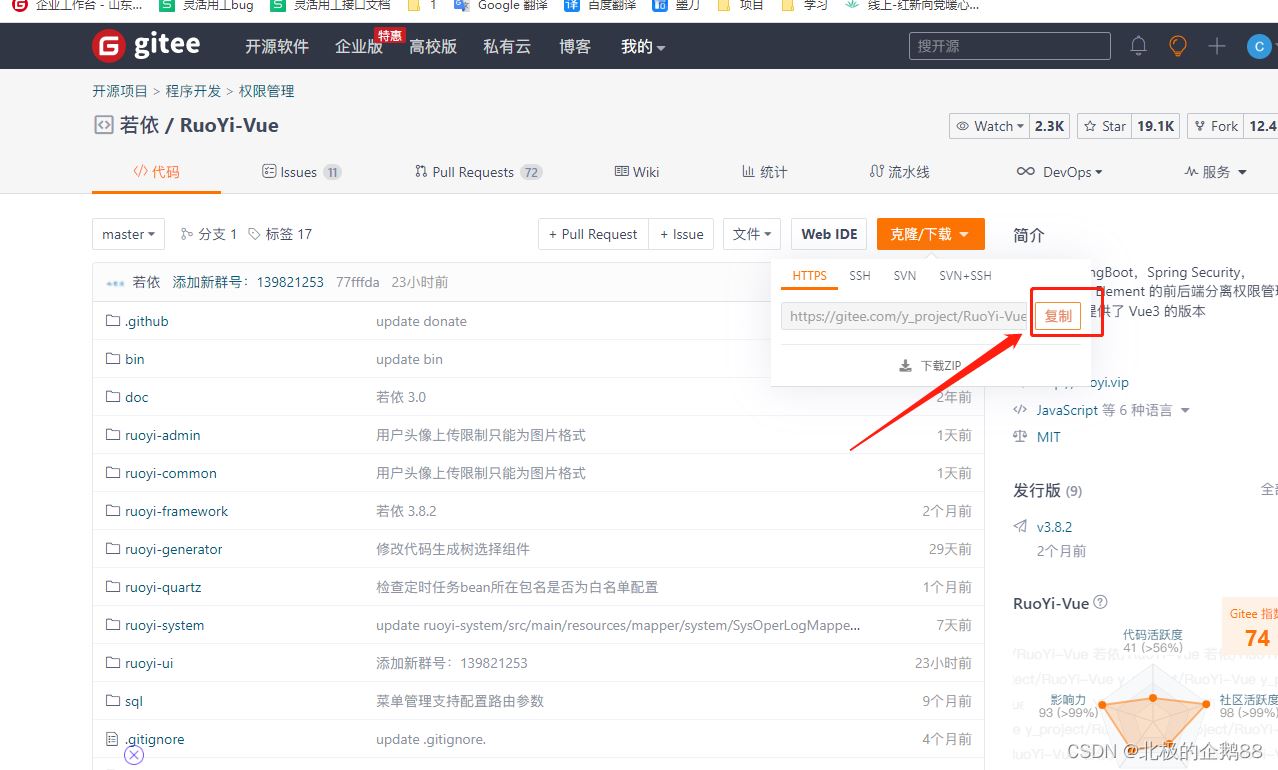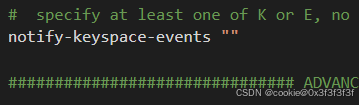SpringBoot启动报错的11个高频问题排查与解决终极指南
1. 依赖冲突:NoSuchMethodError 的终极解法 错误现象: java.lang.NoSuchMethodError: org.springframework.core.annotation.AnnotationUtils.isAnnotationInherited 原因分析: 不同版本的Spring组件冲突(如同时存在Spring Boot
1. 依赖冲突:NoSuchMethodError 的终极解法错误现象:
原因分析: 不同版本的Spring组件冲突(如同时存在Spring Boot 2.3和2.5的依赖)。 解决方案: Maven项目:运行依赖树分析命令定位冲突:
Gradle项目:执行依赖报告:
在pom.xml或build.gradle中显式声明版本号,使用<exclusions>排除旧依赖。 防坑技巧: 使用IDE插件(如IntelliJ的Maven Helper、VS Code的Gradle Lens)可视化分析依赖树。 2. Bean注入失败:No qualifying bean of type 如何破?错误现象:
原因分析:
解决方案:
代码示例:
3. 端口占用:Port 8080 already in use 的3种解决方案错误现象:
解决方案: 终止占用进程:
修改应用端口:
随机端口(适合测试环境):
4. 配置文件加载失败:application.yml 为何不生效?错误现象: 配置属性未生效,日志无报错。 原因分析:
解决方案:
开启配置属性调试:
5. 数据库连接池报错:HikariPool-1 - Exception during pool initialization错误现象:
原因分析: 数据库URL、用户名或密码错误。 数据库服务未启动。 连接池配置超时时间过短。 解决方案: 检查application.yml中的数据库配置:
增加连接池超时时间:
6. 主类缺失:Unable to find main class 的隐藏原因错误现象:
解决方案: Maven项目:检查pom.xml中是否配置了主类:
Gradle项目:在build.gradle中指定主类:
重新生成IDE项目文件(如执行mvn idea:idea或gradle idea)。 7. 循环依赖:Requested bean is currently in creation错误现象:
解决方案: 优先使用构造器注入:避免字段注入导致循环依赖。 延迟加载:在其中一个Bean上添加@Lazy注解。 终极方案:重构代码,提取公共逻辑到第三方类。 代码示例:
8. JAR包冲突:ClassNotFoundException 的精准定位法错误现象:
解决方案: 检查依赖是否缺失:
使用mvn clean install -U强制更新依赖。 检查是否有<scope>provided</scope>错误配置。 9. 缓存配置错误:RedisConnectionFailureException 快速修复错误现象:
解决方案: 检查Redis服务是否启动:
确认配置文件中的Redis连接信息:
10. 版本不兼容:Spring Boot与第三方库的版本地狱防坑技巧: 使用Spring Boot官方提供的依赖管理:
11. 静态资源加载失败:Whitelabel Error Page 的深层原因错误现象: 访问静态资源(如HTML、JS)时返回Spring Boot默认错误页。 原因分析: 静态资源未放在src/main/resources/static或public目录。 自定义拦截器(如Spring Security)拦截了静态请求。 未配置欢迎页(index.html优先级低于控制器路由)。 解决方案: 检查资源路径是否符合规范:
若使用Spring Security,放行静态资源:
防坑技巧: 优先使用classpath:/static/存放资源,避免路径混淆。 12. Profile配置错误:No active profile set 怎么办?错误现象:
原因分析: 未通过启动参数、环境变量或配置文件激活Profile。 application-{profile}.yml文件命名错误。 解决方案: 命令行激活:
环境变量激活:
配置文件硬编码(不推荐生产环境):
防坑技巧: 生产环境禁止在配置文件中硬编码active,推荐使用外部化配置(如Kubernetes ConfigMap)。 13. AOP代理问题:BeanNotOfRequiredTypeException 的坑错误现象:
原因分析: JDK动态代理生成的代理类与原始类类型不兼容。 目标类未实现接口,但强制使用了JDK代理。 解决方案: 强制使用CGLIB代理(修改配置):
目标类实现一个空接口(兼容JDK代理)。 代码示例:
14. 日志冲突:SLF4J绑定多个实现错误现象:
解决方案: Maven排除冲突依赖:
Gradle排除冲突:
15. 内存溢出:java.lang.OutOfMemoryError 的紧急处理错误现象:
紧急处理: 临时扩容:调整JVM参数(示例为堆内存和元空间):
内存分析: 使用jmap生成堆转储:
使用VisualVM或Eclipse MAT分析内存泄漏。 防坑技巧: 定期监控生产环境内存使用(如Prometheus + Grafana)。 16. 第三方库兼容性:Jackson 序列化报错的秘密错误现象:
解决方案: 为实体类添加@Getter/@Setter(Lombok)或手动实现getter方法。 忽略未知字段(全局配置):
若使用record类,添加@JsonAutoDetect注解:
17. 安全配置错误:Spring Security 的常见拦截问题错误现象: 请求被拦截返回403 Forbidden或跳转到登录页。 解决方案: 放行公开资源路径:
禁用CSRF(仅限API项目):
防坑技巧: 生产环境必须启用CSRF保护,仅对无状态API服务可禁用。 18. 异步线程池配置:@Async 注解失效的排查错误现象: @Async方法同步执行,未触发异步线程。 解决方案: 启用异步支持(主类添加注解):
自定义线程池(避免默认线程池阻塞):
调用示例:
19. 热部署失败:DevTools 不生效的隐藏配置错误现象: 修改代码后未自动重启。 解决方案: IDE配置:
添加DevTools依赖:
排除静态资源重启(提升速度):
20. 玄学报错:日志一片空白时如何自救?错误现象: 应用启动后无任何日志输出。 解决方案: 检查logback-spring.xml或log4j2.xml是否存在配置错误。 强制指定日志级别:
添加默认日志依赖:
终极防坑指南原子化验证:每修改一个配置后立即测试,避免多个变更叠加导致问题复杂化。 日志级别控制:遇到问题时将日志级别调整为DEBUG或TRACE:
最小化复现:提取核心代码到独立Demo项目,排除无关依赖干扰。 |
您可能感兴趣的文章 :
-
SpringBoot实现数据库读写分离的3种方法
一、数据库读写分离概述 在大型应用系统中,随着访问量的增加,数据库常常成为系统的性能瓶颈。为了提高系统的读写性能和可用性,读 -
SpringBoot启动报错的11个高频问题排查与解决终极
1. 依赖冲突:NoSuchMethodError 的终极解法 错误现象: java.lang.NoSuchMethodError: org.springframework.core.annotation.AnnotationUtils.isAnnotationInherited 原因分析 -
SpringBoot2.6.x与Swagger3兼容问题及解决方法
报错: Failed to start bean documentationPluginsBootstrapper; nested exception is java.lang.NullPointerException 解决: ? 如果项目中未引入spring-boot-starter-actuator, -
Java使用多线程处理未知任务数
知道任务个数,你可以定义好线程数规则,生成线程数去跑 代码说明: 1.虚拟线程池: 使用 Executors.newVirtualThreadPerTaskExecutor() 创建虚拟线程 -
Java高级-反射&动态代理介绍
1. 反射 1.1 反射的概述 专业的解释(了解一下): 是在运行状态中,对于任意一个类,都能够知道这个类的所有属性和方法; 对于任意一个 -
使用EasyPoi实现多Sheet页导出的代码
因多次遇到导出多Sheet页的需求,故记录下来,以备后续参考使用 一、Pom依赖 1 2 3 4 5 6 7 8 9 10 11 12 13 14 15 16 !-- 集成easypoi组件 .导出excel ht -
idea导入若依项目教程
IDEA导入若依管理系统 项目官网地址:https://gitee.com/y_project/RuoYi-Vue 前提 系统需求: JDK = 1.8 MySQL = 5.5 Maven = 3.0 redis 必须启动(可以下载一个 -
阿里巴巴TransmittableThreadLocal使用介绍
ThreadLocal在上下文的数据传输上非常的方便和简洁。 工业实践中,比较常用的有三个,ThreadLocal、InheritableThreadLocal、TransmittableThreadLocal,那 -
SpringBoot使用Jackson介绍
概述 Springboot配置JackSon处理类属性,JavaBean序列化为JSON格式,常用框架:阿里fastjson,谷歌gson、Jackson等。 ① 性能:Jackson Fastjson Gson 同个结
-
Java对象创建的过程及内存布局的介绍
2021-06-05
-
Java基础学习之集合底层原理的介绍
2021-05-27
-
java实现PDF转HTML文档的示例代码
2021-05-26
-
记录Java Log的几种方式
2021-06-05
-
springboot整合RabbitMQ发送短信的实现
2021-05-16