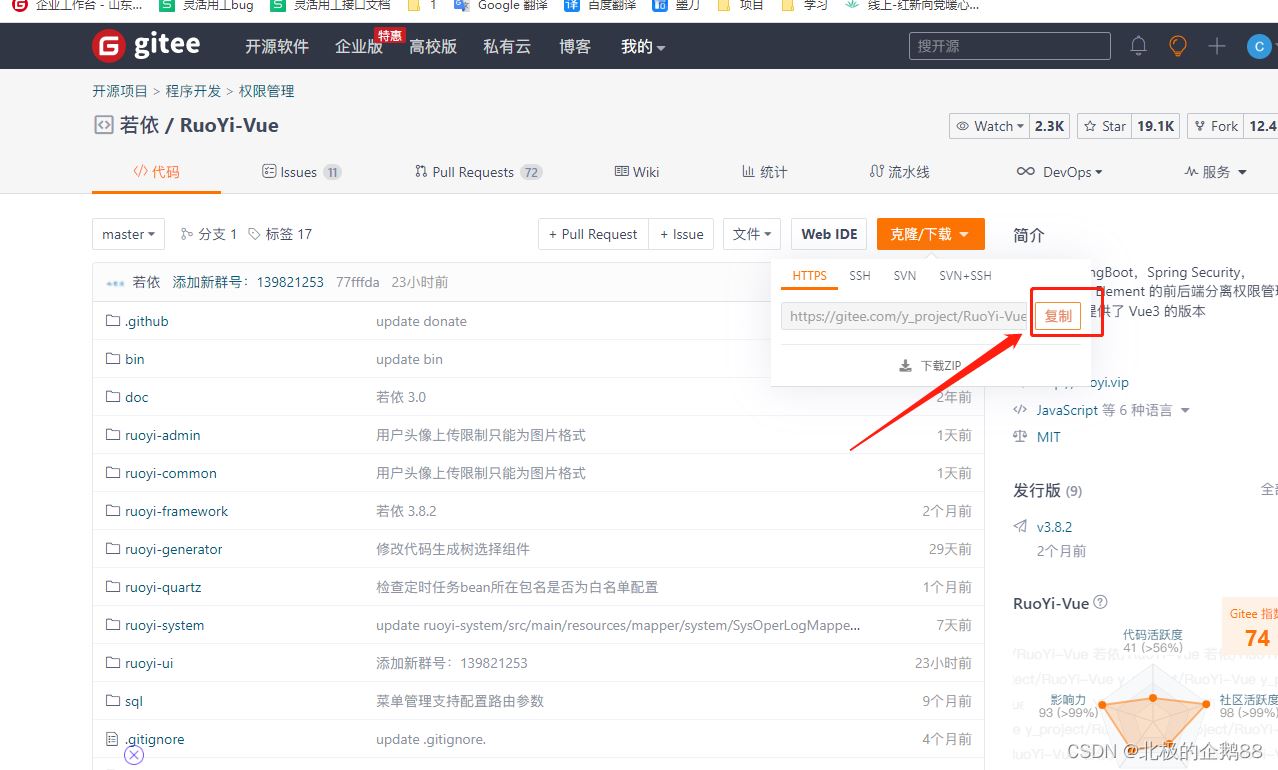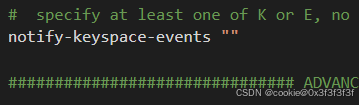SpringBoot实现数据库读写分离的3种方法
一、数据库读写分离概述 在大型应用系统中,随着访问量的增加,数据库常常成为系统的性能瓶颈。为了提高系统的读写性能和可用性,读写分离是一种经典的数据库架构模式。它将数据库读
一、数据库读写分离概述在大型应用系统中,随着访问量的增加,数据库常常成为系统的性能瓶颈。为了提高系统的读写性能和可用性,读写分离是一种经典的数据库架构模式。它将数据库读操作和写操作分别路由到不同的数据库实例,通常是将写操作指向主库(Master),读操作指向从库(Slave)。 读写分离的主要优势:
在SpringBoot应用中,有多种方式可以实现数据库读写分离,本文将介绍三种主实现方案。 二、方案一:基于AbstractRoutingDataSource实现动态数据源这种方案是基于Spring提供的AbstractRoutingDataSource抽象类,通过重写其中的determineCurrentLookupKey()方法来实现数据源的动态切换。 2.1 实现原理AbstractRoutingDataSource的核心原理是在执行数据库操作时,根据一定的策略(通常基于当前操作的上下文)动态地选择实际的数据源。通过在业务层或AOP拦截器中设置上下文标识,让系统自动判断是读操作还是写操作,从而选择对应的数据源。 2.2 具体实现步骤第一步:定义数据源枚举和上下文持有器
第二步:实现动态数据源
第三步:配置数据源
第四步:实现AOP拦截器,根据方法匹配规则自动切换数据源
第五步:配置文件application.yml
第六步:使用注解方式灵活控制数据源(可选增强)
2.3 优缺点分析优点:
缺点:
适用场景:
三、方案二:基于ShardingSphere-JDBC实现读写分离ShardingSphere-JDBC是Apache ShardingSphere项目下的一个子项目,它通过客户端分片的方式,为应用提供了透明化的读写分离和分库分表等功能。 3.1 实现原理ShardingSphere-JDBC通过拦截JDBC驱动,重写SQL解析与执行流程来实现读写分离。它能够根据SQL语义自动判断读写操作,并将读操作负载均衡地分发到多个从库。 3.2 具体实现步骤第一步:添加依赖
第二步:配置文件application.yml
第三步:创建数据源配置类
第四步:强制主库查询的注解(可选) 在某些场景下,即使是查询操作也需要从主库读取最新数据,ShardingSphere提供了hint机制来实现这一需求。
3.3 优缺点分析优点:
缺点:
适用场景:
四、方案三:基于MyBatis插件实现读写分离MyBatis提供了强大的插件机制,允许在SQL执行的不同阶段进行拦截和处理。通过自定义插件,可以实现基于SQL解析的读写分离功能。 4.1 实现原理MyBatis允许拦截执行器的query和update方法,通过拦截这些方法,可以在SQL执行前动态切换数据源。这种方式的核心是编写一个拦截器,分析即将执行的SQL语句类型(SELECT/INSERT/UPDATE/DELETE),然后根据SQL类型切换到相应的数据源。 4.2 具体实现步骤第一步:定义数据源和上下文(与方案一类似)
第二步:实现MyBatis拦截器
第三步:配置数据源和MyBatis插件
第四步:强制主库查询注解(可选)
4.3 优缺点分析优点:
缺点:
适用场景:
五、三种方案对比与选型指南5.1 功能对比
5.2 选型建议选择方案一(AbstractRoutingDataSource)的情况:
选择方案二(ShardingSphere-JDBC)的情况:
选择方案三(MyBatis插件)的情况:
六、实施读写分离的最佳实践6.1 数据一致性处理从库数据同步存在延迟,这可能导致读取到过期数据的问题。处理方法:
6.2 事务管理读写分离环境下的事务处理需要特别注意:
6.4 监控与性能优化
七、总结在实施读写分离时,需要特别注意数据一致性、事务管理和故障处理等方面的问题。 通过合理的架构设计和细致的实现,读写分离可以有效提升系统的读写性能和可扩展性,为应用系统的高可用和高性能提供有力支持。 无论选择哪种方案,请记住读写分离是一种 |
您可能感兴趣的文章 :
-
Java中怎么优雅地处理null值
假设我们有一个学生对象,以及这个学生对象的 Optional 包装器: 1 2 3 4 5 6 7 8 9 10 11 12 13 14 15 16 17 18 19 20 21 22 23 public class Student { private Stri -
SpringBoot实现数据库读写分离的3种方法
一、数据库读写分离概述 在大型应用系统中,随着访问量的增加,数据库常常成为系统的性能瓶颈。为了提高系统的读写性能和可用性,读 -
SpringBoot启动报错的11个高频问题排查与解决终极
1. 依赖冲突:NoSuchMethodError 的终极解法 错误现象: java.lang.NoSuchMethodError: org.springframework.core.annotation.AnnotationUtils.isAnnotationInherited 原因分析 -
SpringBoot2.6.x与Swagger3兼容问题及解决方法
报错: Failed to start bean documentationPluginsBootstrapper; nested exception is java.lang.NullPointerException 解决: ? 如果项目中未引入spring-boot-starter-actuator, -
Java使用多线程处理未知任务数
知道任务个数,你可以定义好线程数规则,生成线程数去跑 代码说明: 1.虚拟线程池: 使用 Executors.newVirtualThreadPerTaskExecutor() 创建虚拟线程 -
Java高级-反射&动态代理介绍
1. 反射 1.1 反射的概述 专业的解释(了解一下): 是在运行状态中,对于任意一个类,都能够知道这个类的所有属性和方法; 对于任意一个 -
使用EasyPoi实现多Sheet页导出的代码
因多次遇到导出多Sheet页的需求,故记录下来,以备后续参考使用 一、Pom依赖 1 2 3 4 5 6 7 8 9 10 11 12 13 14 15 16 !-- 集成easypoi组件 .导出excel ht -
idea导入若依项目教程
IDEA导入若依管理系统 项目官网地址:https://gitee.com/y_project/RuoYi-Vue 前提 系统需求: JDK = 1.8 MySQL = 5.5 Maven = 3.0 redis 必须启动(可以下载一个 -
阿里巴巴TransmittableThreadLocal使用介绍
ThreadLocal在上下文的数据传输上非常的方便和简洁。 工业实践中,比较常用的有三个,ThreadLocal、InheritableThreadLocal、TransmittableThreadLocal,那
-
Java对象创建的过程及内存布局的介绍
2021-06-05
-
Java基础学习之集合底层原理的介绍
2021-05-27
-
java实现PDF转HTML文档的示例代码
2021-05-26
-
记录Java Log的几种方式
2021-06-05
-
springboot整合RabbitMQ发送短信的实现
2021-05-16