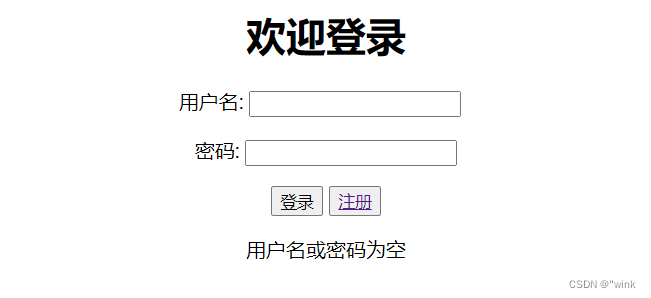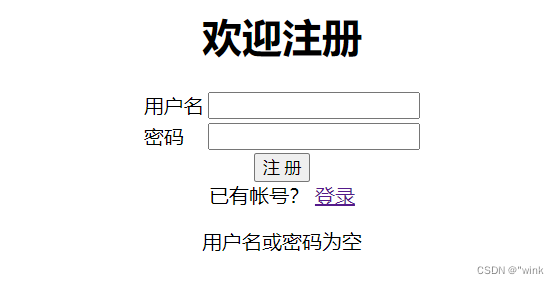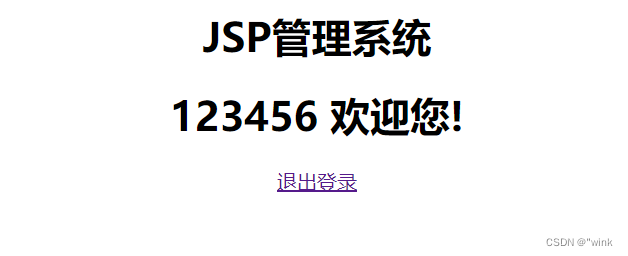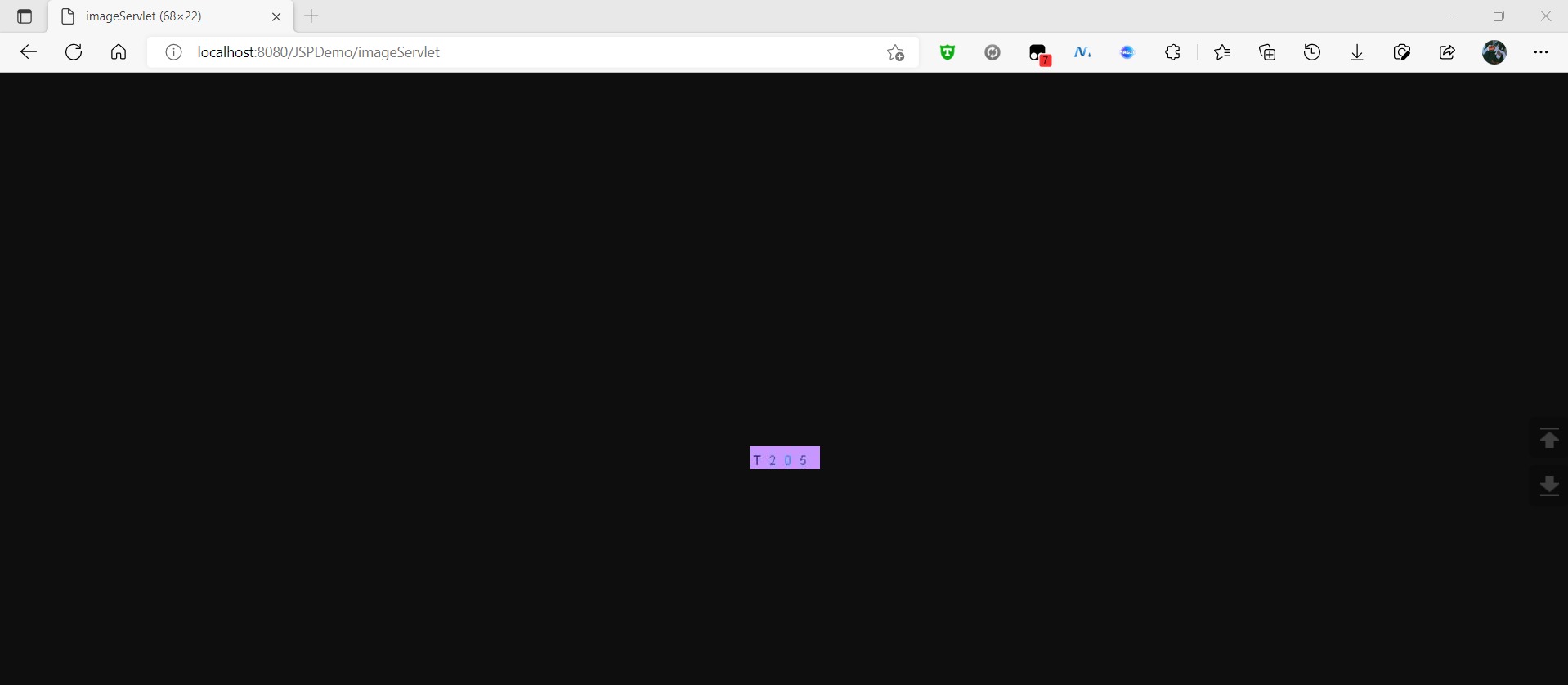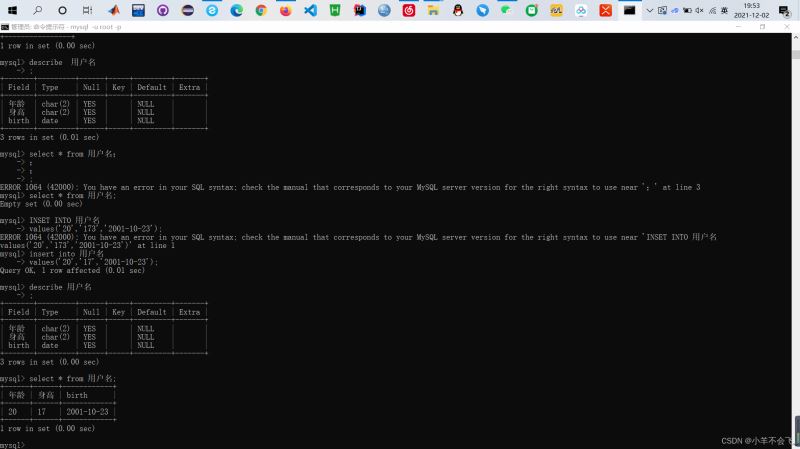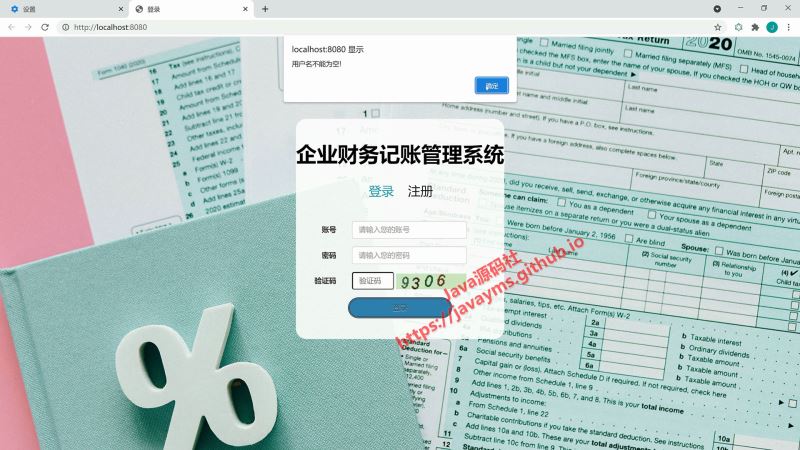JSP实现简单的登录和注册界面的全过程
1、login.jsp login.jsp中username和password在LoginSelect.jsp验证是否一致 使用session.setAttribute(login_msg,用户名或密码为空)设置login_msg的值 使用session.getAttribute(login_msg)获取对象的值,判断输入框是否为空,
1、login.jsp
2、 loginSelect.jsp
3、register.jsp
4、 RegisterSelect.jsp
5、 index.jsp
|
您可能感兴趣的文章 :
-
利用jsp+mysql实现好看的登录与注册页面(动态背景
效果图: 需要建立以下五个文件: 在webcontent文件夹下面建立css文件,login.jsp与loginjudge.jsp,registcheck.jsp直接放到webcontent文件夹下面,norm -
JSP实现简单的登录和注册界面的全过程
1、login.jsp login.jsp中username和password在LoginSelect.jsp验证是否一致 使用session.setAttribute(login_msg,用户名或密码为空)设置login_msg的值 使用session.g -
基于javaweb+jsp实现企业财务记账管理系统的介绍
前言 运行环境 Java6、Tomcat7.0、MySQL5.5 开发工具 idea/eclipse/MyEclipse 技术框架 JavaWeb JavaBean JSP MVC MySQL Tomcat JavaScript 基础JSP+Servlet或JSP+SSM(Spring、 -
基于javaweb+jsp实现个人日记管理系统的代码
介绍 运行环境 Java6、Tomcat7.0、MySQL5.5 开发工具 idea/eclipse/MyEclipse 技术框架 JavaWeb JavaBean JSP MVC MySQL Tomcat JavaScript 基础JSP+Servlet或JSP+SSM(Spring、 -
JSP登录中Session的用法介绍
登录页面 %@ page language=java contentType=text/html; charset=utf-8 pageEncoding=utf-8%!DOCTYPE html PUBLIC -//W3C//DTD HTML 4.01 Transitional//EN http://www.w3.org/TR/html4/loo -
jsp实现用户自动登录功能的方法
理解并掌握Cookie的作用以及利用cookie实现用户的自动登录功能,实现下图效果 当服务器判断出该用户是首次登录的时候,会自动跳转到登录 -
servlet+jsp实现过滤器 防止用户未登录访问的方法
我们可能经常会用到这一功能,比如有时,我们不希望用户没有进行登录访问后台的操作页面,而且这样的非法访问会让系统极为的不安全
-
JSP实现带查询条件的通用分页组件的
2019-05-28
-
JSP动态实现web网页登陆和注册功能的
2022-01-29
-
基于javaweb+jsp实现个人日记管理系统的
2022-01-29
-
基于javaweb+jsp实现企业财务记账管理系
2022-01-29
-
JSP页面实现验证码校验功能
2022-10-20