本篇文章介绍小程序tab栏下划线动画效果实现方法。 效果如下: 实现 wxml view class=abox view wx:for={{title}} class={{currentIndex==index?tabTrue:}} bindtap=changeTab data-aa={{index}} {{item}} /view view class=b style=left:{{left}}px/view/vi
|
本篇文章介绍小程序tab栏下划线动画效果实现方法。 效果如下: 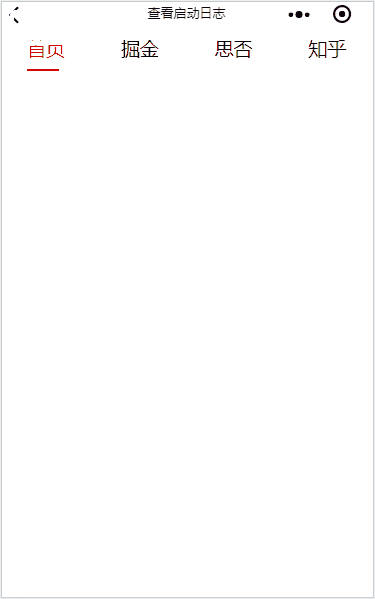
实现
wxss
js
上面代码可以实现效果,这里面最重要的就是通过 changeTab方法获取有tabtrue这个class的标签,获取到标签的left值。 |
2019-09-09
2019-06-21
2019-12-14
2021-10-17
2019-06-14