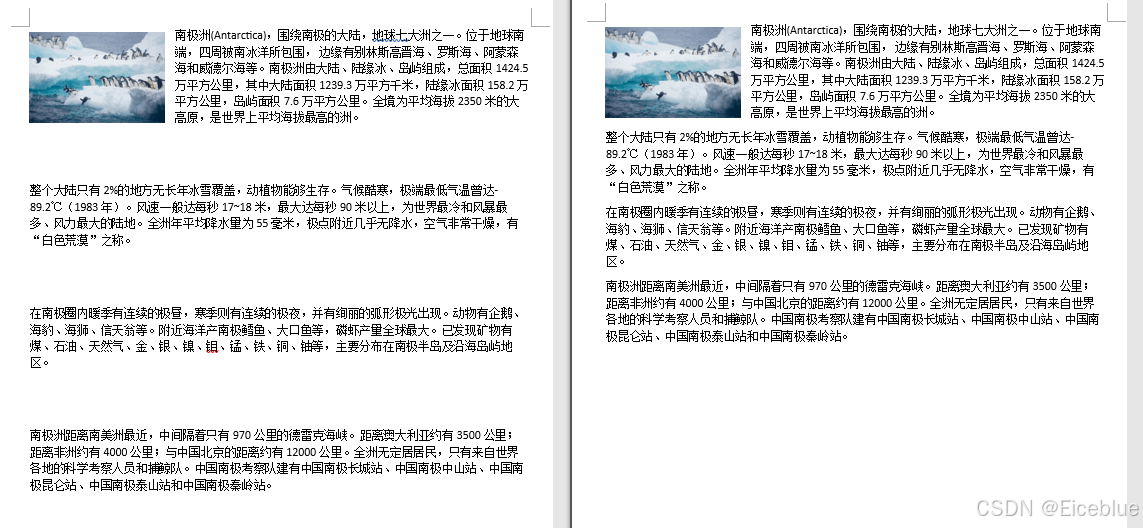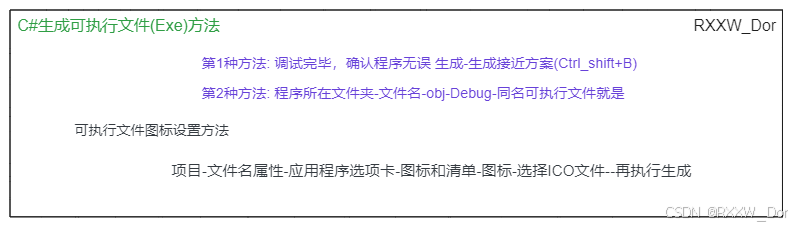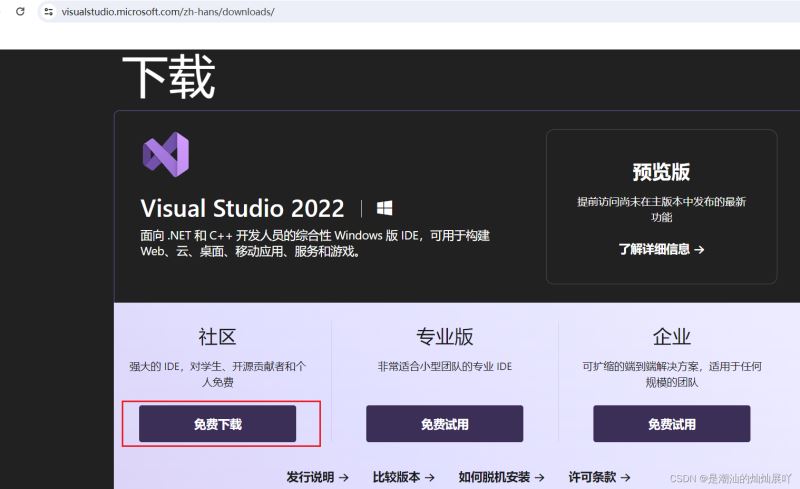C#删除Word文档中的段落的方法
免费.NET Word 库 -Free Spire.Doc for .NET。该库支持实现创建、编辑、转换Word文档等多种操作,可以直接在Visual Studio中通过NuGet搜索 FreeSpire.Doc,然后点击安装将其引用到程序中。或者通过该链接下载
|
免费.NET Word 库 - Free Spire.Doc for .NET。该库支持实现创建、编辑、转换Word文档等多种操作,可以直接在Visual Studio中通过NuGet搜索 “FreeSpire.Doc”,然后点击“安装”将其引用到程序中。或者通过该链接下载产品包,解压后再手动将dll文件添加引用至程序。 C# 删除Word中的指定段落通过 Section.Paragraphs 属性获取 ParagraphCollection 对象后,再用 RemoveAt(int index) 方法可以实现删除指定索引处的段落。具体代码如下:
C# 删除Word中的所有段落ParagraphCollection 类的 Clear() 方法可以直接删除指定section中所有段落,要删除文档每一节中的所有段落,可以通过循环实现。具体代码如下:
C# 删除Word中的空白段落删除空白段落需要先遍历每一节中的所有段落并判断其中是否包含内容,如果为空白行则通过DocumentObjectCollection.Remove() 方法将其删除。具体代码如下:
|
您可能感兴趣的文章 :
-
c#线性回归和多项式拟合示例详解
1. 线性回归 公式:线性回归的目标是拟合一条直线,形式为: y=mx+by=mx+b 其中: yy是因变量(目标值) xx是自变量(特征值) mm是斜率(s -
C#删除Word文档中的段落的方法
免费.NET Word 库 -Free Spire.Doc for .NET。该库支持实现创建、编辑、转换Word文档等多种操作,可以直接在Visual Studio中通过NuGet搜索 FreeSpire.Doc,然 -
c#强制类型转换int方式
c#强制类型转换int 在 C# 中有三种方法把其它类型转为整型,分别是 : int.Parse() 强制转换(int) Convert.ToInt32() 下面探讨它们各自的特点及效率 -
C# SqlSugar批量执行SQL语句及批量更新实体对象的操
SqlSugar简介 SqlSugar 是一款 老牌 .NET 开源多库架构ORM框架(EF Core单库架构),由果糖大数据科技团队 维护和更新 ,开箱即用最易上手的.NE -
C#类型转换之显式和隐式转换介绍
在C#编程中,类型转换是一个核心概念,它允许我们在程序中处理不同类型的数据。类型转换可以分为两大类:显式类型转换(Explicit Casti -
C#中多线程更新UI控件的常用方案
在C#中,特别是在使用Windows窗体(WinForms)或WPF(Windows Presentation Foundation)进行UI开发时,处理多线程与UI控件的交互需要特别小心。由于 -
C#常用不同日志库的区别与示例介绍
在软件开发中,日志记录是一个不可或缺的功能,它可以帮助开发者和运维人员了解应用程序的运行状况、诊断问题和进行监控。C# 作为一 -
C#开启线程的四种方式介绍
1. 使用Thread类 System.Threading.Thread 类是.NET框架中最基本的线程创建方式。通过实例化Thread类并传递一个ThreadStart委托或者ParameterizedThreadStart委
-
C#之Socket(套接字)通信
2022-05-13
-
C++字符数组、字符数组指针和string类
2022-03-10
-
C#纯技术之Class写入Json介绍
2023-12-24
-
C++/CLI在vs上的安装和初步使用教程
2021-07-02
-
c++对数器实现方法
2021-08-14