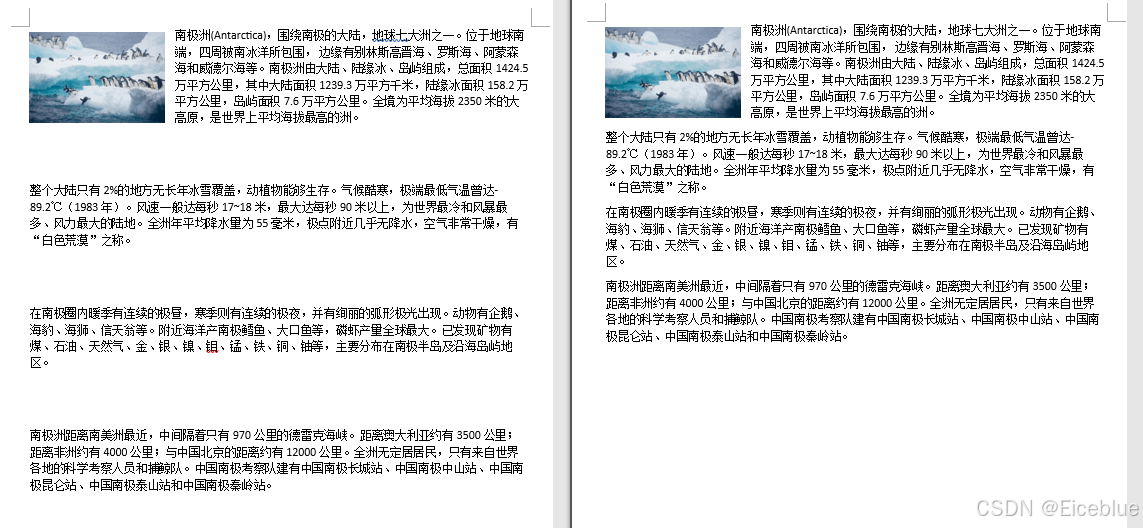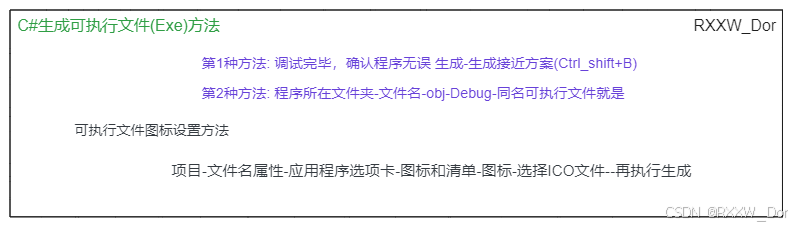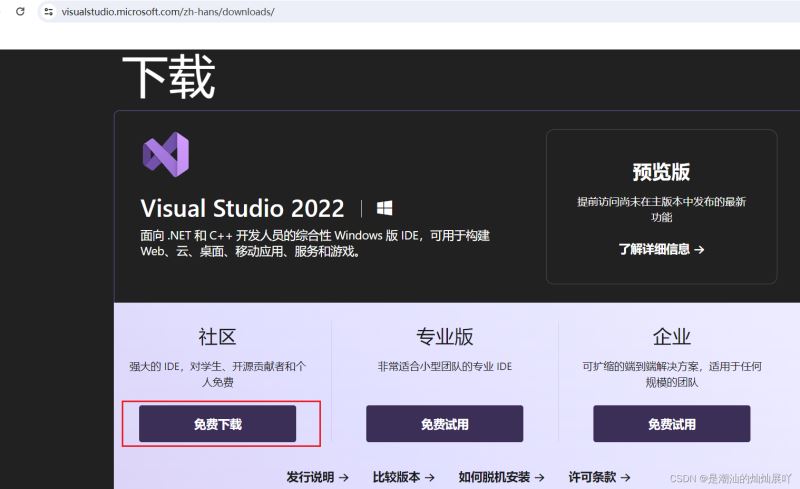c#线性回归和多项式拟合示例详解
1. 线性回归 公式:线性回归的目标是拟合一条直线,形式为: y=mx+by=mx+b 其中: yy是因变量(目标值) xx是自变量(特征值) mm是斜率(slope) bb是截距(intercept) 优点: 简单易懂 计算效率高
1. 线性回归公式: 线性回归的目标是拟合一条直线,形式为: y=mx+by=mx+b 其中:
优点:
缺点:
C# 线性回归示例代码
2. 多项式拟合公式: 多项式拟合的目标是拟合一个多项式,形式为: y=anxn+an−1xn−1+...+a1x+a0y=an?xn+an−1?xn−1+...+a1?x+a0? 其中:
优点:
缺点:
C# 多项式拟合示例代码
对比总结
|
您可能感兴趣的文章 :
-
C#文字识别API场景解析、表格识别提取功能实现
在快节奏的工作与生活环境中,如何提高企业工作效率、提升用户体验成为了人们追求的共同目标。针对市场发展需求,一种将任意场景图 -
c#线性回归和多项式拟合示例详解
1. 线性回归 公式:线性回归的目标是拟合一条直线,形式为: y=mx+by=mx+b 其中: yy是因变量(目标值) xx是自变量(特征值) mm是斜率(s -
C#删除Word文档中的段落的方法
免费.NET Word 库 -Free Spire.Doc for .NET。该库支持实现创建、编辑、转换Word文档等多种操作,可以直接在Visual Studio中通过NuGet搜索 FreeSpire.Doc,然 -
c#强制类型转换int方式
c#强制类型转换int 在 C# 中有三种方法把其它类型转为整型,分别是 : int.Parse() 强制转换(int) Convert.ToInt32() 下面探讨它们各自的特点及效率 -
C# SqlSugar批量执行SQL语句及批量更新实体对象的操
SqlSugar简介 SqlSugar 是一款 老牌 .NET 开源多库架构ORM框架(EF Core单库架构),由果糖大数据科技团队 维护和更新 ,开箱即用最易上手的.NE -
C#类型转换之显式和隐式转换介绍
在C#编程中,类型转换是一个核心概念,它允许我们在程序中处理不同类型的数据。类型转换可以分为两大类:显式类型转换(Explicit Casti -
C#中多线程更新UI控件的常用方案
在C#中,特别是在使用Windows窗体(WinForms)或WPF(Windows Presentation Foundation)进行UI开发时,处理多线程与UI控件的交互需要特别小心。由于 -
C#常用不同日志库的区别与示例介绍
在软件开发中,日志记录是一个不可或缺的功能,它可以帮助开发者和运维人员了解应用程序的运行状况、诊断问题和进行监控。C# 作为一
-
C#之Socket(套接字)通信
2022-05-13
-
C++字符数组、字符数组指针和string类
2022-03-10
-
C#纯技术之Class写入Json介绍
2023-12-24
-
C++/CLI在vs上的安装和初步使用教程
2021-07-02
-
c++对数器实现方法
2021-08-14