在 Python 中,可以采用 pandas、pyexcel、win32com 和 xls2xlsx 这四个模块,实现 xls 转 xlsx 格式。
以 Excel 示例文件 test_Excel.xls 为例,具体内容如下图所示:
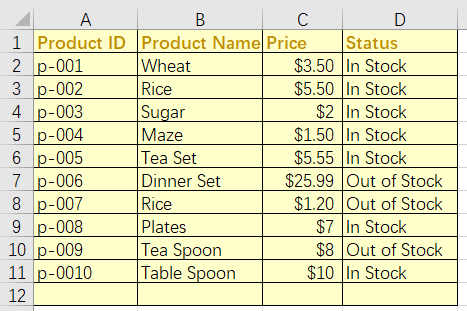
1.pandas
安装命令
|
1
|
pip install pandas -i https://mirrors.aliyun.com/pypi/simple
|
具体使用方法
|
1
2
3
4
5
6
7
|
import pandas as pd
filename = "test_Excel.xls"
outfile = "test_Excel-pandas.xlsx"
# Read Excel xls file
data = pd.read_excel(filename)
# Write to xlsx file with no row index
data.to_excel(outfile, index=False)
|
注:上面的方法输出的 xlsx 文件同样只保留了文本,没有保留格式信息。
2.win32com
安装命令
|
1
|
python -m pip install pywin32 -i https://mirrors.aliyun.com/pypi/simple
|
具体使用方法
|
1
2
3
4
5
6
7
8
9
10
11
12
|
import os
import win32com.client as win32
filename = "test_Excel.xls"
outfile = "test_Excel-win32.xlsx"
# Open up Excel
excel = win32.gencache.EnsureDispatch("Excel.Application")
# Open xls file
wb = excel.Workbooks.Open(os.path.abspath(filename))
# Save as xlsx file
wb.SaveAs(os.path.abspath(outfile), FileFormat=51)
wb.Close()
excel.Application.Quit()
|
注:win32com 模块只适用于已安装 Excel 软件的Windows 系统下,但输出的 xlsx 文件可以同时保留文本和格式。
3.xls2xlsx
安装命令
|
1
|
pip install xlrd xls2xlsx -i https://mirrors.aliyun.com/pypi/simple
|
具体使用方法
|
1
2
3
4
5
6
7
8
|
from xls2xlsx import XLS2XLSX
#学习中遇到问题没人解答?小编创建了一个Python学习交流群:725638078
filename = "test_Excel.xls"
outfile = "test_Excel-x2x.xlsx"
# Read xls file
x2x = XLS2XLSX(filename)
# Write to xlsx file
x2x.to_xlsx(outfile)
|
注:使用上面的方法得到的 xlsx 文件可以同时保留文本和格式信息,并且不依赖于 Windows 系统和 Excel 程序。
4.pyexcel
安装命令
|
1
|
pip install pyexcel -i https://mirrors.aliyun.com/pypi/simple
|
具体使用方法
|
1
2
3
4
5
|
import pyexcel
filename = "test_Excel.xls"
outfile = "test_Excel-pyexcel.xlsx"
# Convert xls file to xlsx directly
pyexcel.save_book_as(file_name=filename, dest_file_name=outfile)
|
注:上面的方法输出的 xlsx 文件同样只保留了文本,没有保留格式信息。
|