Python安装pygit2失败
报错输出
这是最后一部分输出
In file included from src/blob.c:30:0:
src/blob.h:33:10: fatal error: git2.h: 没有那个文件或目录
#include <git2.h>
^~~~~~~~
compilation terminated.
error: command 'gcc' failed with exit status 1
----------------------------------------
ERROR: Failed building wheel for pygit2
Failed to build pygit2
ERROR: Could not build wheels for pygit2 which use PEP 517 and cannot be installed directly
原因
我是因为Python的版本太低了。
现在是3.6,我更新到3.9后就好了。更新命令
python调用gitpython,遇到gitpython库不支持的复杂命令或个性命令时的解决
需求
在执行git log命令时,git中支持诸如:
git log --pretty=format:"%H,%an,%cd" “D:\your_target_file_path”> D:/test/log_data/log.csv
但是当我们希望通过python批量拉取自定义repo的时候
我们发现gitpython时,并不支持这类非常规命令(如果有知道如何使用非常规命令的小伙伴在评论区指出)
这个时候我们可以通过python+cmd的思路来解决这个问题
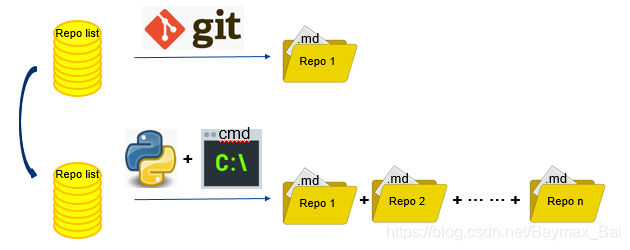
Git_Log.py
|
1
2
3
4
5
6
7
8
9
10
11
12
13
14
15
16
17
|
import subprocess
# microsoftdocs/azure-docs-sdk-python
RepoFullName = input(str("请输入Repo:"))
RepoFullName_split = RepoFullName.split("/")
repo_file = RepoFullName_split[0]+"_"+RepoFullName_split[1]
cmd1 = "cd \\"
cmd2 = "D:"
cmd3 = "cd test"
cmd5 = "cd {}".format(repo_file)
cmd6 = "git init"
cmd8 = "git checkout -b baymax_branch"
cmd14 = """git log --pretty=format:"%H,%an,%cd" > D:/test/log_data/log_{}.csv""".format(repo_file)
cmd = cmd1 + " && " + cmd2 + " && " + cmd3 + " && " + \
cmd5 + " && " + cmd6 + " && " + cmd8 + " && " + cmd14
subprocess.Popen(cmd, shell=True)
|
|