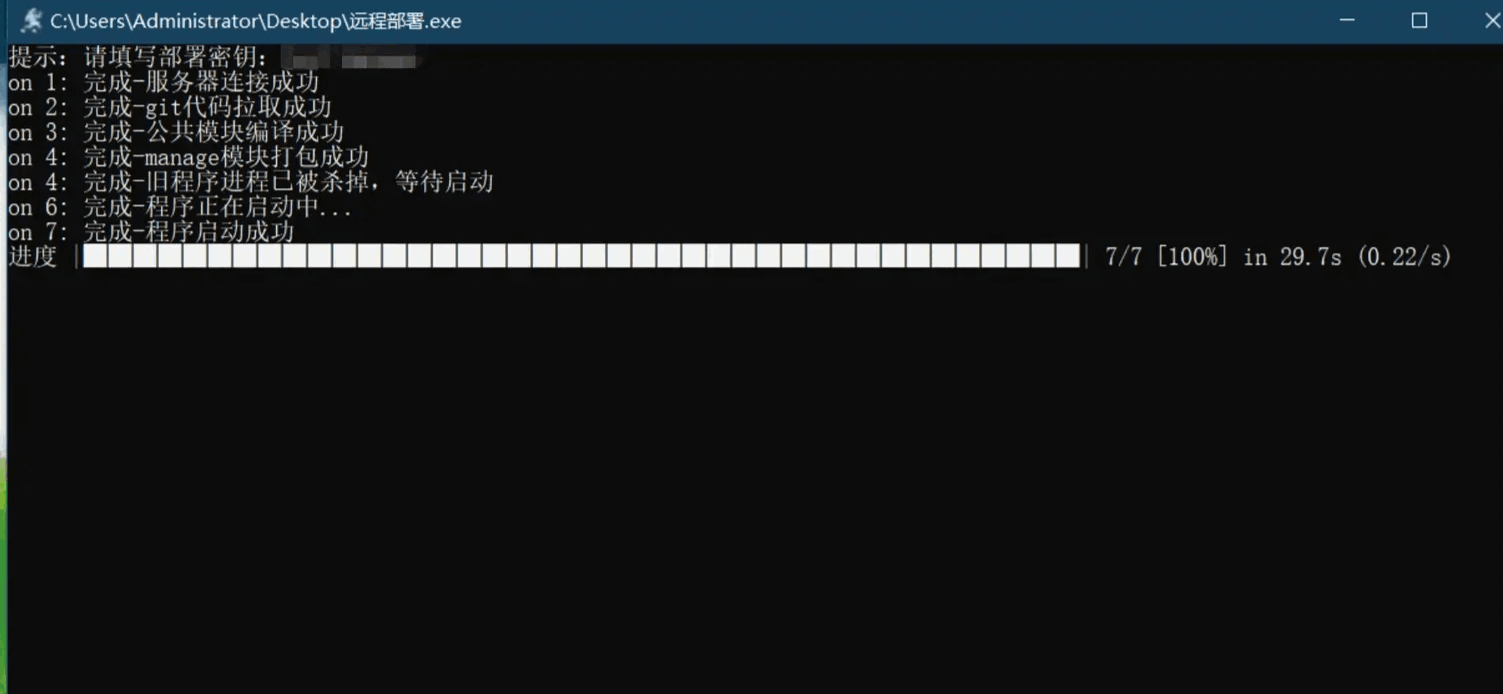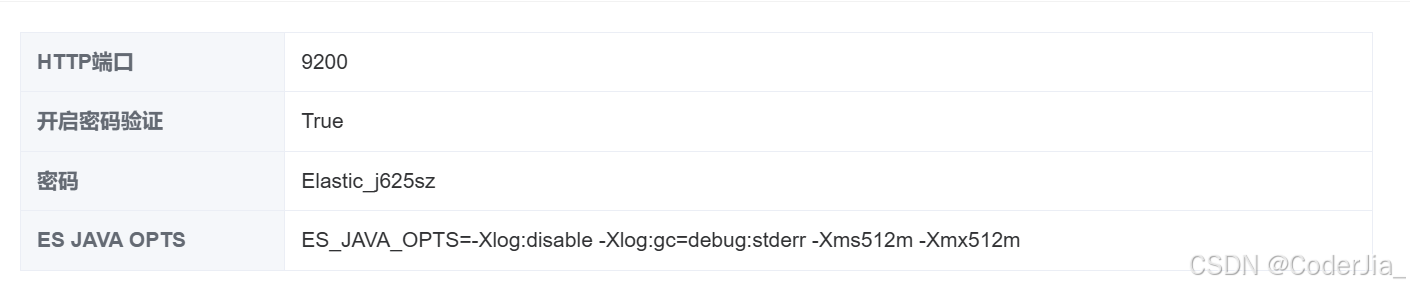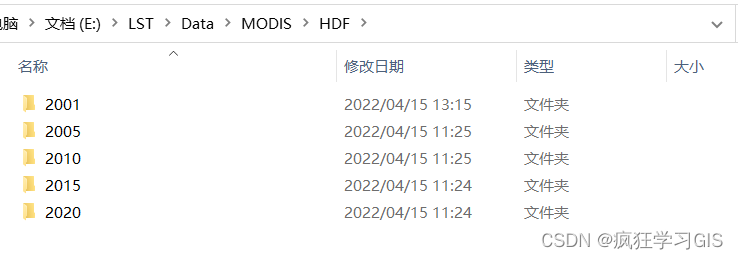Python实现Ollama的提示词生成与优化
1. 基础环境配置 1 2 3 4 5 6 7 8 9 10 11 12 13 14 15 16 17 18 19 import requests import json from typing import List, Dict, Optional from dataclasses import dataclass @dataclass class PromptContext: task: str domain: str requirements: List[str]
1. 基础环境配置
2. 核心功能实现2.1 提示词生成服务
2.2 提示词模板管理
3. 使用示例
4. 工具类实现
5. 错误处理
6. 配置管理
使用这个Python实现,你可以:
主要优点:
这个实现可以作为一个基础框架,根据具体需求进行扩展和定制。 |
您可能感兴趣的文章 :
-
使用Python和Selenium构建一个自动化图像引擎
本篇指南将教你如何使用Python和Selenium库来构建一个自动化图像引擎,该引擎能够根据指定参数自动截取网页快照,并将生成的图片存储到云 -
怎么创建Python虚拟环境venv
创建 Python 虚拟环境是一个很好的实践,可以帮助我们管理项目的依赖项,避免不同项目之间的冲突。以下是使用venv模块创建 Python 虚拟环境 -
Python实现Ollama的提示词生成与优化
1. 基础环境配置 1 2 3 4 5 6 7 8 9 10 11 12 13 14 15 16 17 18 19 import requests import json from typing import List, Dict, Optional from dataclasses import dataclass @dataclas -
利用Python定位Span标签中文字
在开始之前,需要确保安装了必要的Python库。requests库用于发送HTTP请求,获取网页内容;BeautifulSoup库用于解析HTML文档,提取所需信息。 可 -
使用python编写一个自动化部署工具
效果 起因 现在springboot项目的自动化部署已经非常普遍,有用Jenkins的,有用git钩子函数的,有用docker的...等等。这段时间在玩python,想着用 -
Python中的下划线“_”们介绍
随便拿一份Python代码,几乎都可以看到很多_的身影。 在Python中,下划线(_)有多种用途和含义,具体取决于它们的位置和使用方式。在这 -
OpenCV-Python给图像去除水印多种方法
去除水印的过程与添加水印相反,它涉及到图像修复、颜色匹配和区域填充等技术。OpenCV-Python 提供了多种方法来处理不同类型的水印,包括 -
Python连接和操作Elasticsearch
一、服务器端配置 在开始之前,确保你的 Elasticsearch 服务已经在服务器上正确安装和配置。 以下是一些基本的配置步骤: 1. 修改 Elasticse -
python随机种子ranrandom seed的使用介绍
在Python中启用随机种子(random seed)是为了确保你的随机数生成过程是可重复的。通过设置随机种子,你可以保证每次运行代码时生成的随机
-
python批量下载抖音视频
2019-06-18
-
利用Pyecharts可视化微信好友的方法
2019-07-04
-
python爬取豆瓣电影TOP250数据
2021-05-23
-
基于tensorflow权重文件的解读
2021-05-27
-
解决Python字典查找报Keyerror的问题
2021-05-27