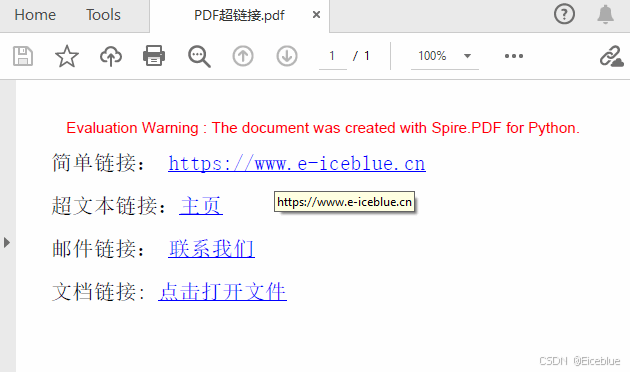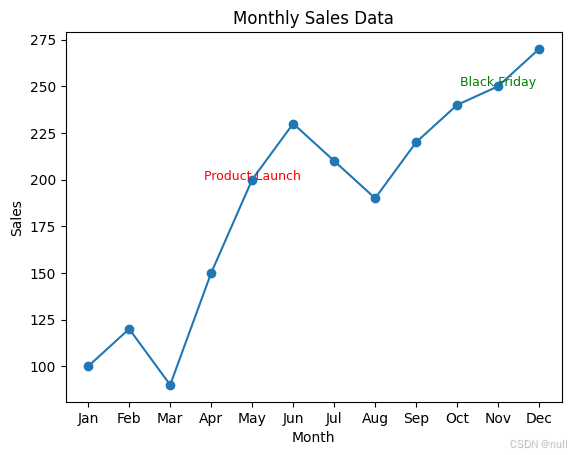Python在PDF中添加或删除超链接的操作
PDF文件现已成为文档存储和分发的首选格式。然而,PDF文件的静态特性有时会限制其交互性。超链接是提高PDF文件互动性和用户体验的关键元素。Python作为一种强大的编程语言,拥有多种库和
|
PDF文件现已成为文档存储和分发的首选格式。然而,PDF文件的静态特性有时会限制其交互性。超链接是提高PDF文件互动性和用户体验的关键元素。Python作为一种强大的编程语言,拥有多种库和工具来处理PDF文件,包括添加、删除超链接。本文将详细介绍如何使用第三方库Spire.PDF for Python来进行这些操作。 所需Python库 - Spire.PDF for Python。可以通过下面的pip 命令直接安装:
Python 在PDF文档中添加超链接Spire.PDF for Python支持在PDF中添加不同类型的超链接:
Python 代码如下:
生成文件:
Python 删除PDF 文档中的超链接如果要将PDF文档中已有的超链接一次性全部删除,可以参考以下步骤:
Python 代码:
如果仅需删除PDF某一页中的指定超链接,可以参考 以下代码:
|
您可能感兴趣的文章 :
-
Python实现批量提取Excel数据
在数据处理和分析的过程中,Excel 是一种广泛使用的数据存储格式。使用 Python 可以高效地从多个 Excel 文件中提取数据,进行汇总和分析。 -
从基础到进阶带你玩转Python中的JSON
在Python中处理JSON数据是日常开发中的常见任务之一。JSON(JavaScript Object Notation)是一种轻量级的数据交换格式,在Web开发、数据存储等多个 -
基于Python开发一个Instant Messaging(IM)聊天工具
在现代社会中,即时通讯工具已经成为人们日常沟通的重要工具。开发一个IM聊天工具不仅能够提高我们的编程技能,还能让我们更好地理解 -
使用Python和Flask编写一个留言簿
在本文中,我们将通过创建一个简单的留言簿应用来入门Flask。这个项目将帮助我们理解Flask的基本概念和功能,如路由、模板、表单处理等 -
python makedirs() 递归创建目录介绍
在 Python 中,os.makedirs() 函数用于递归地创建目录。也就是说,它不仅会创建指定的目录,还会创建任何必要的父目录。这个函数在处理需要 -
基于Python构建深度学习图像分类模型
在人工智能的浪潮中,图像分类作为计算机视觉领域的基础任务之一,一直备受关注。随着深度学习技术的快速发展,基于Python的深度学习 -
python3.12.7降级到3.10.0的方法
先将Python 3.12.7 降级到 3.10.0,然后将3.10.0版本设置为默认版本 步骤一: 要将 Python 从 3.12.7 降级到 3.10.0,你可以使用以下方法: 方法 1:从 -
Python KeyError异常的原因及问题解决
什么是 KeyError 异常? 在 Python 中,KeyError异常是内置异常之一,具体来说,KeyError是当试图获取字典中不存在的键时,引发的异常。作为参考
-
python批量下载抖音视频
2019-06-18
-
利用Pyecharts可视化微信好友的方法
2019-07-04
-
python爬取豆瓣电影TOP250数据
2021-05-23
-
基于tensorflow权重文件的解读
2021-05-27
-
解决Python字典查找报Keyerror的问题
2021-05-27