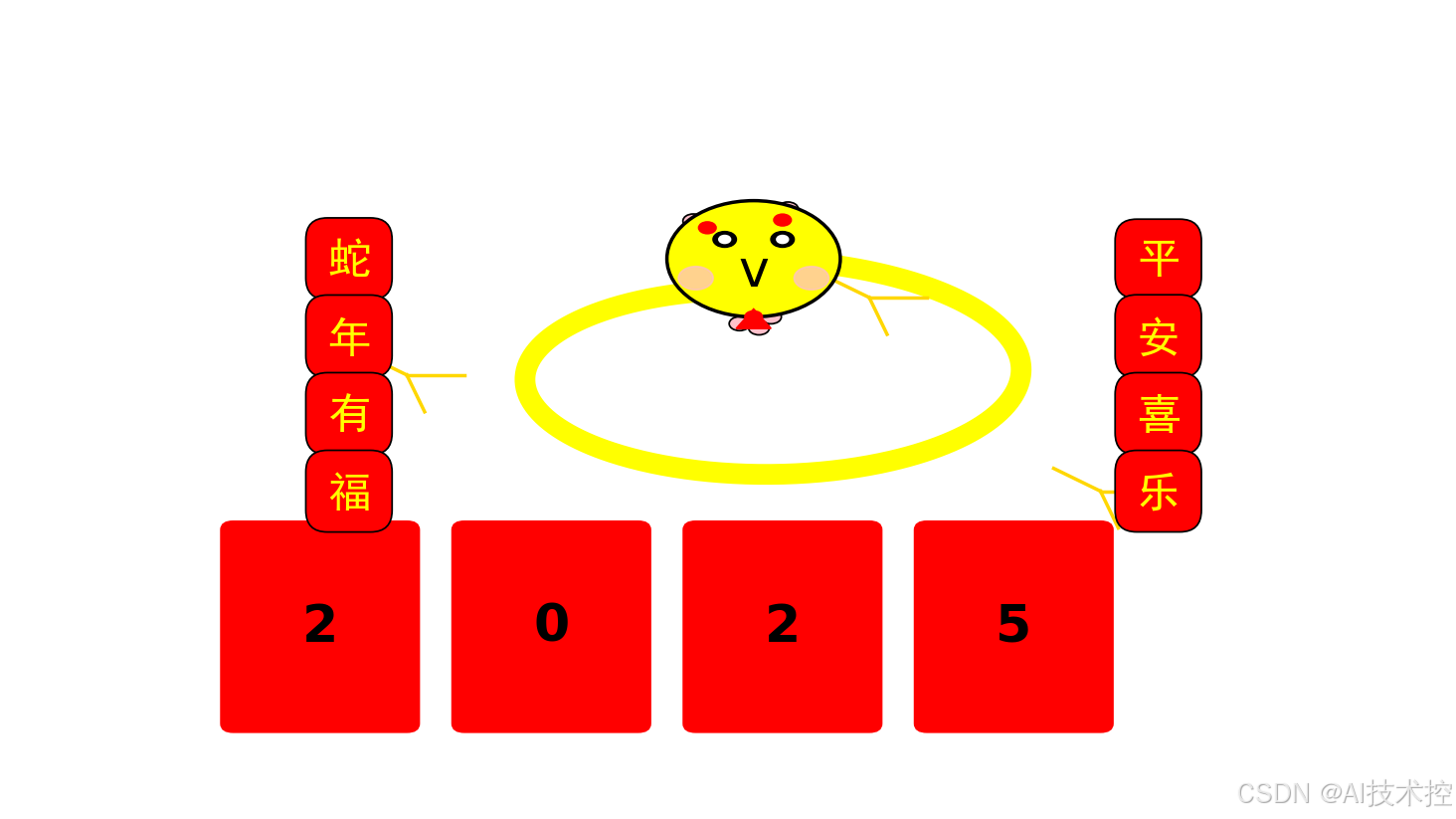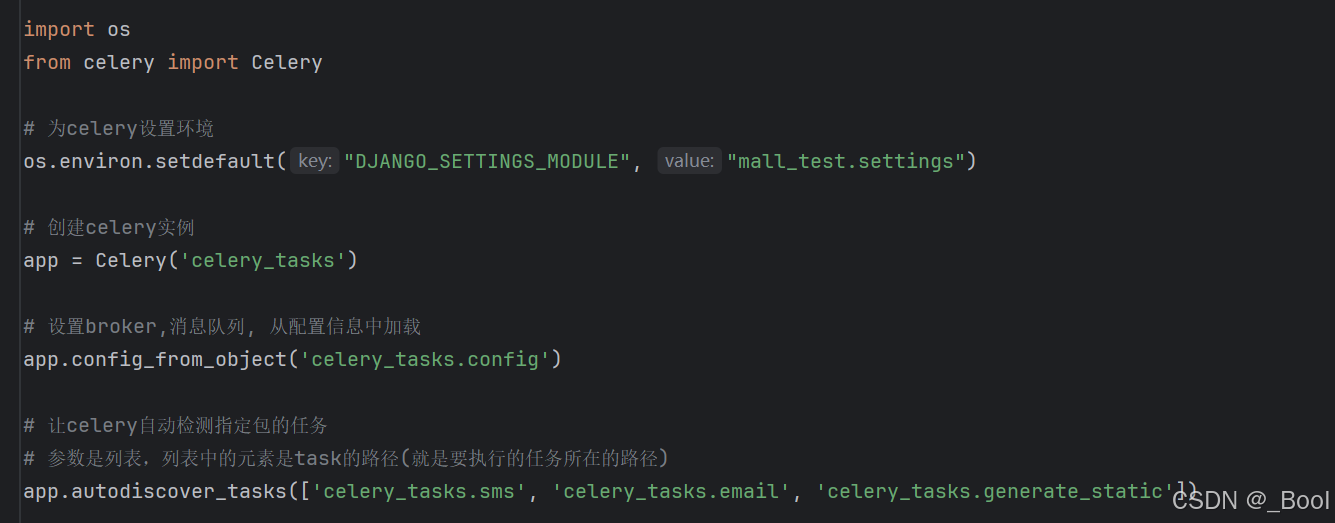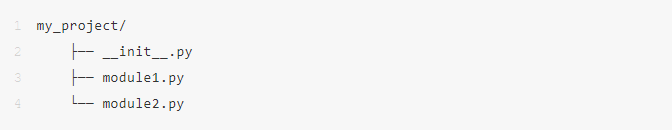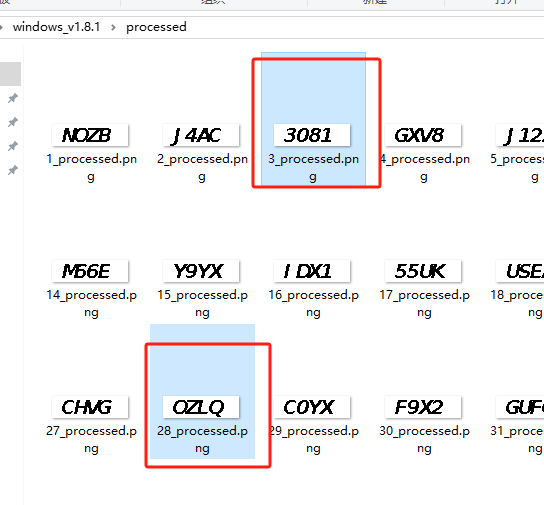使用Python绘制蛇年春节祝福艺术图
1. 绘图的基本概念 在 Python 中,我们将使用以下方法和模块完成绘制任务: matplotlib.patches 模块: 提供了绘制基本几何图形的功能,例如圆形、椭圆形、多边形等。 通过 Circle、Ellipse、Polygon
1. 绘图的基本概念在 Python 中,我们将使用以下方法和模块完成绘制任务: matplotlib.patches 模块:
matplotlib.pyplot 模块:
2. 准备工作首先,你需要安装Matplotlib库。如果还没有安装,可以通过以下命令进行安装:
我们还需要用到NumPy库来生成平滑的蛇形曲线。它可以帮助我们更好地控制蛇的身体形态。
3. 实现代码解析3.1 设置绘图画布我们首先创建绘图画布,并设置招财猫的坐标系范围。注意:需要关闭坐标轴,以便突出卡通形象。
3.2 绘制数字“2025”这幅艺术图的中心元素是数字“2025”,代表着未来的年份。我们使用FancyBboxPatch来绘制这些数字,利用边框和圆角使其看起来更有趣。每个数字被放置在不同的位置,确保它们之间有足够的间隔。代码如下:
通过FancyBboxPatch,我们为数字设置了圆角矩形的背景,并用ax.text方法在每个矩形中心绘制数字,使用黑色字体来增加对比度。 3.3 绘制蛇形图案接下来,我们绘制蛇的身体,利用平滑的样条曲线模拟蛇的形状。使用np.sin和np.cos函数生成蛇的轨迹,并通过指数衰减让蛇身逐渐变小,增加层次感。
蛇的身体用黄色线条表示,通过ax.plot绘制曲线。蛇的头部在蛇形曲线的起点上,我们通过一个圆形表示蛇头,并为蛇头添加一些装饰。 3.4 蛇头装饰与表情为了让蛇看起来更加生动,我们为蛇头添加了眼睛、腮红、花朵、嘴巴和舌头等细节。眼睛是两个小黑圆形,而腮红则是两个淡粉色的圆形,增加了可爱的感觉。嘴巴用一个“v”字形表示,而舌头则是通过多边形来完成的。
除此之外,我们还为蛇的头部添加了几朵粉色的小花,通过绘制多个小圆形来实现。 3.5 背景装饰与文字为了增强艺术效果,我们在图的背景加入了星星和花瓣装饰。我们使用draw_star函数绘制了几颗星星,分布在画布的不同位置。
此外,我们还在左右两侧添加了“蛇年有福”和“平安喜乐”两段文字,利用ax.text函数为文字加上背景框,增强可读性。
文字的颜色为黄色,背景色是红色,字体使用了“SimHei”(黑体),并为文字添加了圆角矩形背景框,增强视觉效果。 3.6 展示最终图像通过plt.show()方法,我们展示了最终绘制的艺术图。这幅图不仅仅是一个简单的图形,它结合了数字、蛇形、花朵和装饰文字,传达出祝福与喜庆的氛围。
4. 完整代码将所有部分整合在一起:
最终效果 运行本文的代码后,我们将获得如下所示的可爱蛇年祝福图片:
5. 总结通过这篇博客文章,我们利用Matplotlib和NumPy绘制了一幅结合数字和蛇形图案的艺术图,图中融入了丰富的细节,如花朵、眼睛、腮红、舌头等,营造出了一种既有趣又富有寓意的效果。无论是用于贺卡、海报,还是仅仅作为创意表达,这幅图都非常合适。 Matplotlib不仅仅是一个绘图库,它也能帮助我们实现各种富有创意的设计。在Python中,通过编程创造艺术作品,既是对技术的挑战,也是对创意的发扬。 |
您可能感兴趣的文章 :
-
使用python实现无需验证码免登录12306抢票功能
就在刚刚我抢的票:2025年1月8日 上午9.00多 抢到了哈哈哈哈 其实还是有用的我是在 8:59:56运行程序的 上一篇帖子,我们已经了解了如何用 -
python字典根据key排序的实现
在 Python 中,字典是无序的,不支持直接按照键排序。但是可以通过以下方法实现字典按照键排序: 方法一:使用 sorted() 函数和字典的 it -
在Ubuntu上部署Flask应用的流程步骤
一、部署准备 在开始之前,请确保你具备以下条件: 一台运行 Ubuntu(如 Ubuntu 20.04 或 22.04)的服务器,具有 SSH 访问权限。 Python 应用程序 -
怎么使用celery进行异步处理和定时任务(django)
一、celery的作用 celery 是一个简单、灵活且可靠的分布式系统,用于处理大量消息,同时为操作提供一致的接口。它专注于实时操作,但支持 -
使用Python绘制蛇年春节祝福艺术图
1. 绘图的基本概念 在 Python 中,我们将使用以下方法和模块完成绘制任务: matplotlib.patches 模块: 提供了绘制基本几何图形的功能,例如圆 -
Python如何实现HTTP echo服务器
一个用来做测试的简单的 HTTP echo 服务器。 1 2 3 4 5 6 7 8 9 10 11 12 13 14 15 16 17 18 19 20 21 22 23 24 25 26 27 28 29 30 31 32 33 34 35 36 37 38 39 40 41 42 from ht -
python中_init_.py的作用
1. __init__.py 是个啥? __init__.py,顾名思义,这个文件名就透露出它是用来初始化的。在Python里,它主要用于标识一个目录是一个包(Package) -
Python调用JavaScript代码的几种方法
1. 使用PyExecJS执行JavaScript代码 PyExecJS是一个流行的Python库,它可以用来在Python中运行JavaScript代码。通过这个库,Python代码可以调用JS函数, -
python中json.dumps和json.dump区别
1、json.dumps和json.dump的区别 json.dumps()是将 Python 对象序列化为 JSON 格式的字符串。如果你想将 JSON 数据写入文件,可以将json.dumps()生成的字符 -
使用Python和LabelMe实现图片验证码的自动标注功能
使用 Python 和 LabelMe 实现图片验证码的自动标注 在处理图片验证码时,手动标注是一项耗时且枯燥的工作。本文将介绍如何使用 Python 和 L
-
python批量下载抖音视频
2019-06-18
-
利用Pyecharts可视化微信好友的方法
2019-07-04
-
python爬取豆瓣电影TOP250数据
2021-05-23
-
基于tensorflow权重文件的解读
2021-05-27
-
解决Python字典查找报Keyerror的问题
2021-05-27