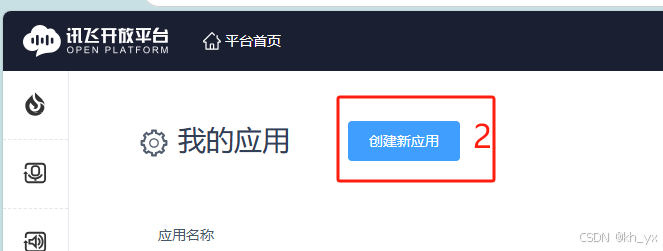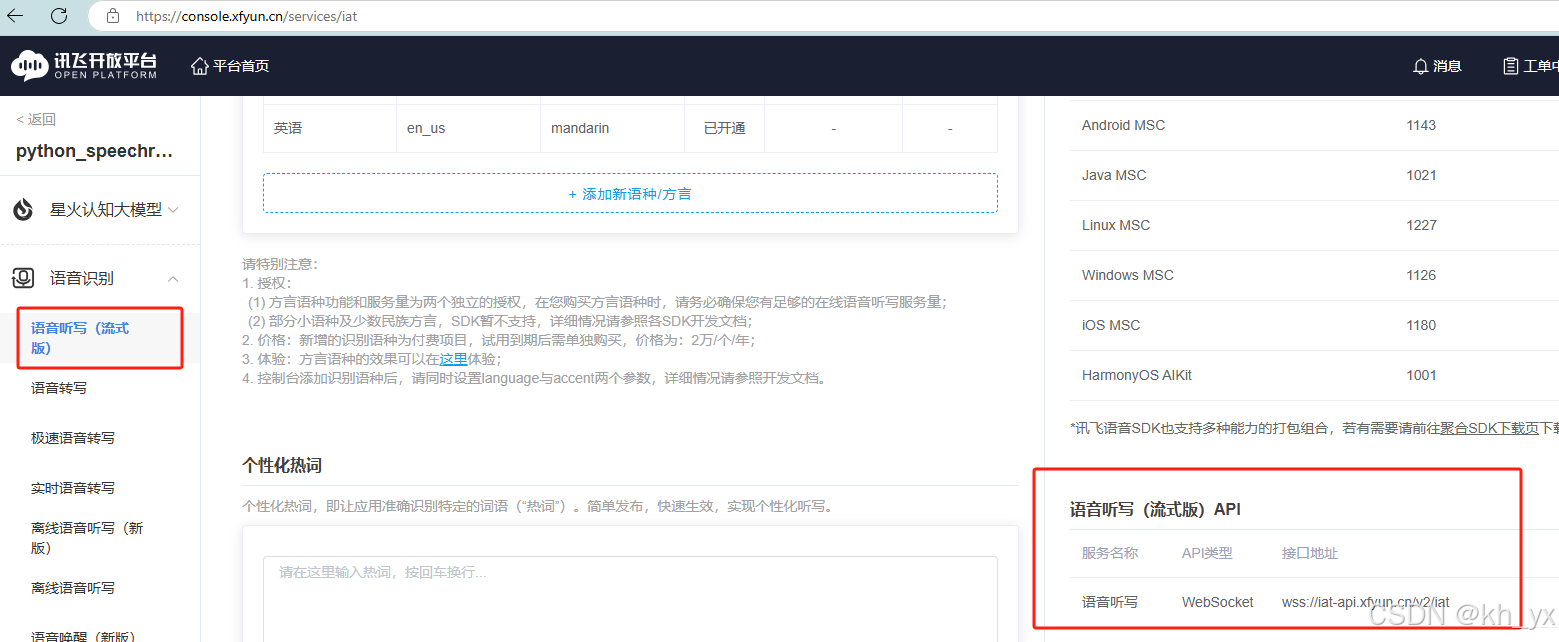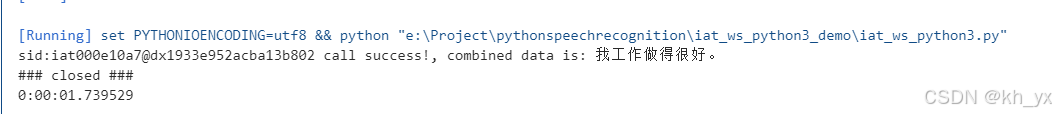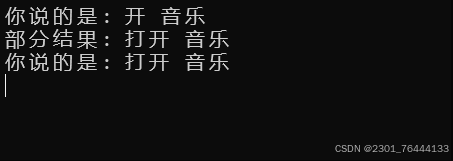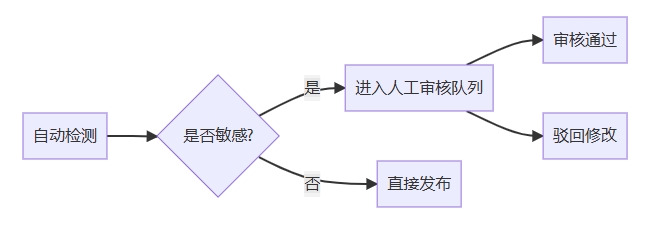|
import websocket
import datetime
import hashlib
import base64
import hmac
import json
from urllib.parse import urlencode
import time
import ssl
from wsgiref.handlers import format_date_time
from datetime import datetime
from time import mktime
import _thread as thread
STATUS_FIRST_FRAME = 0 # 第一帧的标识
STATUS_CONTINUE_FRAME = 1 # 中间帧标识
STATUS_LAST_FRAME = 2 # 最后一帧的标识
class Ws_Param(object):
# 初始化
def __init__(self, APPID, APIKey, APISecret, AudioFile):
self.APPID = APPID
self.APIKey = APIKey
self.APISecret = APISecret
self.AudioFile = AudioFile
# 公共参数(common)
self.CommonArgs = {"app_id": self.APPID}
# 业务参数(business),更多个性化参数可在官网查看
self.BusinessArgs = {"domain": "iat", "language": "zh_cn", "accent": "mandarin", "vinfo":1,"vad_eos":10000}
# 生成url
def create_url(self):
url = 'wss://ws-api.xfyun.cn/v2/iat'
# 生成RFC1123格式的时间戳
now = datetime.now()
date = format_date_time(mktime(now.timetuple()))
# 拼接字符串
signature_origin = "host: " + "ws-api.xfyun.cn" + "\n"
signature_origin += "date: " + date + "\n"
signature_origin += "GET " + "/v2/iat " + "HTTP/1.1"
# 进行hmac-sha256进行加密
signature_sha = hmac.new(self.APISecret.encode('utf-8'), signature_origin.encode('utf-8'),
digestmod=hashlib.sha256).digest()
signature_sha = base64.b64encode(signature_sha).decode(encoding='utf-8')
authorization_origin = "api_key=\"%s\", algorithm=\"%s\", headers=\"%s\", signature=\"%s\"" % (
self.APIKey, "hmac-sha256", "host date request-line", signature_sha)
authorization = base64.b64encode(authorization_origin.encode('utf-8')).decode(encoding='utf-8')
# 将请求的鉴权参数组合为字典
v = {
"authorization": authorization,
"date": date,
"host": "ws-api.xfyun.cn"
}
# 拼接鉴权参数,生成url
url = url + '?' + urlencode(v)
# print("date: ",date)
# print("v: ",v)
# 此处打印出建立连接时候的url,参考本demo的时候可取消上方打印的注释,比对相同参数时生成的url与自己代码生成的url是否一致
# print('websocket url :', url)
return url
# 收到websocket消息的处理
all_results = ""
def on_message(ws, message):
global all_results
try:
code = json.loads(message)["code"]
sid = json.loads(message)["sid"]
if code != 0:
errMsg = json.loads(message)["message"]
print("sid:%s call error:%s code is:%s" % (sid, errMsg, code))
else:
data = json.loads(message)["data"]["result"]["ws"]
# print(json.loads(message))
result = ""
for i in data:
tm = str(i["bg"])
for w in i["cw"]:
result += w["w"]
# 添加到全局结果
all_results += result
# 检查是否为最后一帧
if "status" in json.loads(message)["data"]:
if json.loads(message)["data"]["status"] == 2: # 判断是否为最后一帧
print("sid:%s call success!, combined data is: %s" % (sid, all_results)) # 添加句号到最后
all_results = "" # 清空全局结果
#print("sid:%s call success!,data is:%s" % (sid, json.dumps(data, ensure_ascii=False)))
#print("sid:%s call success!,data is:%s" % (sid, result))
except Exception as e:
print("receive msg,but parse exception:", e)
# 收到websocket错误的处理
def on_error(ws, error):
print("### error:", error)
# 收到websocket关闭的处理
def on_close(ws,a,b):
print("### closed ###")
# 收到websocket连接建立的处理
def on_open(ws):
def run(*args):
frameSize = 8000 # 每一帧的音频大小
intervel = 0.04 # 发送音频间隔(单位:s)
status = STATUS_FIRST_FRAME # 音频的状态信息,标识音频是第一帧,还是中间帧、最后一帧
with open(wsParam.AudioFile, "rb") as fp:
while True:
buf = fp.read(frameSize)
# 文件结束
if not buf:
status = STATUS_LAST_FRAME
# 第一帧处理
# 发送第一帧音频,带business 参数
# appid 必须带上,只需第一帧发送
if status == STATUS_FIRST_FRAME:
d = {"common": wsParam.CommonArgs,
"business": wsParam.BusinessArgs,
"data": {"status": 0, "format": "audio/L16;rate=16000",
"audio": str(base64.b64encode(buf), 'utf-8'),
"encoding": "raw"}}
d = json.dumps(d)
ws.send(d)
status = STATUS_CONTINUE_FRAME
# 中间帧处理
elif status == STATUS_CONTINUE_FRAME:
d = {"data": {"status": 1, "format": "audio/L16;rate=16000",
"audio": str(base64.b64encode(buf), 'utf-8'),
"encoding": "raw"}}
ws.send(json.dumps(d))
# 最后一帧处理
elif status == STATUS_LAST_FRAME:
d = {"data": {"status": 2, "format": "audio/L16;rate=16000",
"audio": str(base64.b64encode(buf), 'utf-8'),
"encoding": "raw"}}
ws.send(json.dumps(d))
time.sleep(1)
break
# 模拟音频采样间隔
time.sleep(intervel)
ws.close()
thread.start_new_thread(run, ())
if __name__ == "__main__":
# 测试时候在此处正确填写相关信息即可运行
time1 = datetime.now()
wsParam = Ws_Param(APPID='xxx', APISecret='xxx',
APIKey='xxx',
AudioFile=r'C:\Users\1\Downloads\iat_pcm_8k.pcm')
websocket.enableTrace(False)
wsUrl = wsParam.create_url()
ws = websocket.WebSocketApp(wsUrl, on_message=on_message, on_error=on_error, on_close=on_close)
ws.on_open = on_open
ws.run_forever(sslopt={"cert_reqs": ssl.CERT_NONE})
time2 = datetime.now()
print(time2-time1)
|