今天来说说xml那些事儿.如何批量修改指定文件夹下的xml文件的指定属性.分三步走,首先,我们先看看如何读写单个
的xml文件;第二步,来看看如何遍历指定文件夹下的所有文件,获取到所有文件的文件名;第三步,我们来看看一二之间
该如何衔接.好,lets do it
step1:对单个xml文件进行读写
给定一个xml文件:
?
|
1
2
3
4
5
6
7
8
9
10
11
12
13
|
<?xml version="1.0" encoding="utf-8"?>
<catalog>
<maxid>4</maxid>
<login username="pytest" passwd='123456'>
<caption>Python</caption>
<item id="4">
<caption>测试</caption>
</item>
</login>
<item id="2">
<caption>Zope</caption>
</item>
</catalog>
|
来看看代码,怎么读取里面的属性(大家先照着注释理解一遍,有空我再来详细说明)
?
|
1
2
3
4
5
6
7
8
9
10
11
12
13
14
15
16
17
18
19
20
21
22
23
24
25
26
27
28
29
30
31
32
33
34
35
36
37
38
39
40
41
42
43
44
45
46
47
|
import xml.dom.minidom
dom=xml.dom.minidom.parse('test.xml')
root=dom.documentElement
print root.nodeName
print root.nodeValue
print root.nodeType
print root.ELEMENT_NODE
bb=root.getElementsByTagName('maxid')
b=bb[0]
print b.nodeName
login=root.getElementsByTagName('login')
login=login[0]
un=login.getAttribute("username")
print un
pd=login.getAttribute("passwd")
print pd
item=root.getElementsByTagName('item')
item=item[0]
i=item.getAttribute("id")
print i
caption=root.getElementsByTagName('caption')
c0=caption[0]
print c0.firstChild.data
c1=caption[1]
print c1.firstChild.data
c2=caption[2]
print c2.firstChild.data
c2.firstChild.data='dhhdlh'
print c2.firstChild.data
|
好了,看完了demo,我们现在来实战操练一番,使用通用的VOC2007标注数据集,xml文件长这个样子:
?
|
1
2
3
4
5
6
7
8
9
10
11
12
13
14
15
16
17
18
19
20
21
22
23
24
25
26
27
28
29
30
31
32
33
34
35
36
37
38
|
<annotation verified="no">
<folder>row_img</folder>
<filename>000002</filename>
<path>/home/nvidia/labelImg-master/img_change/row_img/000002.jpg</path>
<source>
<database>Unknown</database>
</source>
<size>
<width>1200</width>
<height>800</height>
<depth>3</depth>
</size>
<segmented>0</segmented>
<object>
<name>qwe</name>
<pose>Unspecified</pose>
<truncated>0</truncated>
<difficult>0</difficult>
<bndbox>
<xmin>513</xmin>
<ymin>265</ymin>
<xmax>921</xmax>
<ymax>663</ymax>
</bndbox>
</object>
<object>
<name>wieoiwpe</name>
<pose>Unspecified</pose>
<truncated>0</truncated>
<difficult>0</difficult>
<bndbox>
<xmin>513</xmin>
<ymin>265</ymin>
<xmax>921</xmax>
<ymax>663</ymax>
</bndbox>
</object>
</annotation>
|
那么,我们该如何修改呢?请看:
?
|
1
2
3
4
5
6
7
8
9
10
11
12
13
14
15
16
17
18
19
20
21
22
23
24
25
26
27
28
29
30
31
32
33
34
35
36
37
38
39
40
|
import xml.dom.minidom
dom=xml.dom.minidom.parse('000002.xml')
root=dom.documentElement
name=root.getElementsByTagName('name')
pose=root.getElementsByTagName('pose')
print '原始信息'
n0=name[0]
print n0.firstChild.data
n1=name[1]
print n1.firstChild.data
p0=pose[0]
print p0.firstChild.data
p1=pose[1]
print p1.firstChild.data
n0.firstChild.data='circle'
n1.firstChild.data='circle'
p0.firstChild.data='ok'
p1.firstChild.data='ok'
print '修改后的 name'
print n0.firstChild.data
print n1.firstChild.data
print '修改后的 pose'
print p0.firstChild.data
print p1.firstChild.data
|
好了,现在我们学会了如何对单个文件进行修改,那么多个文件呢?
step2:遍历指定路径下的文件:
?
|
1
2
3
4
5
6
7
8
9
10
11
|
import os
import os.path
import xml.dom.minidom
path="/home/nvidia/xmlReader/xml/"
files=os.listdir(path)
s=[]
for xmlFile in files:
if not os.path.isdir(xmlFile):
print xmlFile
|
(path下我放的是几个xml文件),打印xmlFile我们发现是这样的:
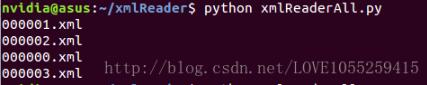
看到没,看到这个的话就说明我们已经成功一半了!!!接下来我们把之前写的读取单个xml文件的代码放进去
?
|
1
2
3
4
5
6
7
8
9
10
11
12
13
14
15
16
17
18
19
20
21
22
23
24
25
26
27
28
29
30
31
32
|
import os
import os.path
import xml.dom.minidom
path="/home/nvidia/xmlReader/xml/"
files=os.listdir(path)
s=[]
for xmlFile in files:
if not os.path.isdir(xmlFile):
print xmlFile
dom=xml.dom.minidom.parse(xmlFile)
root=dom.documentElement
name=root.getElementsByTagName('name')
pose=root.getElementsByTagName('pose')
print '原始信息'
n0=name[0]
print n0.firstChild.data
n1=name[1]
print n1.firstChild.data
p0=pose[0]
print p0.firstChild.data
p1=pose[1]
print p1.firstChild.data
|
直接运行,报错!!我...
不要急,我们一点点来解决,,遇到问题是很正常的嘛!!!首先我们看看遇到什么错?
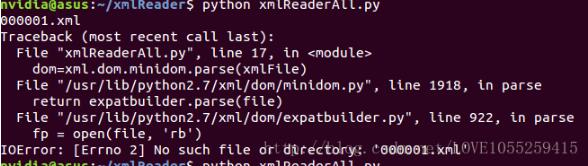
打印除了000001.xml但是在实际读取的时候出错了!!还说找不到在这个文件?why??仔细想想发现,这里可能要传入的是
每个xml文件的具体路径,有了这个想法之后我们再来看看:
这个时候就设涉及到Python路径拼接的知识了:
path="/home/nvidia/xmlReader/xml/"
xmlFile也是几个字符串
os.path.join(path,xmlFile)
#os.path.join("/home/test","test.xml")
那么,我们就拼接好了.然后就执行看看:
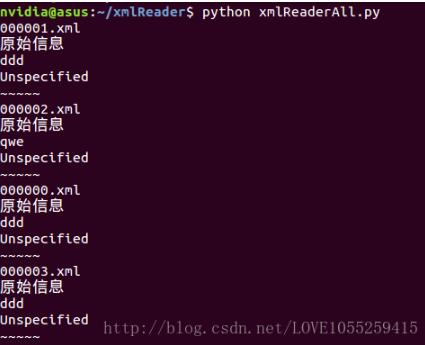
啊哈?!居然对了!!哈哈哈,大功告成!接下来就是先将图像分好类,然后就可以批量修改文件了
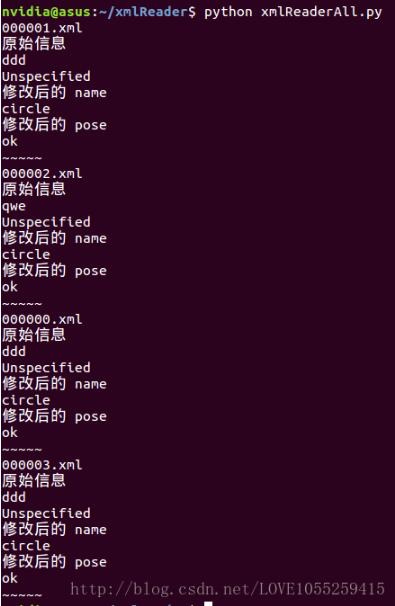
好了,让我们开看看最终的代码:
?
|
1
2
3
4
5
6
7
8
9
10
11
12
13
14
15
16
17
18
19
20
21
22
23
24
25
26
27
28
29
30
31
32
33
34
35
36
37
38
39
|
import os
import os.path
import xml.dom.minidom
path="/home/nvidia/xmlReader/xml/"
files=os.listdir(path)
s=[]
for xmlFile in files:
if not os.path.isdir(xmlFile):
print xmlFile
dom=xml.dom.minidom.parse(os.path.join(path,xmlFile))
root=dom.documentElement
name=root.getElementsByTagName('name')
pose=root.getElementsByTagName('pose')
print '原始信息'
n0=name[0]
print n0.firstChild.data
p0=pose[0]
print p0.firstChild.data
n0.firstChild.data='circle'
p0.firstChild.data='ok'
print '修改后的 name'
print n0.firstChild.data
print '修改后的 pose'
print p0.firstChild.data
print '~~~~~'
|
其实,就我个人来讲,还有个需求,就是文件匹配:根据A文件夹中的文件名,在B文件夹匹配同名但不同格式的文件,然后将他们单独
拎出来,复制到C文件夹保存,具体该怎么做呢?下一篇博客即将揭晓,拭目以待.
******************2018.1.27更新*******************
上面说的方法基于我们已经知道了xml文件中有几个pose属性几个object属性,但是一般在修改之前我们是不知道的,那么如何自动的去识别并修改每个属性的值呢?接下来我们开看看
这里要用到一个重要的关系:Python中的迭代(不同于c++/C,不能写成for i in len(object))而要写成
for i in range(len(pose)):
print pose[i].firstChild.data
这样的话,即使我们不知道有几处要修改的地方,但是我们都能够找出来,修改掉(这里每个pose都修改成同样的属性)
修改后,还需要保存到xml文件,修改后的代码为:
?
|
1
2
3
4
5
6
7
8
9
10
11
12
13
14
15
16
17
18
19
20
21
22
23
24
25
26
27
28
29
30
31
32
33
34
35
36
37
38
39
40
41
42
43
|
import os
import os.path
import xml.dom.minidom
path="/home/nvidia/xmlReader/xml/"
files=os.listdir(path)
s=[]
for xmlFile in files:
if not os.path.isdir(xmlFile):
print xmlFile
dom=xml.dom.minidom.parse(os.path.join(path,xmlFile))
root=dom.documentElement
name=root.getElementsByTagName('name')
pose=root.getElementsByTagName('pose')
for i in range(len(name)):
print name[i].firstChild.data
name[i].firstChild.data='circle'
print name[i].firstChild.data
for j in range(len(pose)):
print pose[j].firstChild.data
pose[j].firstChild.data='ok'
print pose[j].firstChild.data
with open(os.path.join(path,xmlFile),'w') as fh:
dom.writexml(fh)
print('写入name/pose OK!')
|