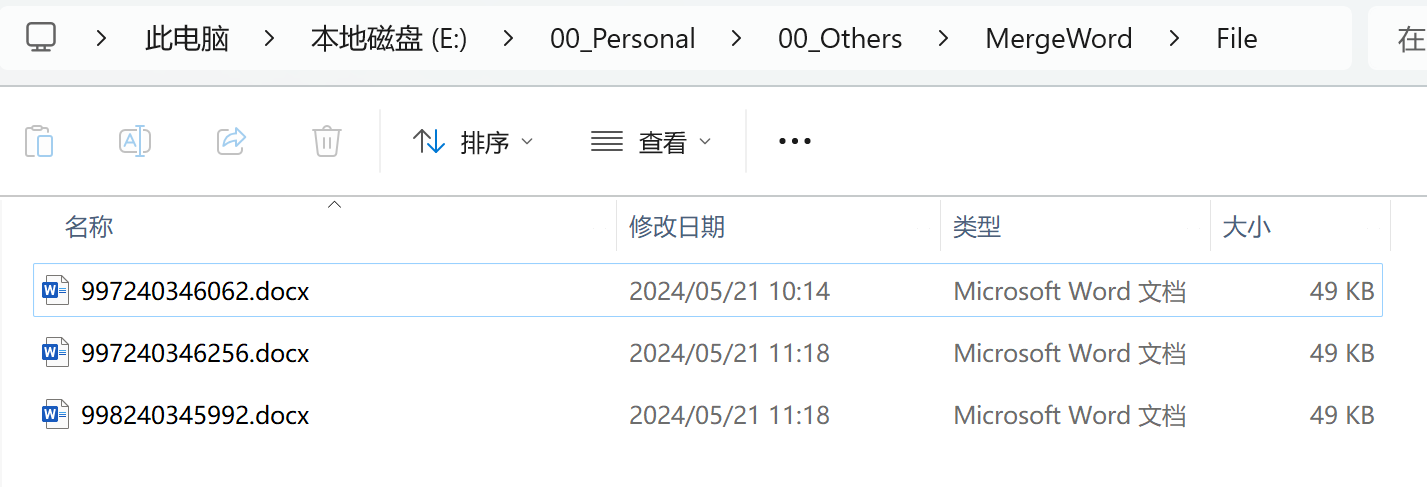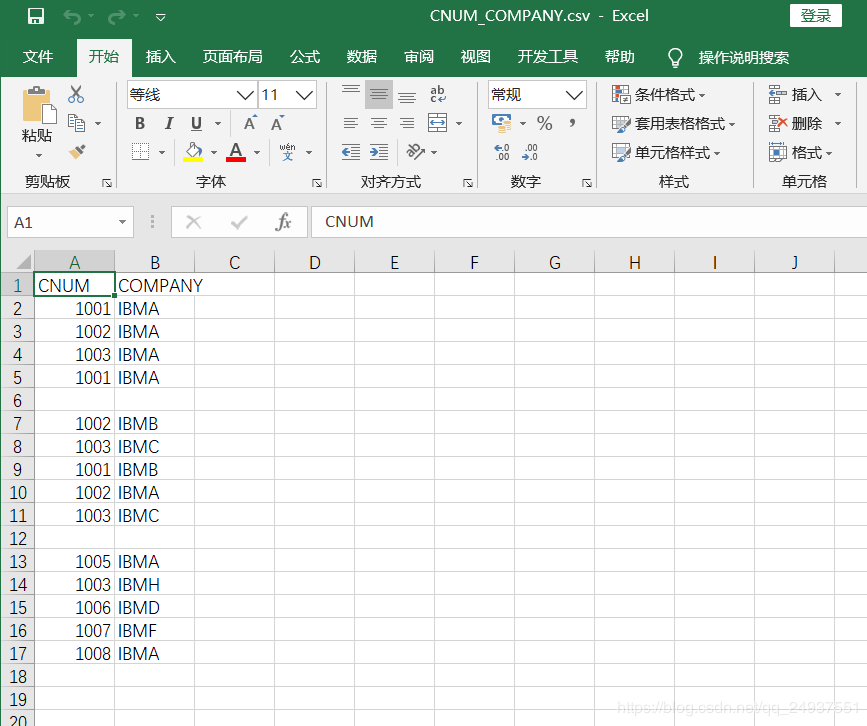VBA工程加密PJ方式(两种)
两种方式破解VBA加密代码 第一种: 1 2 3 4 5 6 7 8 9 10 11 12 13 14 15 16 17 18 19 20 21 22 23 24 25 26 27 28 29 30 31 32 33 34 35 36 37 38 Sub VBAPassword1() 你要解保护的Excel文件路径 Filename = Application.GetOpenFil
|
两种方式破解VBA加密代码 第一种:
第二种:
本文来自博客园,作者:张翰博,转载请注明原文链接:https://www.cnblogs.com/vbashuo/p/15638693.html |
您可能感兴趣的文章 :
-
VBA实现合并具有文本框的Word文档
在我们之前的文章中,介绍过基于Python语言的python-docx(docx)模块与docxcompose模块,对大量Word文档加以合并的方法;但是,基于这种方法, -
VBA工程加密PJ方式(两种)
两种方式破解VBA加密代码 第一种: 1 2 3 4 5 6 7 8 9 10 11 12 13 14 15 16 17 18 19 20 21 22 23 24 25 26 27 28 29 30 31 32 33 34 35 36 37 38 Sub VBAPassword1() 你要解保 -
VBA处理数据与Python Pandas处理数据案例比较分析
需求: 现有一个 csv文件,包含CNUM和COMPANY两列,数据里包含空行,且有内容重复的行数据。 要求: 1)去掉空行; 2)重复行数据只保留一 -
VBA将excel数据表生成JSON文件
ADODB.Stream创建UTF-8+BOM编码的文本文件。 然后遍历数据区,格式化数据,输出即可。 小数据还行,大数据没测试。 另,使用fso创建的文本文 -
VBA解决Windows空当接龙的617局的方法
Windows的自带游戏空当接龙,其中第617局是比较难解的,需要尝试的次数比较多,而且经常忘记解法和步骤。 原本希望使用AutoIt或AutoHotkey、