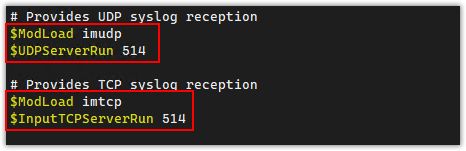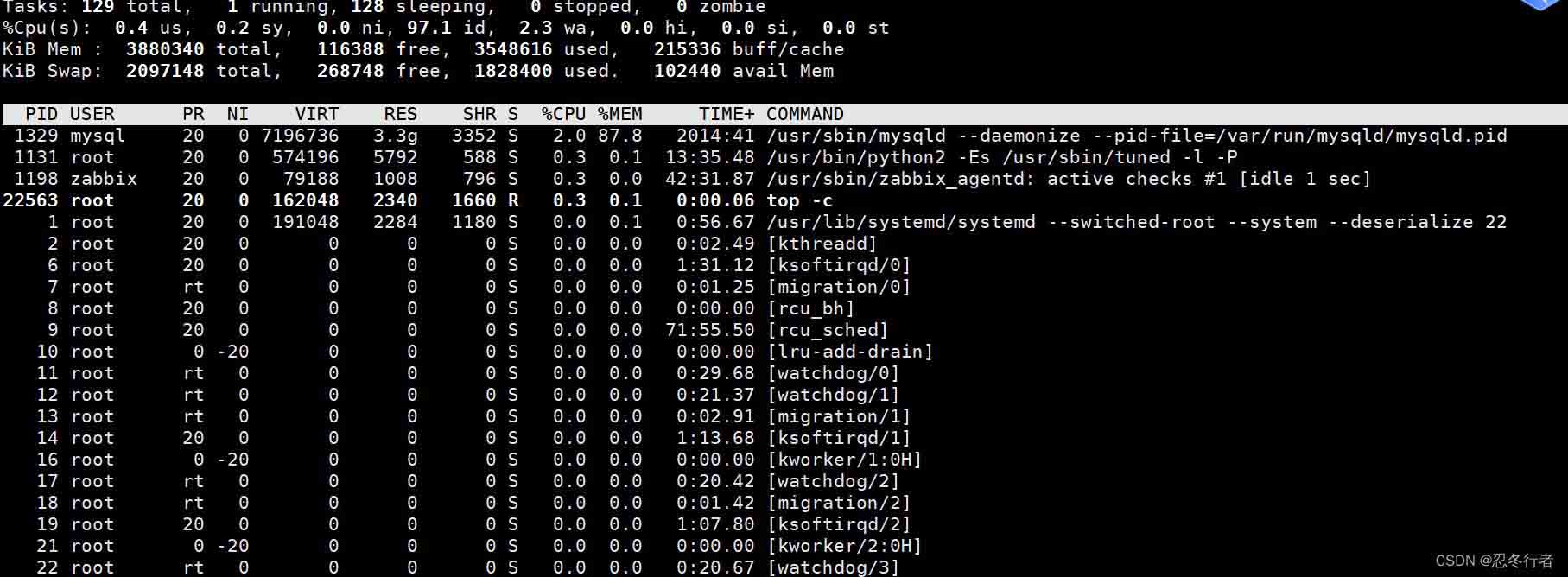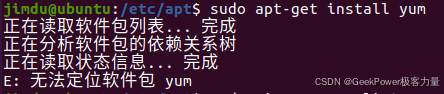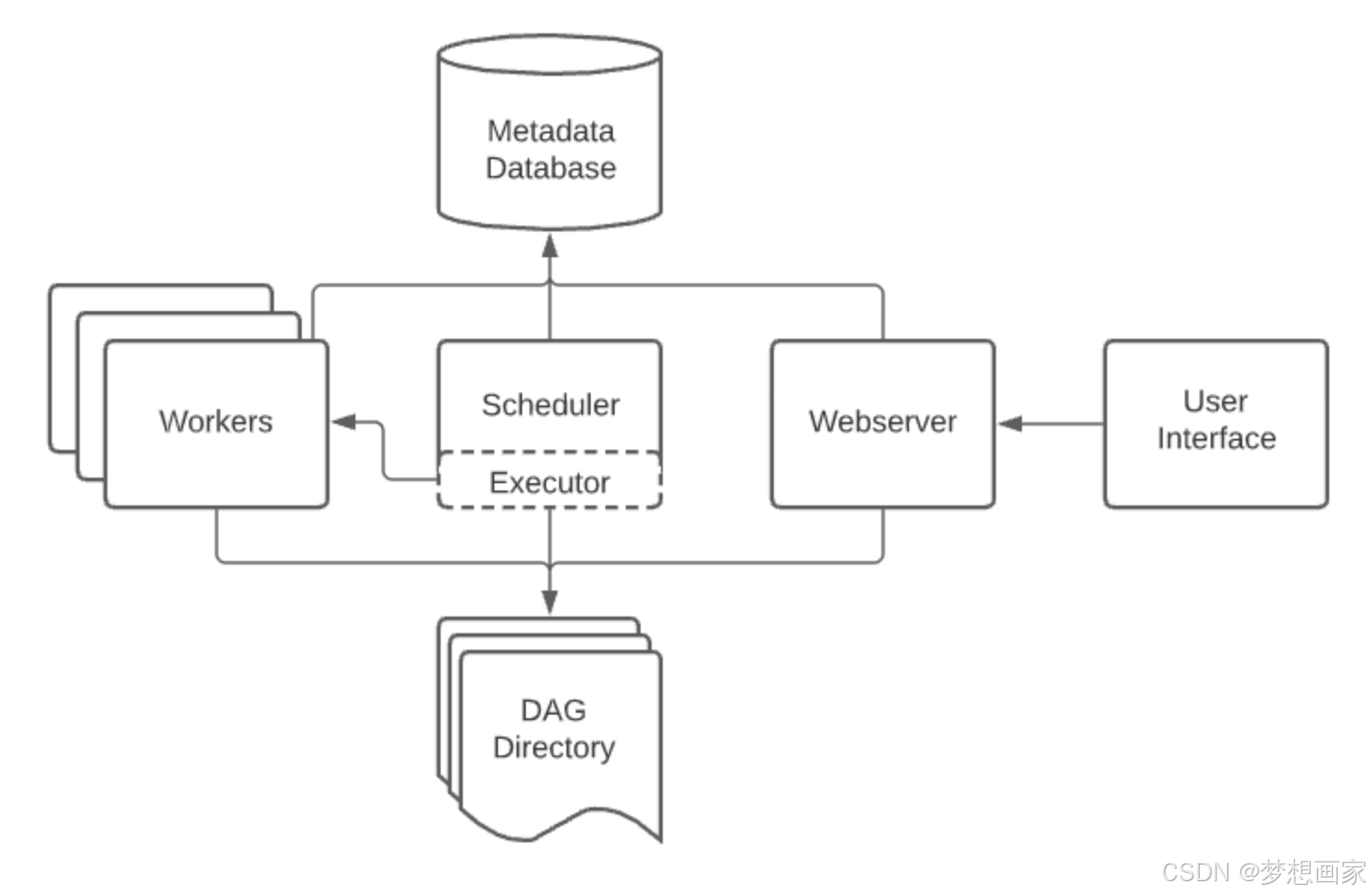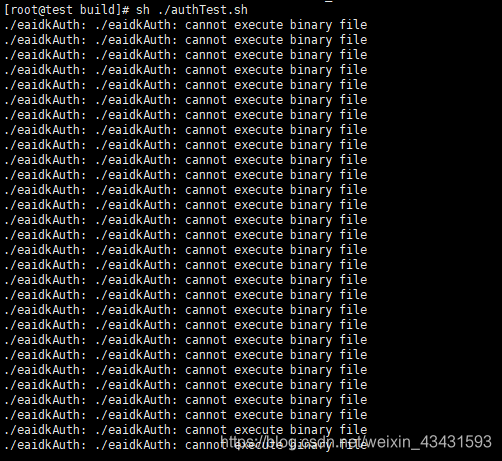haproxy软件的日志如何输出到指定文件
haproxy软件日志输出到指定文件 默认haproxy的日志是输出到系统syslog中,查看起来不是非常方便,为了更好的管理haproxy的日志,我们在生产环境中一般单独定义出来。需要将haproxy的info及notice日
haproxy软件日志输出到指定文件默认haproxy的日志是输出到系统syslog中,查看起来不是非常方便,为了更好的管理haproxy的日志,我们在生产环境中一般单独定义出来。需要将haproxy的info及notice日志分别记录到不同的日志文件中。 需要修改rsyslog配置,为了便于管理。 将haproxy相关的配置独立定义到haproxy.conf,并放到/etc/rsyslog.d/下,rsyslog启动时会自动加载此目录下的所有配置文件。 默认的haproxy的配置文件如下
其中日志的配置文件有关日志的配置是 log 127.0.0.1 local2 info 为了便于管理将haproxy相关的配置独立定义到haproxy.conf 配置方式1.编辑“/etc/sysconfig/rsyslog”文件 将如下配置增加 -r 参数:
2.编辑“/etc/rsyslog.conf”取消红框部分内容的注释 并在“local7.*”前面插入一行:
3.重启服务 重启 rsyslog
|
您可能感兴趣的文章 :
-
linux的CPU使用率达到100%的快速定位过程
问题现象 Linux服务器(操作系统版本是centos7.9)上面部署了若干Java站点服务,突然收到运维的CPU异常g告警,到了影响业务的情况发生,经初 -
haproxy软件的日志如何输出到指定文件
haproxy软件日志输出到指定文件 默认haproxy的日志是输出到系统syslog中,查看起来不是非常方便,为了更好的管理haproxy的日志,我们在生产环 -
linux系统下如何新增vg大小
linux系统下新增vg大小 最近有很多身边小伙伴问我呀,linux下面新增vg具体怎么操作,还有linux下面扩容已有vg怎么操作,那么接下来,我就带 -
Linux安装yum时出现apt-get install E: 无法定位软件包
ubuntu系统安装mysql之前安装yum,出现报错:E: 无法定位软件包问题 (1)找到源镜像,备份 1 2 cd /etc/apt/ // 切换到/etc/apt/ 目录下 sudo cp sourc -
Linux/etc/passwd介绍
Linux /etc/passwd Linux 系统中的 /etc/passwd 文件,是系统用户配置文件,存储了系统中所有用户的基本信息,并且所有用户都可以对此文件执行读 -
使用Apache HttpClient执行GET、POST、PUT和DELETE请求的
Apache HttpClient 是一个功能强大且灵活的库,用于在Java中处理HTTP请求。 它支持多种HTTP方法,包括GET、POST、PUT和DELETE等。 本教程将演示如何 -
apache Airflow快速入门教程应用场景分析
Apache Airflow已经成为Python生态系统中管道编排的事实上的库。与类似的解决方案相反,由于它的简单性和可扩展性,它已经获得了普及。在本 -
Nginx实现会话保持的方式配置
在 NGINX 中实现会话保持(Session Persistence),可以通过多种方法完成。以下是一些常见的方式: 1. 使用 IP 哈希(IP Hash) IP 哈希是一种简单 -
Linux的二进制文件无法运行问题及解决
问题描述 cannot execute binary file 解决思路 不能执行二进制文件,而指令没有报错; 执行文件的用户权限也是最高权限(如上图,root用户); -
apache中的Worker和Prefork之间的区别介绍
apache中的Worker 和 Prefork 之间的区别 Apache中的Worker和Prefork两种工作模式在内存使用、稳定性以及兼容性等方面存在区别 内存使用 Worker:由于
-
linux下端口被占用问题以及解除方式介
2024-04-02
-
Linux文件系统之缓冲区介绍
2024-02-26
-
Linux命令之mkdir,cat,touch,vi/vim的介
2023-01-24
-
解决生产环境遇到的curl和yum命令报错
2024-09-30
-
xshell5使用ssh连接阿里云服务器的教程
2022-08-15