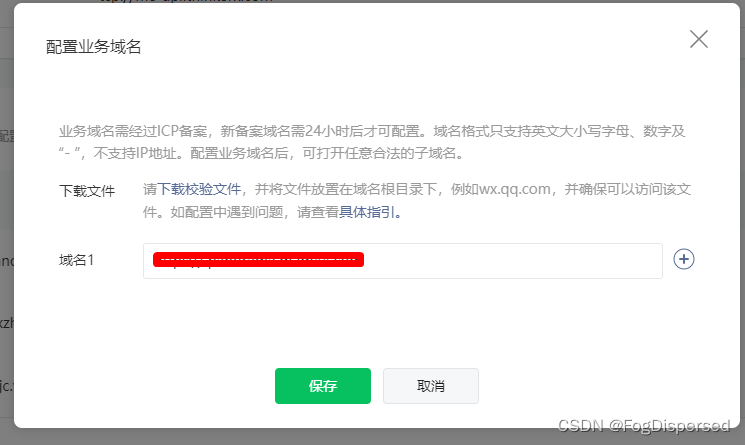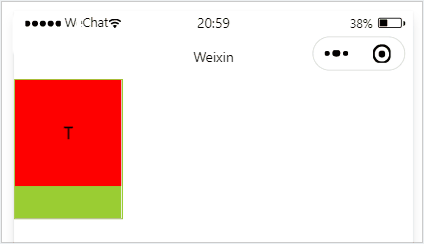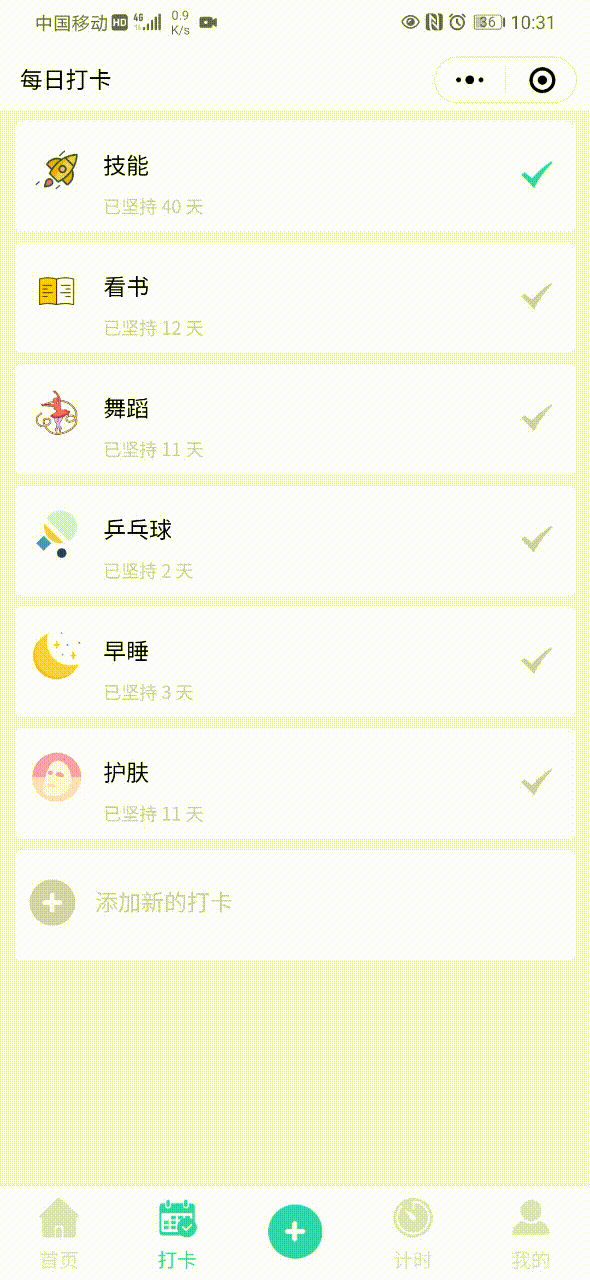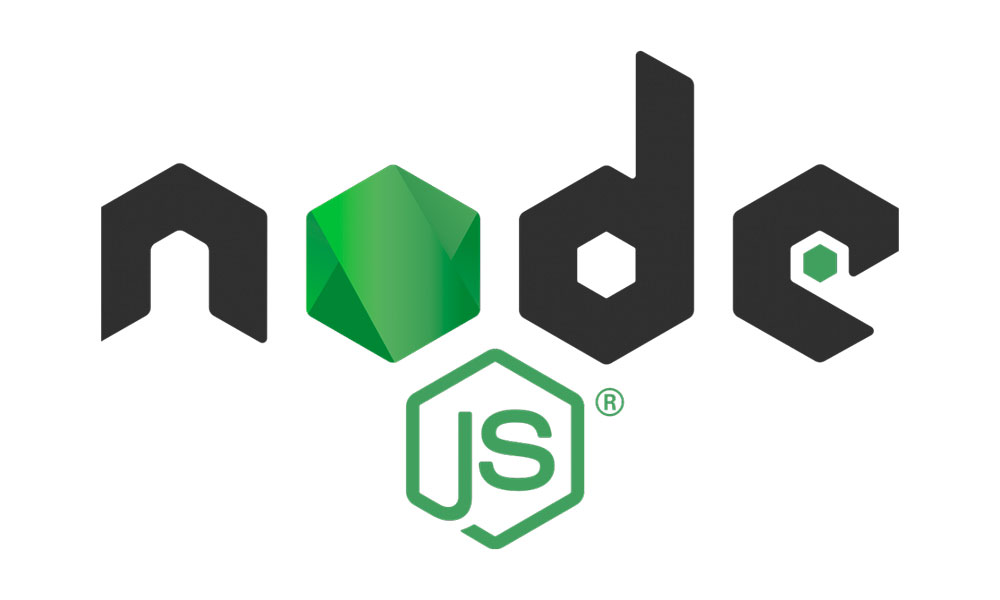项目要在多个页面上加自定义导航栏,还要有渐变效果,就是随着页面上滑,导航栏透明度由0逐渐变为1。这里面有几个基本点需要注意下。
2. page的样式
page 不能是height: 100%,可以设置height: auto,这样才可以触发 onPageScroll。
3. onPageScroll
只有 page 才有 onPageScroll 事件。试验发现,mixin 和页面内都写了 onPageScroll 的话,都会触发。
如果把它放在 mixin 中,写成下面这样,可能会有问题:
|
1 2 3 4 5 6 7 8 |
data() { return { pageScrollTop: 0, }; }, onPageScroll({ scrollTop }) { this.pageScrollTop = scrollTop || 0; }, |
因为自定义导航栏不一定要在页面级组件上,很多页面都是写在子组件里,而 mixin 是各个组件各自维护了一份data,所以无法传递。这也是Vue组件和小程序组件的不同之处。
解决方法有多个:
- 将 onPageScroll 写在页面级组件上,然后获取到 scrollTop 后传给子组件,这种方法太麻烦
- onPageScroll 依然写在 mixin 中,保存 scrollTop 到 vuex 的 state 中,然后在页面或者组件中获取这个 state
4. 性能问题
这里面还有两个性能相关的点要注意下:
- 只有页面级组件或者个别组件需要用的数据,不要放在 mixin 的 data/computed 中。因为 mixin 是所有组件的混入,并且 uni-app 中所有 data 和 computed 都会作为渲染依赖(不管用没用到),可能会引起很多性能开销。
- onPageScroll 中不要做复杂逻辑,不要频繁调用 setData,在 uni-app 中就是不要频繁更新 data。因为小程序是双线程通信,逻辑层更改数据要先到 native层,再传到渲染层,中间可能还有 JSON.stringify 等操作。
5. 方案
综上,目前采用的方案是:
-
mixin中,监听 onPageScroll,因为这个在只会在当前页面触发,子组件会被忽略,所以写在这里并不影响性能。
-
vuex 中保存 pageScrollTop、mpHeaderHeight,及一个衍生变量 mpHeaderBg。
-
然后,需要使用 mpHeaderBg 的页面,去引用 vuex 中的变量。
-
如果想要在一个新页面加上渐变导航,只需要引用 vuex 中的 mpHeaderBg 即可。
6. 代码
|
1 2 3 4 5 6 7 8 9 10 11 12 13 14 |
// 某个页面 <template> <MatchHeaderMp :header-bg="mpHeaderBg" /> </template> <script> computed: { mpHeaderBg() { // getMpHeaderBg 方法来自于 mixin return this.getMpHeaderBg(); }, } </script> |
|
1 2 3 4 5 6 7 8 9 10 11 12 13 14 15 16 17 18 19 20 21 22 23 24 25 26 27 28 29 30 31 32 33 34 35 36 37 38 39 40 41 42 43 44 45 46 47 48 49 50 51 52 53 54 55 56 57 58 59 60 61 62 63 64 65 66 67 68 69 |
// mixin export const uniSystemInfoMixin = { data() { return { // page-meta上设置的根标签字体大小 mixinRootFontSize: 50, }; }, mounted() { // 设置根字体大小 this.onSetFontSize(); }, onPageScroll({ scrollTop }) { const mpHeaderHeight = this.$store.state.wxHeader.mpHeaderHeight || 44; const pageScrollTop = this.$store.getters.['wxHeader/pageScrollTop'] || 44; const parsedScrollTop = scrollTop > mpHeaderHeight ? mpHeaderHeight : scrollTop;
// 如果滑动值大于 mpHeaderHeight,就不再更新 data if (parsedScrollTop === mpHeaderHeight && pageScrollTop === mpHeaderHeight) { return; } this.$store.commit('wxHeader/setPageScrollTop', parsedScrollTop); }, beforeDestroy() { if (this.mpType === 'page') { this.$store.commit('wxHeader/setPageScrollTop', 0); } }, methods: { getMpHeaderBg() { const pageScrollTop = this.getMpPageScrollTop(); const mpHeaderHeight = this.$store.state.wxHeader.mpHeaderHeight || 44; return `rgba(255, 255, 255, ${Math.min(1, pageScrollTop / mpHeaderHeight)})`; }, getMpPageScrollTop() { const curPageName = this.getCurPageName(); const pageScrollTopMap = this.$store.state.wxHeader.pageScrollTopMap || {}; return pageScrollTopMap[curPageName] || 0; }, getCurPageName() { const pages = getCurrentPages(); return pages[pages.length - 1].route; }, onSetFontSize() { // 宽度 375 时(iphone6),rootFontSize为50,则一份为 375/50=7.5 const screenNumber = 7.5; const that = this ;
if (that.mpType === 'page') { // 窗体改变大小触发事件 uni.onWindowResize((res) => { if (res.size.windowWidth) { that.mixinRootFontSize = parseFloat(res.size.windowWidth) / screenNumber; } });
// 打开获取屏幕大小 uni.getSystemInfo({ success(res) { const fontsize = res.screenWidth / screenNumber; that.mixinRootFontSize = fontsize; const mpHeaderHeight = res.statusBarHeight + 44; that.$store.commit('wxHeader/setMpHeaderHeight', mpHeaderHeight); }, }); } }, }, }; |
|
1 2 3 4 5 6 7 8 9 10 11 12 13 14 15 16 17 18 19 20 21 22 |
// store/modules/wx-header.js const wxHeaderStore = { namespaced: true, state: () => ({ // 存放多个页面的pageScrollTop pageScrollTopMap: {}, // 状态栏高度 mpHeaderHeight: 44, }), mutations: { setPageScrollTop(state, pageScrollTop = 0) { const curPageName = getCurPageName(); state.pageScrollTopMap = { ...state.pageScrollTopMap, [curPageName]: pageScrollTop, }; }, setMpHeaderHeight(state, mpHeaderHeight) { state.mpHeaderHeight = mpHeaderHeight; }, }, }; |
7. 注意事项
- 不要多个页面共享同一个变量,会存在多个页面互相影响的可能。
- 小程序重新进入某个页面,都会重新回到顶部,包括page和所有scroll view,所以要在beforeDestroy中重置pageScrollTop。