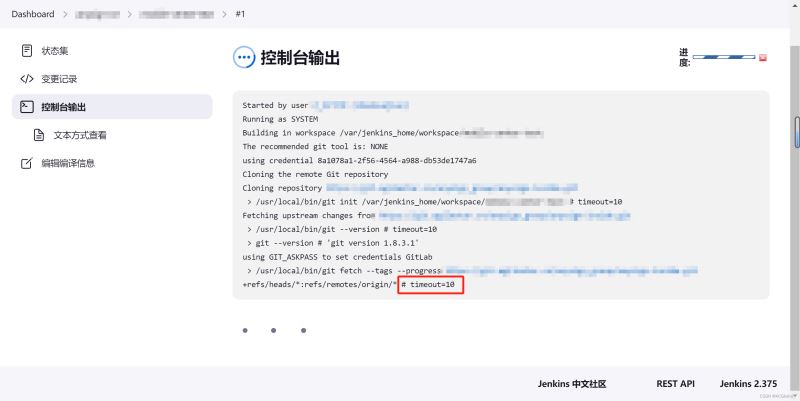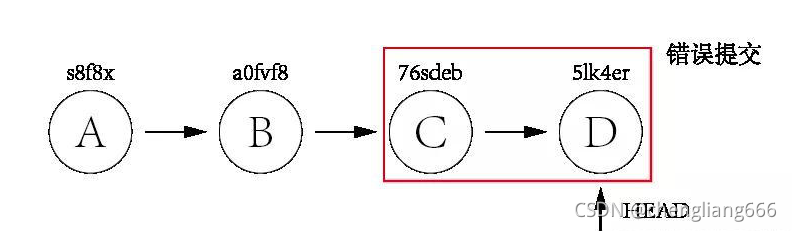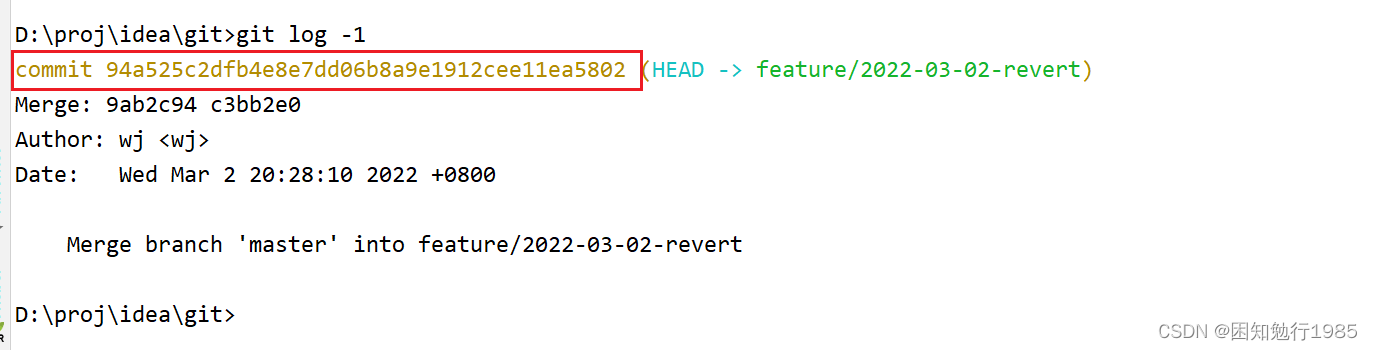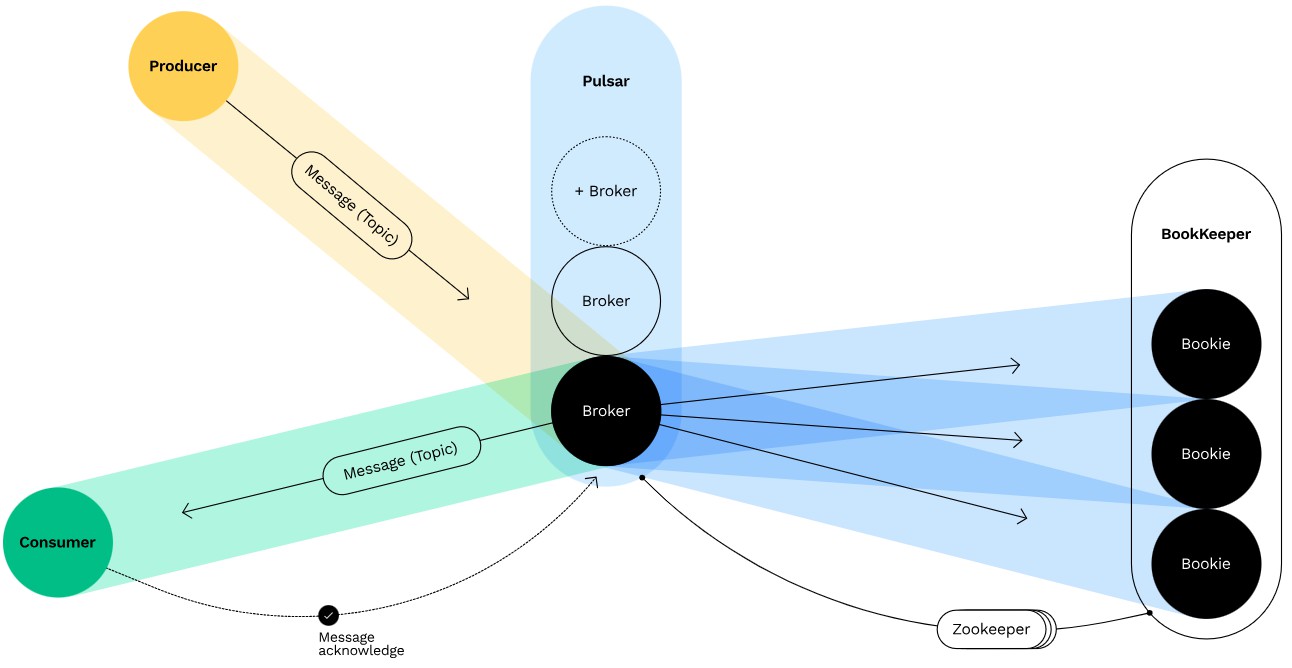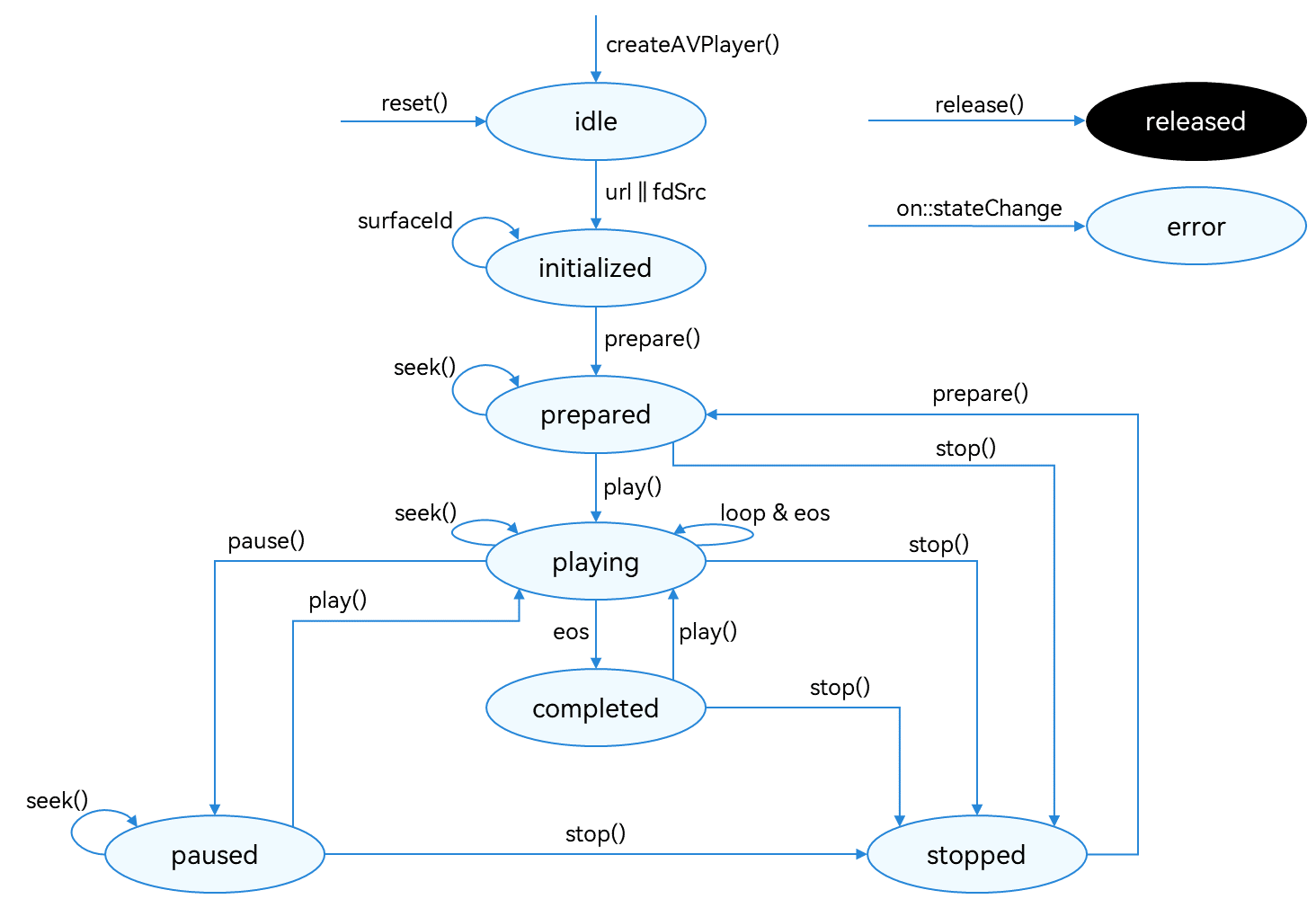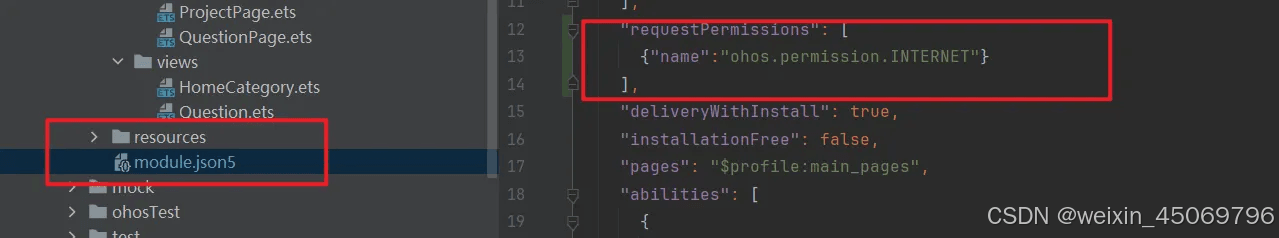在开发分支下,往往会有多次提交,可能是feature,也可能是bugfix,如果git管理员基于commit进行打tag,这就比较麻烦,所以在打tag之前,最好把相似或者针对同一个feature/bugfix的多次提交进行合并。
工具 git reset
使用git reset
开始合并
首先通过git log找到当前分支的你想要合并的
|
1 2 3 4 5 6 7 8 9 10 11 12 13 14 15 16 17 |
commit 991b88a8be945952c5b83b9e290f65d05c9d0bdd Author: R1 <123456@abc.com> Date: Wed Sep 16 10:42:51 2020 +0800
bugfix3
commit 70dcd0415713d5e17a7b2ff8eaf2280dd076657c Author: R2 <123457@abc.com> Date: Mon Sep 14 17:19:54 2020 +0800
bugfix2
commit a4c4ac595812540ba90ba5a3b7401373259c64bd Author: R1 <123456@abc.com> Date: Tue Aug 25 17:37:07 2020 +0800
bugfix1 |
以上我想把所有的commit都要合并到a4c4ac595812540ba90ba5a3b7401373259c64bd中。
指向commit
|
1 |
git commit a4c4ac595812540ba90ba5a3b7401373259c64bd |
重新新增和提交
|
1 2 3 |
git add . git commit -m "compress and merge commit" git push -f origin <you-branch> #该步骤务必要做 |
效果如下图
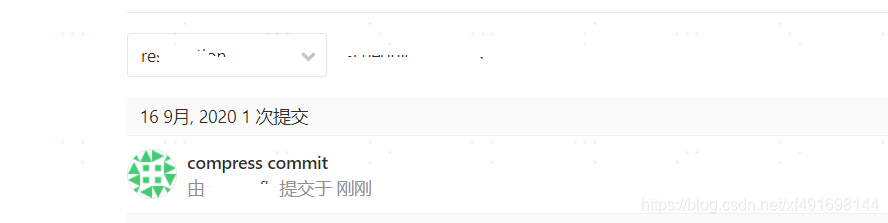
拓展
git rebase 也可以做commit合并,但是需要注意冲突问题,如果发生冲突,需要自己解决之后重新
|
1 |
git rebase --continue |