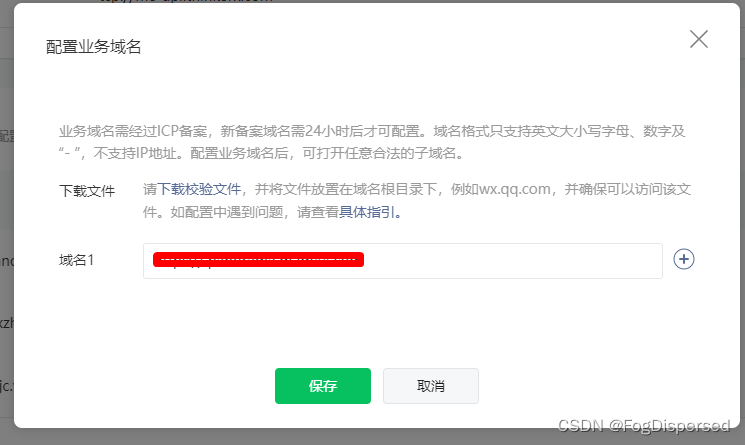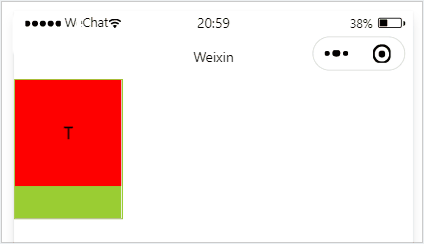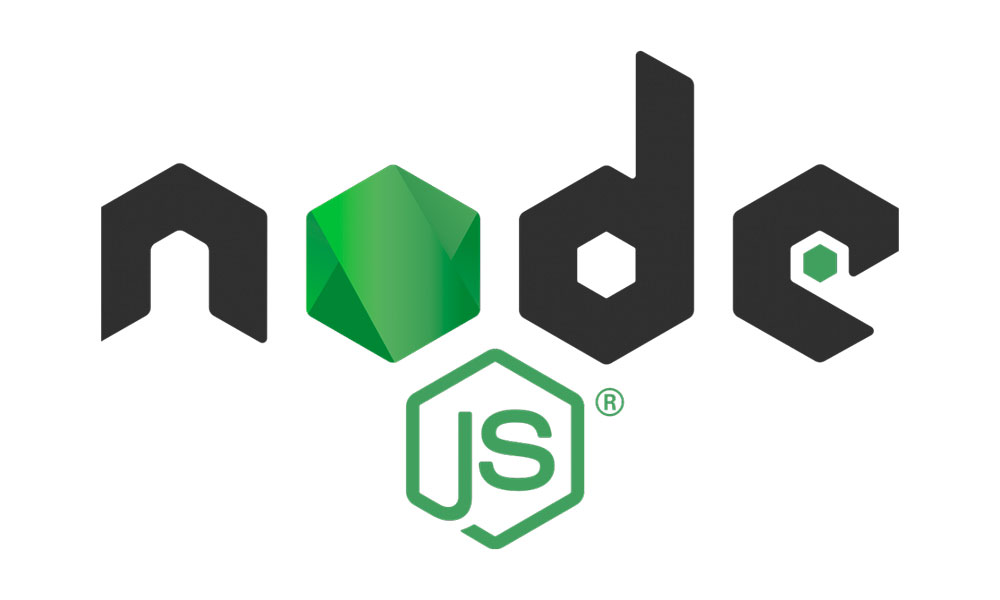今天小编给大家介绍微信小程序使用swiper组件实现类3D轮播图
Swiper是纯javascript打造的滑动特效插件,面向手机、平板电脑等移动终端。
Swiper能实现触屏焦点图、触屏Tab切换、触屏多图切换等常用效果。
Swiper开源、免费、稳定、使用简单、功能强大,是架构移动终端网站的重要选择!
在写微信小程序时,有写到实现3D轮播图的效果,可以直接使用微信小程序中自带的组件swiper来实现
wxss文件
JS文件
以上就是本篇文章的全部内容了,希望对大家有所帮助。
Swiper是纯javascript打造的滑动特效插件,面向手机、平板电脑等移动终端。
Swiper能实现触屏焦点图、触屏Tab切换、触屏多图切换等常用效果。
Swiper开源、免费、稳定、使用简单、功能强大,是架构移动终端网站的重要选择!
在写微信小程序时,有写到实现3D轮播图的效果,可以直接使用微信小程序中自带的组件swiper来实现
效果图如下:

1.swiper的相关属性
- indicator-dots 是否显示小圆点,也可以自己重新设置小圆点
- circular 是否衔接滑动,就是实现无限滚动
- previous-margin 与上一张图片的间距
- next-margin 与下一张图片的间距
- autoplay 实现自动滚动
这里主要利用了circular实现无限滚动,然后再加上前后间距,再设置图片的层级和透明度就可以实现了,将图片及容器的高度设置好就差不多可以实现了
wxml文件
<!--carousel/index.wxml-->
<swiper class="imageContainer" bindchange="handleChange" previous-margin="50rpx" next-margin="50rpx" circular autoplay>
<block wx:for="{{3}}" wx:key="{{index}}">
<swiper-item class="item">
<image class="itemImg {{currentIndex == index ? 'active': ''}}" src="../../../image/3.jpg"></image>
</swiper-item>
</block>
</swiper>
|
wxss文件
/* carousel/index.wxss */
page{
background: #f7f7f7f7;
}
.imageContainer{
width: 100%;
height: 500rpx;
background: #000;
}
.item{
height: 500rpx;
}
.itemImg{
position: absolute;
width: 100%;
height: 380rpx;
border-radius: 15rpx;
z-index: 5;
opacity: 0.7;
top: 13%;
}
.active{
opacity: 1;
z-index: 10;
height: 430rpx;
top: 7%;
transition:all .2s ease-in 0s;
}
|
JS文件
// carousel/index.js
Page({
data: {
currentIndex: 0
},
onLoad: function (options) {
},
/* 这里实现控制中间凸显图片的样式 */
handleChange: function(e) {
this.setData({
currentIndex: e.detail.current
})
},
})
|
以上就是本篇文章的全部内容了,希望对大家有所帮助。
原文链接:
相关文章